Payment and confirmation
After the student has clicked on the 'Finalise checkout' button at the bottom of the PAYMENT page, then they will be directed to a confirmation page with a message informing them that their online enrolment was either successful or rejected.
If the student is paying by credit card, this is the point where their card details are verified with the bank as being correct and having sufficient funds available.
At this point, onCourse also verifies there is still a place available in the class. If between the student commencing and completing the online enrolment process, the last place has been booked by another student, the enrolment process will fail at this point. Their credit card will not be billed. You will see the enrolment attempt and failure in onCourse, so you can follow them up if they don’t successfully complete the enrolment.
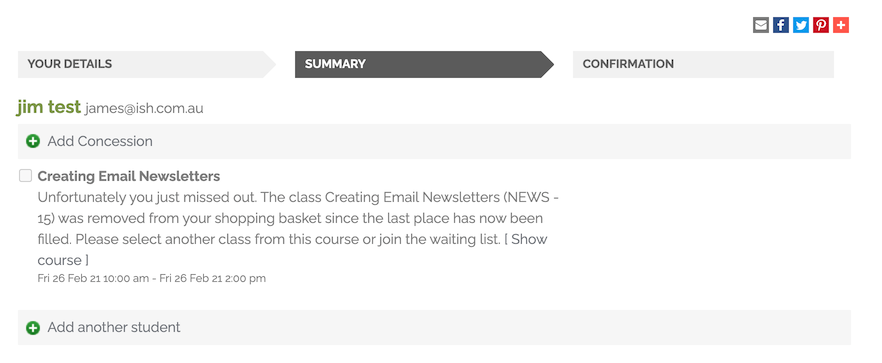
What the student will see if the class has suddenly becoming full while enrolling
If the enrolment and payment were successful, at the bottom of the page there will be a continue button. If you’ve created a post enrolment page in the configuration, they will be redirected there, if not they will be re-directed to the courses list page.
If the student’s enrolment goes through successfully and their credit card is accepted they will see a page similar to the screenshot shown below.
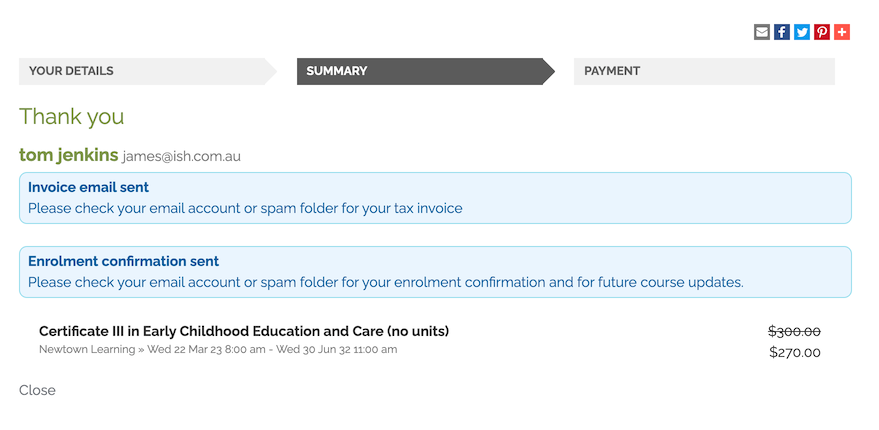
What the student sees if their credit card has been accepted
If the credit card is not accepted the student will see a page similar to the screenshot shown below explaining what they may need to check or correct. At this point the student can try again or abandon their enrolment.
Abandoned enrolments are shown as 'failed' enrolments in onCourse.
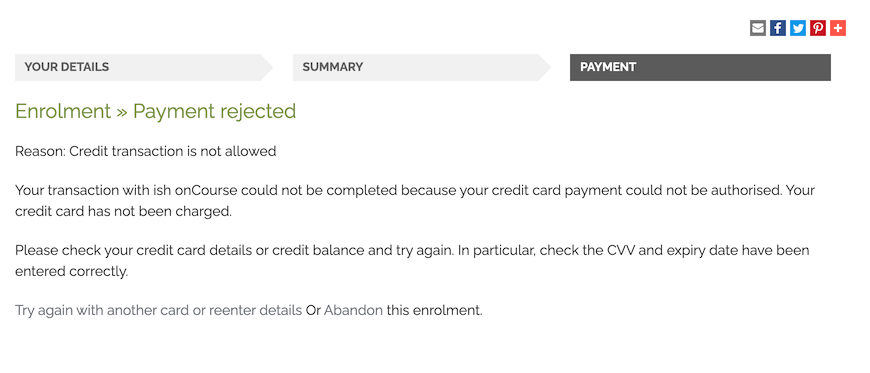
What the student sees if their credit card has been rejected
After a successful online enrolment process, the payer of the invoice will be emailed a tax invoice, and each of the successfully enrolled students will be emailed an enrolment confirmation. If the student is enrolling and paying for themselves, then they will receive both emails.
These automatic emails are sent based on your customisable invoice and enrolment confirmation email templates in onCourse.
Updated over 1 year ago
