Kiosk Mode for Rooms
A kiosk view is also available for each room of a site, to display the classes running today. This is the URL you would access if you wish to display the details for all classes scheduled in a particular room, for example, to display on a tablet located near the room’s door.
Click on the TV icon in the top right-hand corner of the 'Room' edit view to access the URL for that room. The URL will be your college site appended with something like /room/kiosk/469 where "469" is the onCourse unique ID for the room.
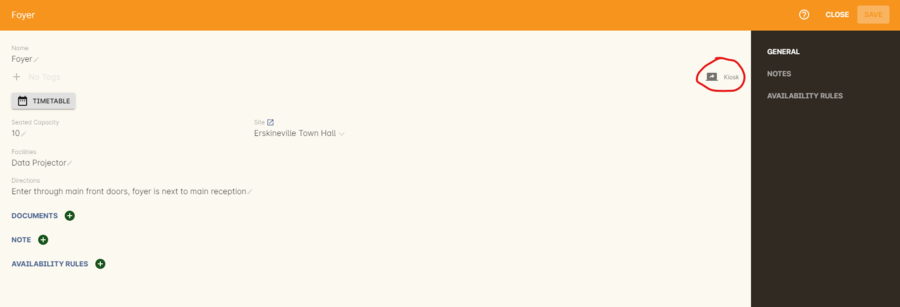
Figure 54. The TV icon in the top right-hand corner shows the link to the room kiosk view
Like the kiosk view for a site, the room view will only show classes in progress and scheduled for today. As the class session completes, it will drop off the list automatically.
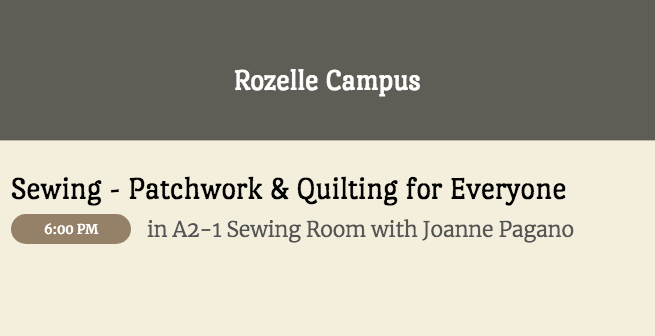
Figure 55. The kiosk view for a room
Updated over 1 year ago
