RAPT Reporting
The Resource Allocation Program for Training (RAPT) contract management system is the reporting standard used to collect data from registered private providers. AVETMISS information is extracted from RAPT to meet the local and national timetables for vocational education and training enrolment statistics reporting.
All publicly funded data reporting is submitted directly to DTWD, the State Training Authority (STA) in WA via current RAPT reporting requirements.
The RAPT formatted data is like a cut down version of AVETMISS, and includes student enrolment information like their USI.
You can export your onCourse enrolment data to the RAPT Standard for either your:
- Total onCourse training activity (enrolment and prior learning outcome data) for a date range period
- Training activity for a selection of onCourse classes (enrolment outcome data only)
- Training activity for a selection of onCourse enrolments (enrolment outcome data only)
Exporting all training activity to RAPT
Where your training data includes both outcomes created via students enrolling in onCourse classes and outcomes created by importing data into onCourse (prior learning), this option will collect all outcomes for all students that fall within the specified date range.
-
Go to the Export AVETMISS 8 window
-
Select the AVETMISS flavour 'WA RAPT'
-
Enter the date range export dates
-
Click 'Find', then when the results overview pops up, click 'Export'.
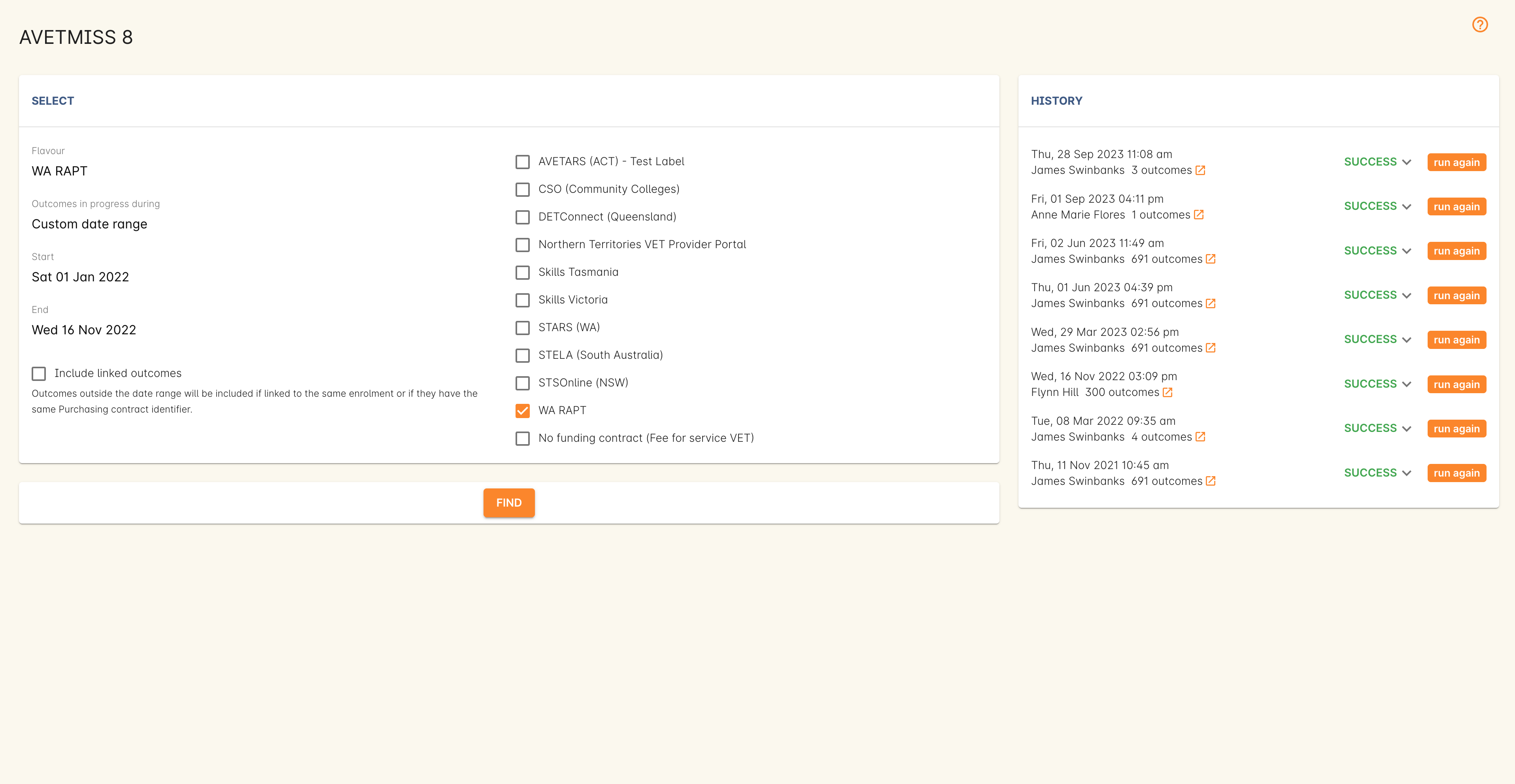
Figure 479. WA RAPT reporting options
Exporting selected classes or enrolments to RAPT
If you only want to select student enrolment data for a specific class group, or for selected enrolments, you can begin the RAPT export process from either the class or enrolment window.
Start by highlighting the particular classes or enrolments in the class list view, and then go to the cogwheel and select the option 'AVETMISS 8 Export'.
Select the AVETMISS flavour 'WA RAPT', click 'Find' then click 'Export'.
Updated over 1 year ago
