Editing and creating new data collection rules
You can create a new rule group by clicking the + button next to the 'Data Collection Rules' heading in the left-hand column.
Data collection rules are a group of six forms; for the enrolment process, wait list, applications, student surveys, payers and parents/guardians. Only the enrolment, application and wait list forms will be assigned by default.
You can change the names of the rules or forms that have been selected for the rules.
Keep in mind that if your onCourse website is already using data collection rules, any changes you make to the form selection process will take effect immediately, for the courses where that rule collection is applied.
If you are creating a new data collection rule, you will need to add it to a course or courses, before it will appear as a set of questions on the web.
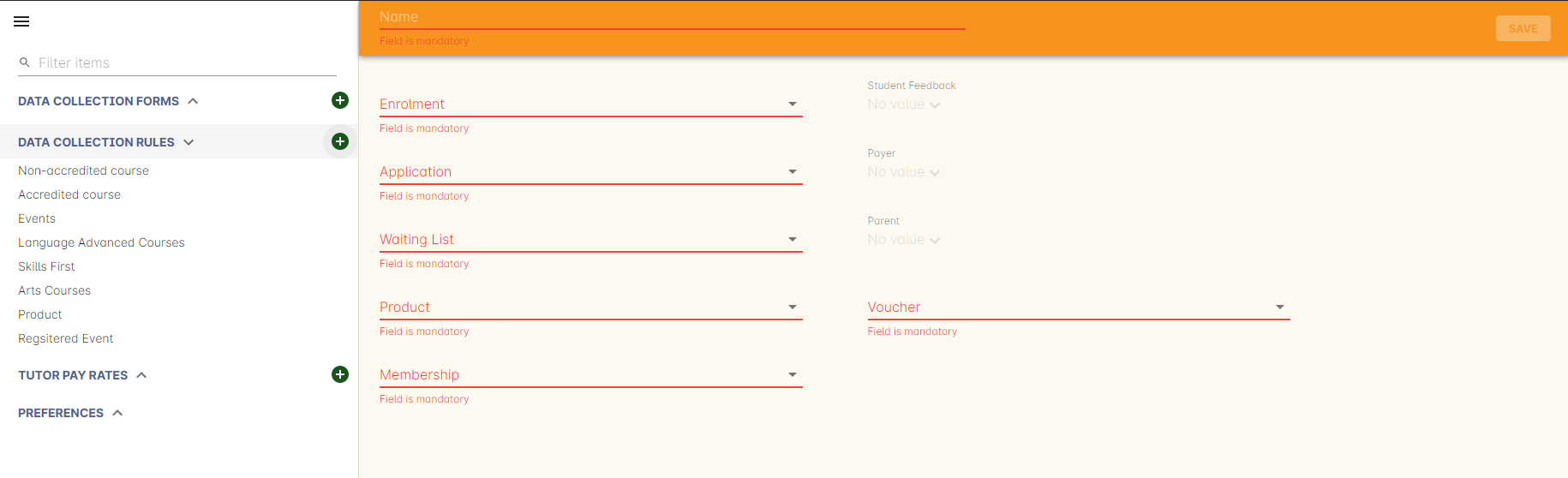
Figure 280. Adding a new data collection rule
Updated over 1 year ago
