Cloud Assess
Cloud Assess is an online service for managing the assessment process. It can be used for VET and non-VET enrolments, and can be used by tutors to help manage classroom based assessments as well as online assessments.
When you create an account with Cloud Assess ask for your specific username and api-key, as well as your Organisation ID. You’ll need them when you go to activate your integration.
Next you’ll need to create your integration. In the Automation window, open the Integrations section, select the Cloud Assess integration and enter the details you were given from Cloud Assess mentioned above. Also remember to name the integration in the name field at the top of the window, then hit Save.
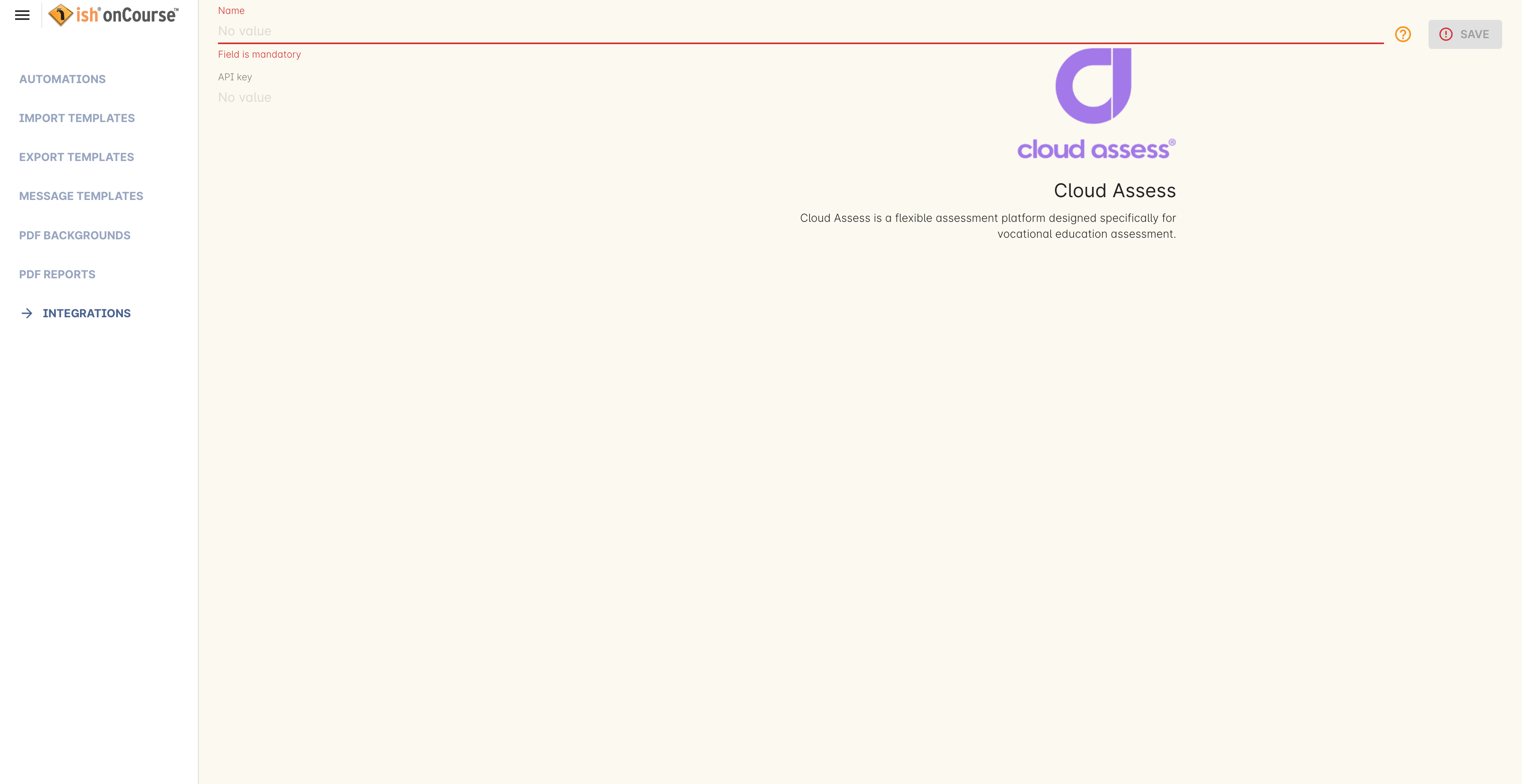
Cloud Assess integration preferences
Once the integration is saved, you will need to enable the Cloud Assess script to automate the process. This script can be found by going to Automation > Scripts, clicking on 'cloudassess course enrolment create', clicking the 'Enabled' switch then hitting save.
Intake names in Cloud Assess must match the Course Code of each corresponding course in onCourse for enrolments to match correctly between systems. EG if a course in onCourse uses the course code 'ENG101' then the corresponding intake in Cloud Assess should also be 'ENG101'.
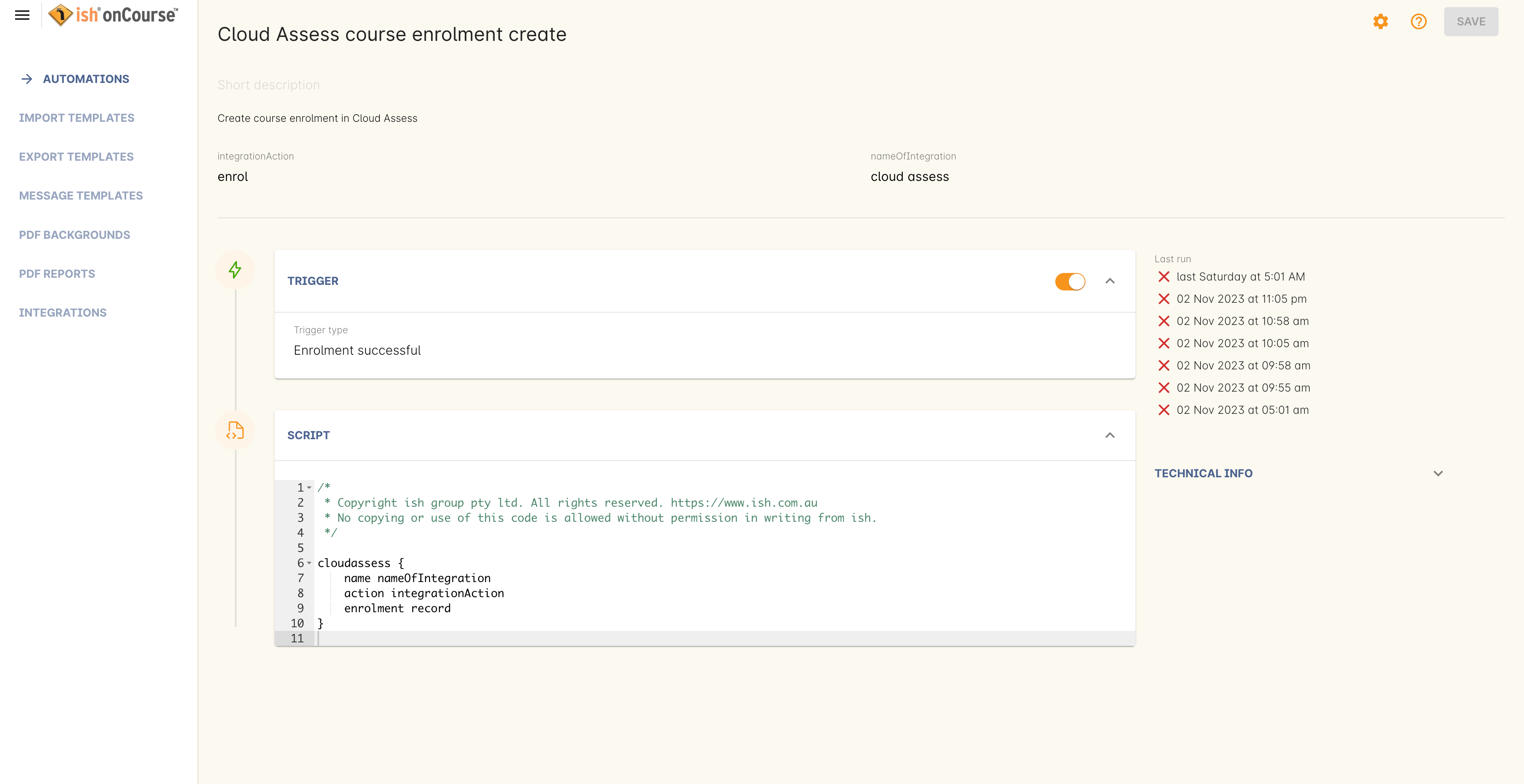
Cloud Assess script
Updated over 1 year ago
