Navigating the Automations view and library
Click the 'Automation' heading in the Automation window to open the Installed Automations view. Here you will see all the Automations installed and available for use in your system. You can install and remove different automations any time you need to.
The Automations Library shows the full-list of available automations, grouped by category. You can review the different scripts and categories later in this chapter.
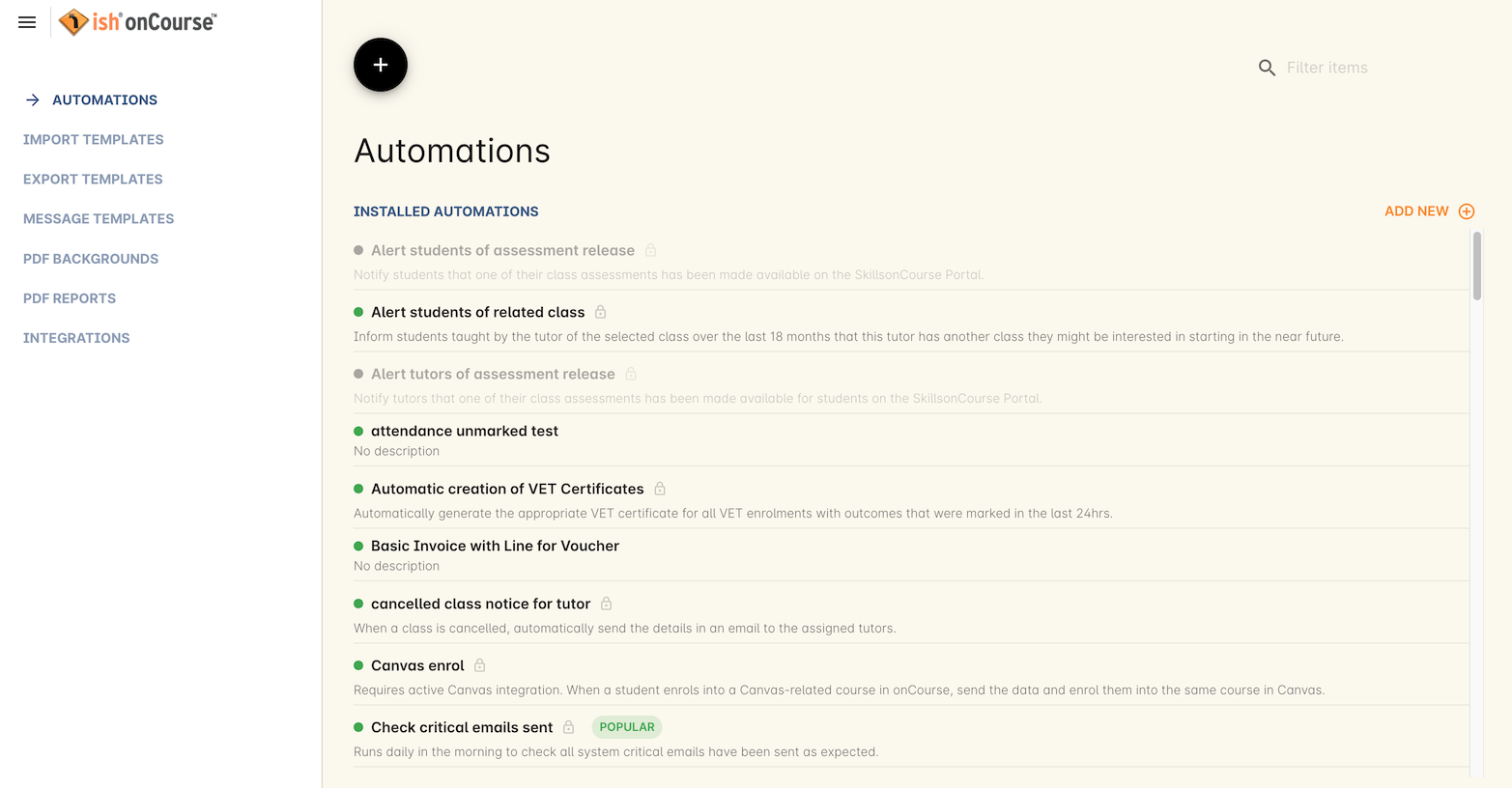
Figure 559. The Automations window
Updated over 1 year ago
