Tutor pay rates
onCourse allows you to assign pay rates to Tutor types. These are used by default but can be created, overridden and edited per class as needed. So when you assign a tutor to a class timetable and give them a role of "assessor" any pay rates from that role are automatically applied.
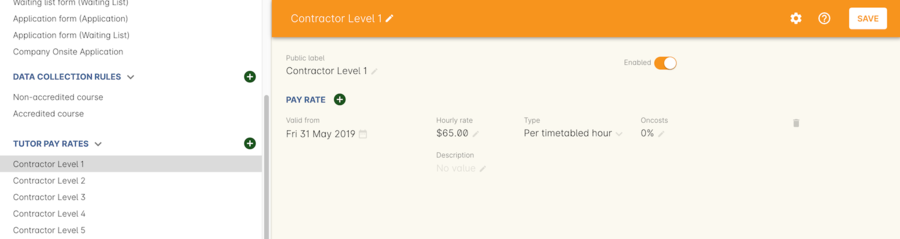
Figure 378. adding a default payrate
You can assign multiple pay rates for a single tutor role, each with a starting date. This allows you to plan for future award and negotiated rate changes even if that change occurs in the middle of a class timetable. onCourse will automatically adjust the pay rate on the transition date.
Disabling tutor roles
If a tutor role and rate is no longer used by your college, you can make the role inactive.
To make a role inactive, select the pay rate you’d like to disable and then click the 'Enabled' switch so that it appears deactivated. Inactive roles will show as greyed out in the Tutor Pay Rates list.
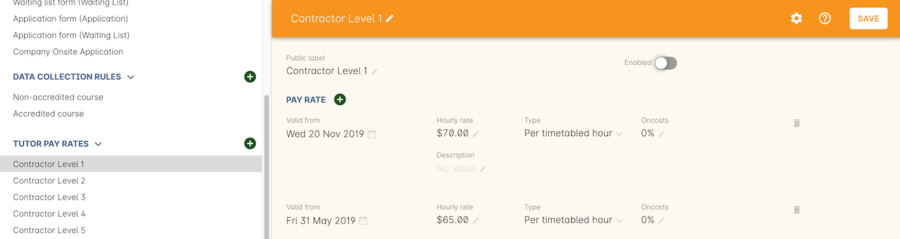
Figure 379. The Contractor Level 1 role has been deactivated
Updated over 1 year ago
