Logging in
The skillsOnCourse login screen will prompt the student or tutor to enter their details.
Just like the onCourse enrolment process, a student is identified their first and last name and an email address to avoid forcing students and tutors to remember another user id.
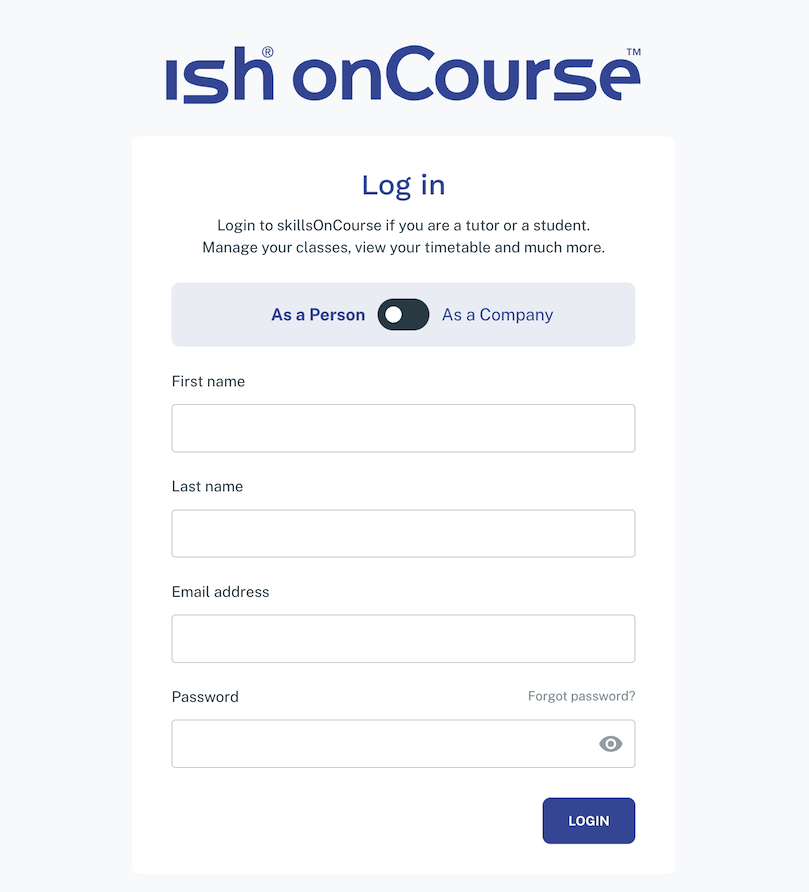
Student and Tutor login screen
It's also possible to log into skillsOnCourse as a Company rather than an individual.
To do so, click the 'As A Person' switch over to 'As A Company', then enter the name, email address and password for your company log in.
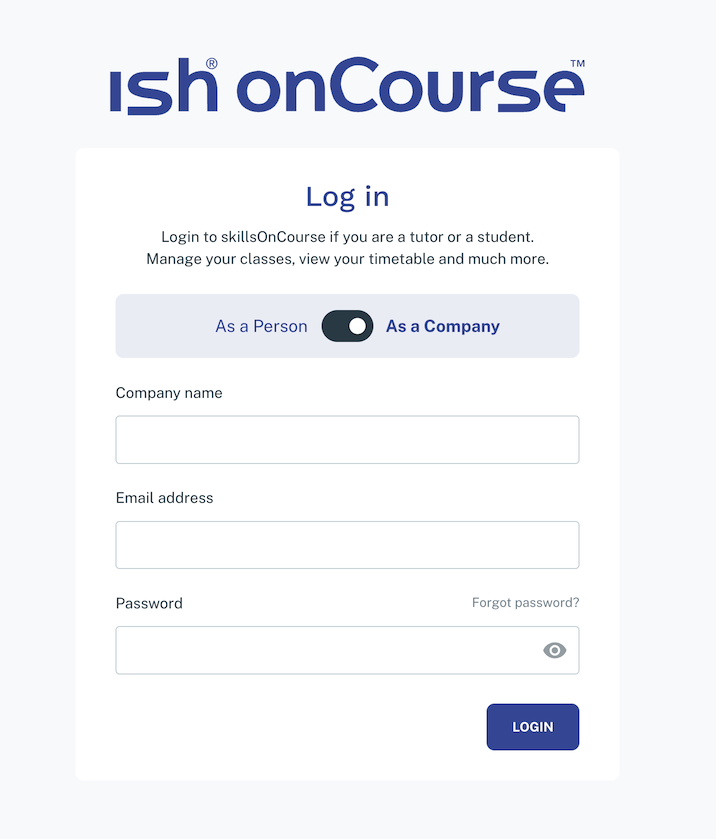
Company log in screen
Updated over 1 year ago
