Tracking outcome progression
Using a combination of assessments and class attendance, you can more easily track the progression of a students outcomes.
In the outcome record, you’ll notice two graphs in the Progression section. One if for attendance, the other is for assessments. Each graph will animate and fill out to show you how far through completion of this outcome the student is based on these attributes.
You’ll need to make sure the following is set up correctly in your Course/Class workflow:
-
The course has the correct modules/UoC added to it
-
The assessment task records are created in your system
-
The correct assessment tasks are added to the class in the Assessment Tasks section of the class edit view
-
The class training plan has been set up for the class - this is essential as it’s what ties together all the outcomes, assessments, outcome start and end dates etc for the tracking to work.
-
Attendance is marked
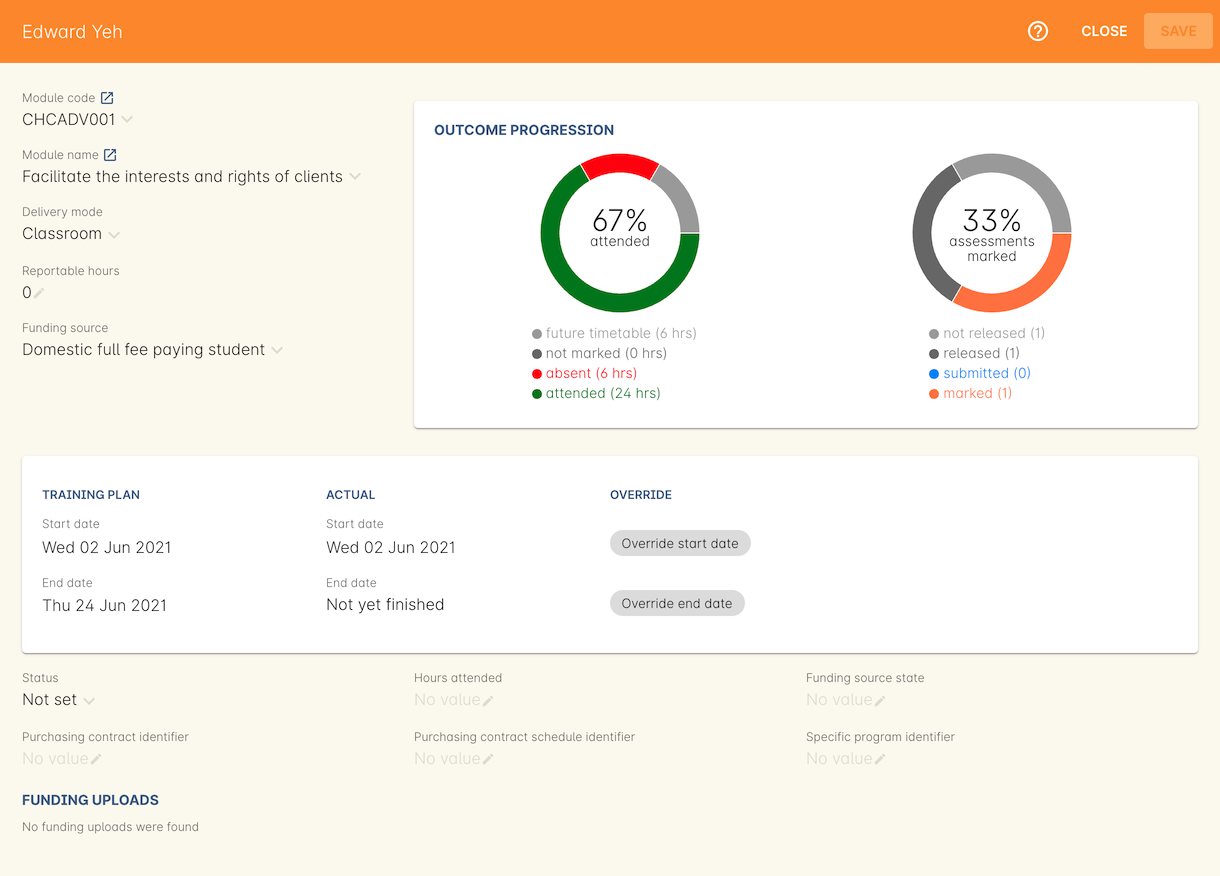
Figure 408. Cancelling an enrolment and deleting all unset outcomes
Updated over 1 year ago
