Financial Transactions generated by onCourse
onCourse follows the basic concepts of double-entry accounting: all financial transactions are written to the general ledger in balanced pairs. Asset and expense sit on the left, and liability and income on the right. So an increase in Asset could be matched with an equal decrease in another Asset. An increase in Expense might be matched by an equal increase in Liability.
| Debit | Credit |
|---|---|
| Asset | Liability/Equity |
| Expense | Income |
Within the Transaction window of onCourse, you can clearly see the individual transaction lines that are generated by an enrolment. In this first example, a user creates an enrolment for one student into a class with no GST.
- $300 is added to the Pre Paid Fees Liability Account linked to the Class being enrolled in
- $300 is added to Trade Debtors which is a record of the money owed to the college
- Now the payment reverses the $300 in Trade Debtors
- $300 is credited to the cheque account, also known as the deposited funds account, where your income is receipted,
- Unearned income is transferred from Prepaid Fees Liability account to Income account once the Class commences.
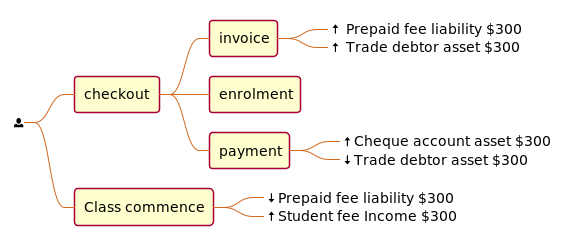
For a class fee that includes GST, this would add 2 x additional transaction lines for the GST component of the class fee as shown.
- $350 is added to the liability account linked to the Class being enrolled in
- $350 is added to Trade Debtors which is a record of the money owed to the college
- $35 is added to Trade Debtor which is a record of the GST amount owing
- $35 is the GST amount to be received from the Customer (shown as a liability)
- Now the payment reverses the total amount owing (Fee + GST component) in Trade Debtors
- $385 is credited to the cheque account, also known as the deposited funds account, where your income is receipted
- Unearned income is transferred from Prepaid Fees Liability account to Income account once Class commences.
Transactions created when a COS discount is applied
For each discount created, you can choose to either charge the discount to a Cost of Sale (COS) account - to track the discount as a business expense - or to allow the discount to reduce the income received. Manual discounts given at the point of sale by overriding the class fee in Checkout are always posted as reduced income, and will not post to the COS account(s).
Generally, discounts like promotional codes are better set up as COS discounts, while variable course fees for differently funded students are better set up as discounts which reduce income. Discounts which aren’t linked to a COS post the reduced income as per the standard liability > income processes.
By default, Discounts linked to a COS account are charged to an account called Discounts Given. You can also create additional COS accounts as needed for different departments or promotional types. The transactions processed to this account, and balance of this account allow you to keep an accurate track of the cost to the business of the discounts given during the sales process. To determine the income earned, you can deduct the balance of the COS accounts(s) from the appropriate income account(s).
Discounts work in conjunction with the standard enrolment transaction posting process, and the unearned income posting for income.
For example, for a $300 (GST free) enrolment fee, with a $100 COS discount applied at time of enrolment, the student owes and pays the balance of $200 in full during enrolment:
- $200 is recorded as pre-paid fees liability. This is the income for the full enrolment, excluding the discounted amount.
- $200 is recorded as owing in the Trade Debtors account.
- $100, the value of the discount, is posted to the classes set income account.
- $100, the value of the discount is posted to the COS sale account Discounts Given.
- The student pays the balance of the enrolment fee, $200 and the cheque account, also known as the deposited funds account, is credited while the Trade Debtor account is debited. The student has now paid in full and owes no further money.
- When the class (or other choice of setting) commences, the remaining income, $200 from the enrolment is debited from the pre-paid fees liability and credited to the income account set for the class.
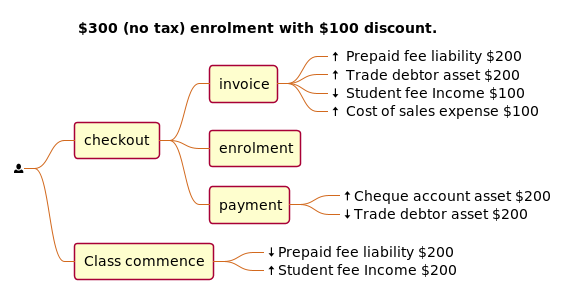
Financial Transactions Generated by Enrolment Cancellation
When canceling an enrolment and a credit note is issued (this doesn’t happen automatically), this results in the opposite effect to the original invoice. Note that this does not automatically generate a payment out to the student since they might use that credit against a further enrolment or choose to have it paid to them in one of a number of ways.
If you need to cancel an enrolment or enrolments for a Class that has not yet commenced, the cancellation process will trigger the deferred income held in the Prepaid Fees Liability Account to be transferred to the income account. This transfer is the first part of the cancellation process.
If an enrolment or enrolments are cancelled after the Class has commenced, the remainder / balance of funds will be transferred from the Prepaid Fees Liability Account to the Income account, this is triggered by the cancellation process.
- Unearned income is transferred from Prepaid Fees Liability account to Income account.
- $300 is removed from your income.
- $300 is deducted from the trade debtor account since you are reversing the debt this person had to you.
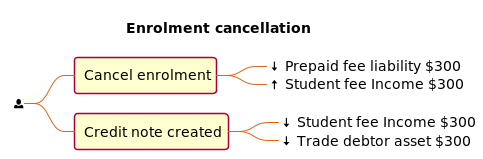
If a refund is to be given to the original debtor, the resulting financial transactions are as follows:
- When you pay the debtor their refund, $300 goes out of the cheque account, also known as the deposited funds account
- $300 of trade debtors is removed.
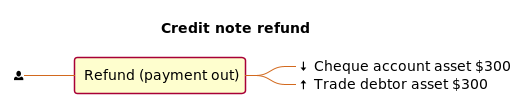
Here is an example of the transactions generated for an enrolment cancellation and refund for a class with GST:
- Unearned income is transferred from Prepaid Fees Liability account to Income account
- $350 is deducted from the trade debtors account since you are reversing the debt this person had to you
- $350 is removed from your income
- The $35 GST portion of the debt is expunged
- $35 debt to the ATO for this GST is also removed
- When you pay the debtor their refund, $385 goes out of the cheque account, also known as the deposited funds account
- $385 of trade debtors is removed.
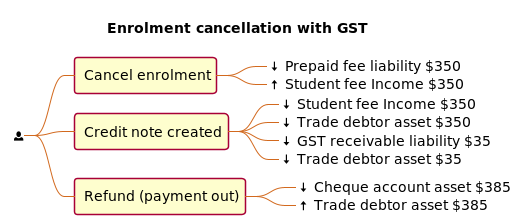
Transactions created when a COS discount is reversed
For example, for a $300 (GST free) enrolment fee with a $100 COS discount applied at time of enrolment, the student owes and pays the balance of $200 in full during enrolment. When this enrolment is cancelled and the student is refunded, the following transactions are processed:
- $200 is reversed from the income account. This is the income for the full enrolment, excluding the discounted amount.
- $200 is recorded as owing to the student/payer in the trade debtors account.
- $100, the value of the discount is also reversed from the classes set income account.
- $100, the value of the discount is reversed from the COS sale account Discounts Given.
- The student is refunded $200 and the cheque account, also known as the deposited funds account is debited and the Trade Debtor account is credited. The student has now been paid in full and the college owes them no further money.
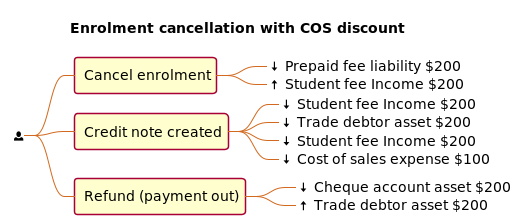
Vouchers and Financial Transactions
Vouchers are a mechanism to pre-purchase access to training before the user has selected a product and in effect, have credit available to redeem at a point of their choosing up until the voucher automatically expires. For more information on creating and selling vouchers, refer to vouchers.
All voucher sales are non-taxable supply, as the GST component cannot be determined until the voucher is redeemed and onCourse knows if the product chosen has GST applied or is GST free. Voucher sales are grouped on invoices under the heading 'The following items are not a taxable supply'.
When a voucher is purchased, the purchase price of the voucher is held in a liability account until such time as the voucher is redeemed or expired. The choice of liability account is set in your financial preferences, but by default will be called Voucher Liability.
As a voucher can be sold for less than it’s redemption value, or given away for free, the difference between the sale cost and the redemption cost will be calculated as a Cost of Sale and charge to your chosen account for Voucher Underpayment.
At the point of redemption, a voucher acts as a payment in method, and behaves like cash, cheque or card. Mixed payments can be made during redemption if the voucher balance doesn’t cover the full cost of sale.
- In this example a voucher is sold for $200 with a redemption value of $200. When the voucher is purchased, an invoice is raised for the sale price. The Trade Debtors account is increased.
- The sale price of the voucher increases the Voucher Liability account by the same amount. If the voucher was given away for free, the sale price would be $0.
- When the invoice for the voucher is paid for, the Cheque Account, also known as the deposited funds account, is increased by the value of the payment made.
- The Trade Debtors account is reversed by the value of the payment in for the invoice. Vouchers do not have to be 'paid for' to be redeemable. Your invoice payment terms for vouchers can be negotiable as per all your invoice terms.
- A student enrols in a class and the cost of the enrolment fee is posted to the Trade Debtors account as per any other invoice created.
- The income component of the class fee is posted to the Prepaid Fees Liability account if the class has not yet commenced, as per all enrolments.
- The voucher is used as a payment method. In this example, the total invoice balance outstanding is $264, but the voucher is only valid for $200. The Trade Debtors account is debited by the value of the voucher.
- The Voucher Liability account is debited by the sale price of the voucher. There is no Voucher Liability (or credit available to the voucher holder) remaining.
- The balance outstanding of the invoice is paid by another payment method such as cash or credit card.
- The Trade Debtors asset is reduced by the amount paid in the previous step. The amount payable on the invoice created on enrolment is now $0.
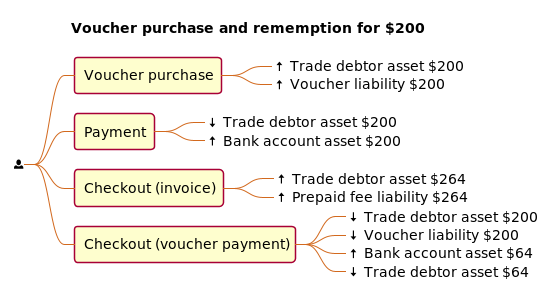
- In this second example a voucher is sold for $300 with an open-ended redemption value of one enrolment (from a pre-approved list of courses). The actual dollar value of the redemption value will depend on what class is chosen. When the voucher is purchased, an invoice is raised for the sale price. The Trade Debtors account is increased by the sale price.
- The sale price of the voucher increases the Voucher Liability account by the same amount.
- When the invoice for the voucher is paid for, the Cheque Account, also known as the deposited funds account, is increased by the value of the payment made.
- The Trade Debtors account is reversed by the value of the payment in for the invoice.
- A student enrols in a class and the cost of the enrolment fee is posted to the Trade Debtors account as per any other invoice created. In this example the class fee is $5,200, which is significantly more than the purchase price of the voucher.
- The income component of the class fee is posted to the Prepaid Fees Liability account if the class has not yet commenced, as per all enrolments.
- The voucher is used as a payment method. In this example the total invoice balance outstanding is $5,200, but the voucher is only for $300. The Trade Debtors account is debited by the purchase price of the voucher.
- The Voucher Liability account is debited by the original sale price of the voucher. There is no Voucher Liability (or credit available to the voucher holder) remaining.
- The balance outstanding of the invoice is 'paid for' by charging the difference to the Cost of Sale account for Voucher Underpayment, in this case $4,900.
- The Trade Debtors asset is reduced by the amount charged in the previous step. The amount payable on the invoice created on enrolment is now $0.
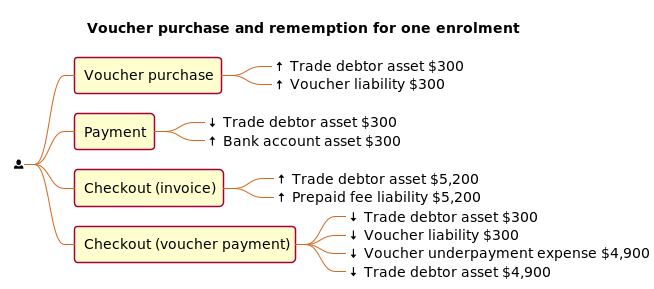
Unlike in these examples, the entirety of the Voucher redemption value does not need to be used in a single enrolment for a single student. The voucher credit can be redeemed over time or can be used to pay for multiple invoices and/or enrolments.
If a voucher expires before it’s value is fully redeemed, any remaining credit in the Voucher Liability general ledger account will be transferred to the Vouchers Expired income account.
You can manually extend voucher expiry dates prior to them expiring, but they cannot be adjusted after the expiry date.
Updated over 1 year ago
