Adding a concession to a student record
Admin staff can add a concession record to a student’s record at any time, either during the enrolment process or by editing their contact record.
To add a concession, go to the general section of the student record. Click on the + next to Concessions to add the concession of your choice. The concession type must have already been defined as per the process described above.
Depending on the settings of the concession type, the number and expiry date fields may be mandatory to complete. You can add multiple concessions to a student record using this process.
If you add the concession to the student’s record during the checkout process, any applicable discount will be applied immediately.
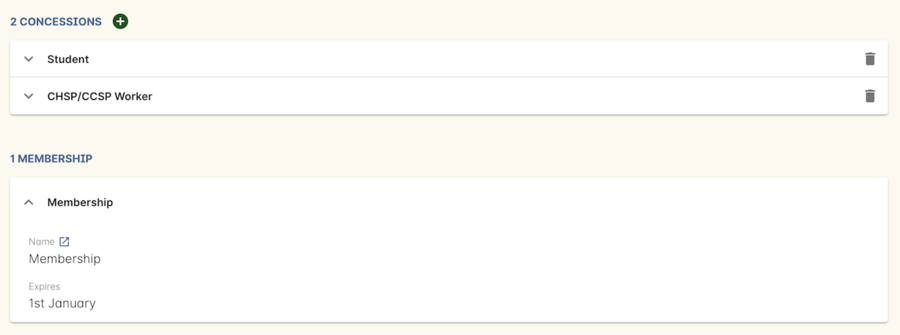
Figure 155. A student with a seniors card concession added to their record
Updated over 1 year ago
