Timetable
The timetable shows the student's upcoming class sessions laid out in a list. If the student is attending multiple classes the list can be filtered by class to make it easier to read.
Students can navigate between months by using the calendar month tool on the left panel. The calendar view will highlight the dates where there is a class for the student to attend. Students can click any date of the calendar where there is a class to be taken to that date in the list view.
The timetable will open to the current date, or next scheduled session by default. Students can view the course on the website, or view more details within the portal itself using the links provided.
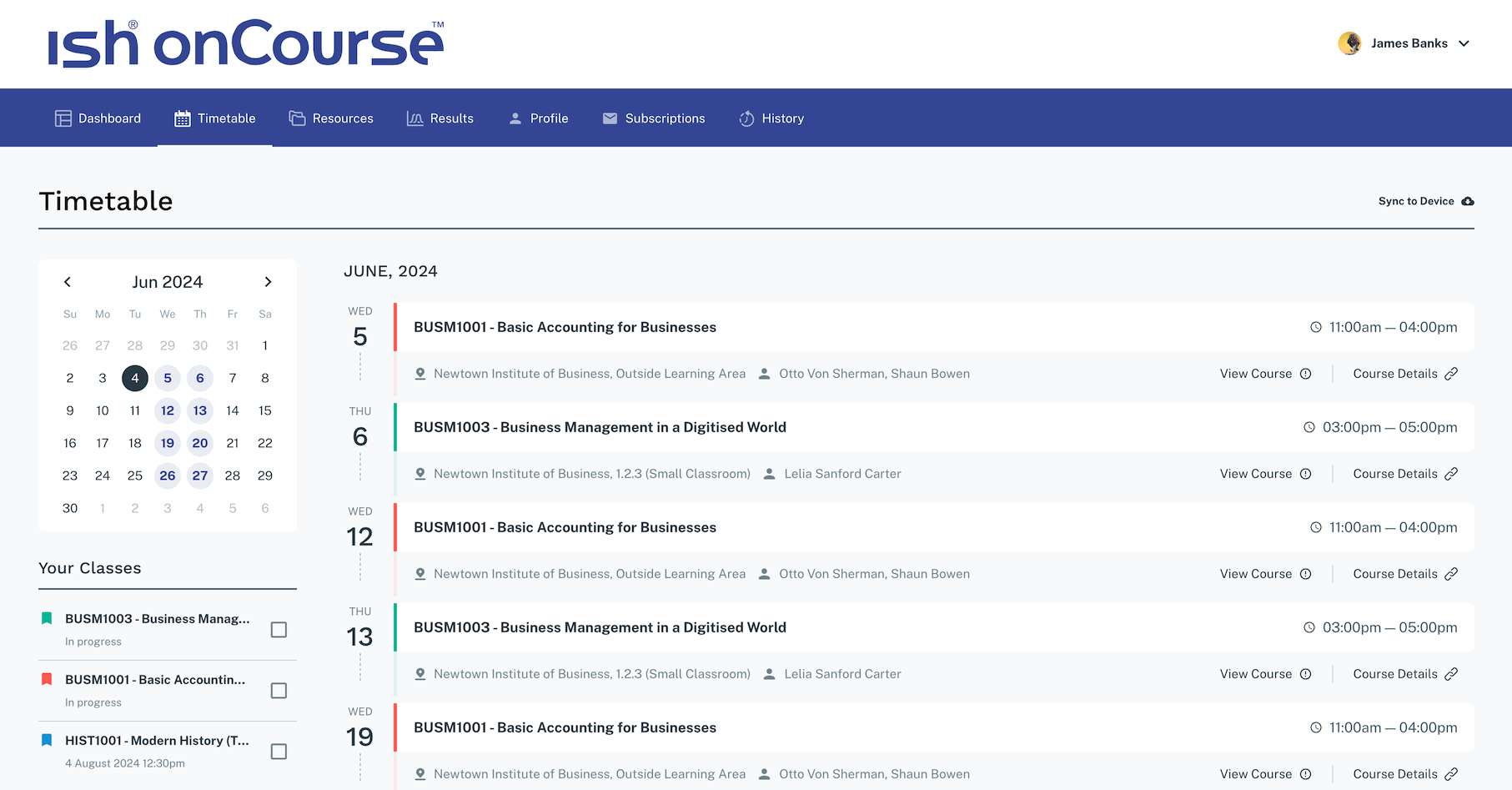
Timetable showing upcoming classes
Timetable Subscriptions
Skills onCourse allows both Students and Tutors to subscribe to a timetable for their classes.
To add this Calendar feed to your own Calendar, simply click on the 'Sync to Device' link within the portal timetable view then add this feed to your own Calendar software.
Once the subscription has been set, any amendments made to the timetable for your classes will automatically flow through to your Calendar. Any new classes a user enrols in, or are scheduled to teach, will be included in this subscription.
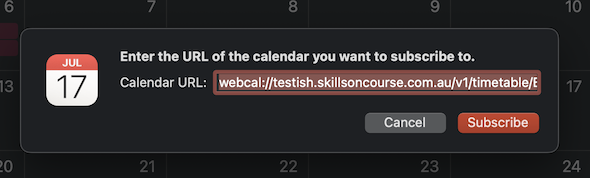
Click Sync To Device to subscribe to your class timetable in your calendar software
Updated over 1 year ago
