Automated pay notifications
onCourse has two default scripts and message templates to notify tutors of their pay; one set for employees and another for contractors. Its important to note that these notifications don’t contain tax information, only the gross pay rate and amount for each class they are being paid for this run.
For Employees
This uses the script 'notify tutor of processed payslip' and the default message template called 'Tutor pay processed'. This script will send out the applied message template whenever a pay record with the type 'Employee' has its status set as 'paid/exported'.
For Contactors
This uses the script 'notify contractor of approved payslip' and the default message template called 'contractor pay processed'. This script will send off the applied message template whenevr a pay record with the type 'contractor' has its status set to 'approved'
Send pay notifications manually
You can also send the above notifications manually from the tutor pay window. Highlight a record and then select the cogwheel, click 'send message' and then select the correct template from the template list that you want to send. Make sure you select the correct template type for the tutor pay you want to send i.e. don’t send a contractor notification to an employee.
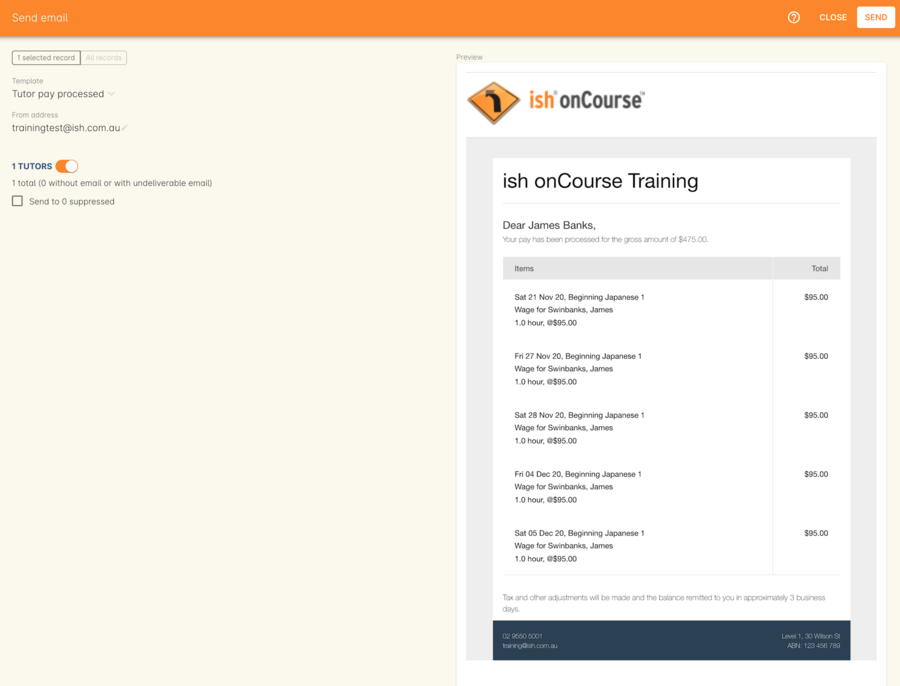
Figure 388. Sending the tutor pay notification manually
Tagging Payslips
Payslips are taggable to assist you in creating your own custom steps for handling payroll processing. For example, you might have tags like:
-
Awaiting approval
-
HR to review
-
PAYG
-
Waiting tutor invoice
-
Exported
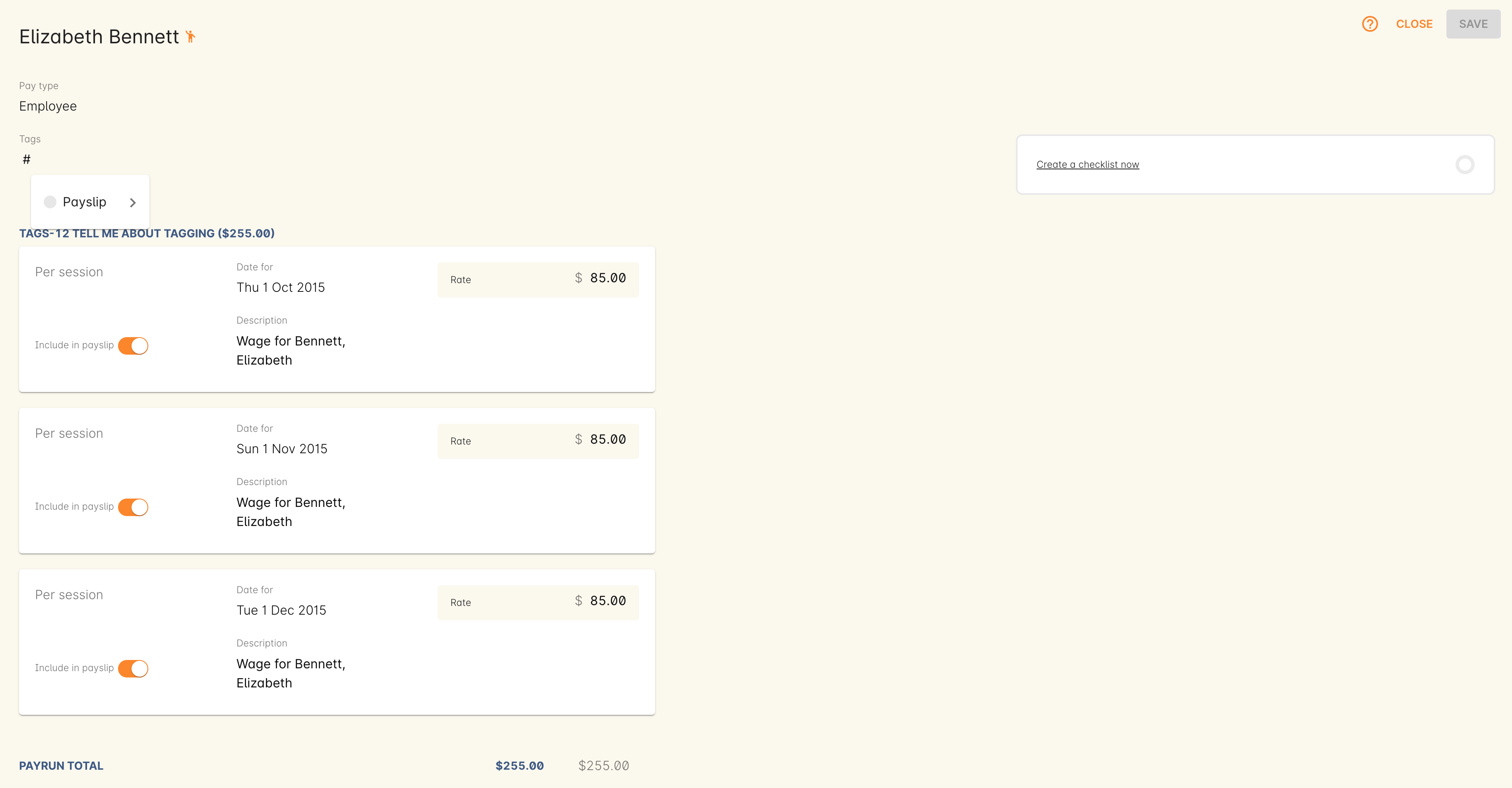
Figure 389. Tagging payslips
You can add or remove tags in bulk from payslips by, in the list view, highlighting the records you wish to change, clicking the cogwheel and selecting either 'add tags' or 'remove tags'. Select the tag and click 'Make Changes'.
Updated over 1 year ago
