Recovering and resetting passwords
The main login screen for the skillsOnCourse portal includes a 'forgot password' link.
The student or tutor will need to provide a first name, last name and valid email address in order to initiate the process. Companies will need their company name and associated email address. If the contact doesn't have an email address in onCourse then they must get in touch with the college so that you can manually update their record.
Students must have a valid email address for this process to work. Passwords cannot be updated within onCourse itself. Only the SkillsOnCourse password reset emails can be used to set passwords.
If the user clicks on the forgot password link and enters the other details, an email will be sent to them with a link to enable them create a new password.
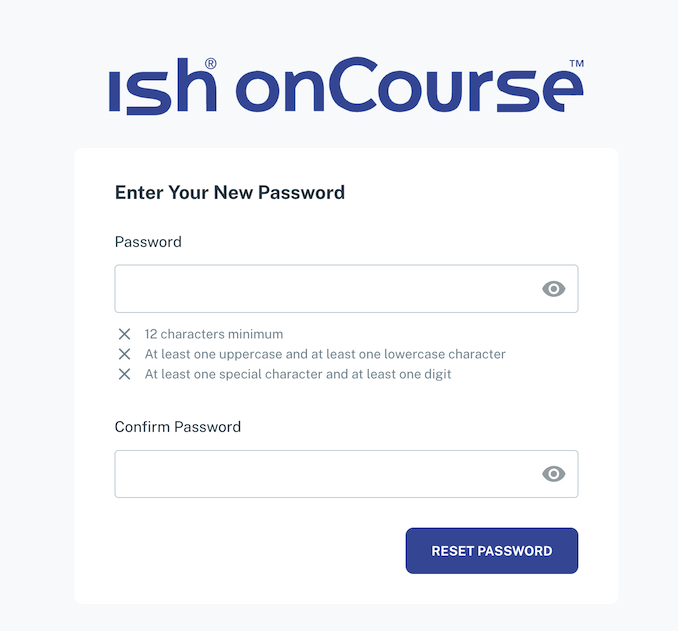
A password must meet all requirements listed before the system will accept it
This link will be valid for 24 hours only, after that time the link within the email will not work. Once the student has reset their password, they can continue using skillsOnCourse.
....
Dear {name},
To reset your SkillsOnCourse password, simply click the link below. That will take you to a web page where you can create a new password. Please note that the link will expire 24 hours after this email was sent.
{recoveryLink}
If you weren't trying to reset your password, don't worry - your account is still secure and no one has been given access to it. Most likely, someone just mistyped their email address while trying to reset their own password.
....
Updated over 1 year ago
