Student VET Student Loan requests
Every enrolment record has a VET Student Loans section that is used to record the VET Student Loan request, or report that the student doesn’t wish to apply for a loan. This section is hidden by default unless the student is enrolled in a VET Student Loans eligible class.
First you must set a reporting status on the enrolment. The default setting is 'eligible' but you can choose from one of four. Each setting does something different:
- Eligible - the default selection. It hides the VSL fields but adds the enrolment to the TCSI reporting.
- Not eligible - hides the VSL fields and the enrolment is NOT added to the TCSI reporting.
- Ongoing - displays the VSL fields, allows the VSL fields to be edited and adds the enrolment to TCSI reporting.
- Finalized - displays the fields but locks them for editing. This will also stop the enrolment being reported to TCSI.
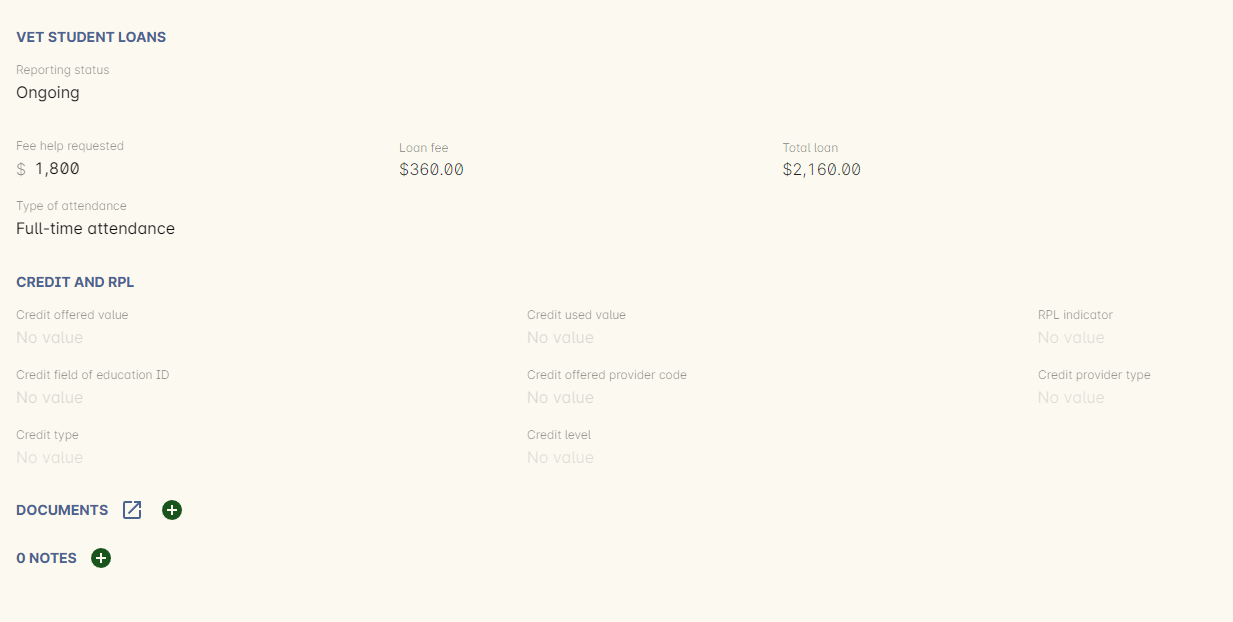
Figure 484. VET Student Loan fields shown after setting the reporting status as "Ongoing"
In the FEE HELP requested field you can indicate that the student doesn’t wish to apply for a loan by leaving the default value as $0.00 or enter an amount up to the full class fee.
The loan fee will be calculated based on the date of the enrolment and the value you have set in Fee Subsidy (read below). Non-state government subsidised courses will incur a 20% loan fee that you’ll see added to the Total Loan amount. Subsidised courses incur no loan fee.
The Fee Subsidy field is hidden from the UI but is drawn automatically from other data:
If 'fee help requested' is $0 then we export one of the 400 codes. Which 400 code we export depends on the flavour/state associated with the funding contract set on the enrolment. E.G. if the fee help requested field is $0 and the funding contract is STSOnline, which uses the STSOnline flavour, then we export fee subsidy as 404.
If 'fee help requested' is more than $0 then we export one of the 500 codes, and again also use the flavour/state associated with funding contract on the enrolment to determine which one we use. Using the same example above, if the same enrolment had a fee help requested of more than $0 then the fee subsidy field would export as a 504.
You can also override the Type of Attendance information at the enrolment level. By default, the enrolment will inherit the attendance type of the class, but you can change it here if you have students attending the same class, but with different attendance types.
Beyond this required data, you can optionally complete the fields in the section headed 'Credit and RPL'. Leave the fields blank that do not apply this student’s enrolment.
- Credit offered value - This field contains EFTSL value of the credit/RPL offered at the reporting date towards the total requirements of the course and can contain values from 0001 to 9999.
- Credit used value - This field should report the sum total value of all credit/RPL used by a student toward their current course, at the reporting date.
The value reported in this element must be less than or equal to the value reported in the 'Credit offered value' and can contain values from 0001 to 9999. - RPL Indicator - select from the drop down list
- Credit Field of Education ID - A code that records details of the field of education of the VET study for which credit/RPL was offered. Valid codes are in the range 0100 - 1299 and can be found on the Heims Help website
- Credit offered provider code - A code indicating the Higher Education Provider where the studies for which the credit/RPL was offered were undertaken. Valid codes are in the range of 1000 to 6000 and can be found on the Heims Help website
- Credit type - select from the drop down list
- Credit provider type - select from the drop down list
- Credit level - select from the drop down list
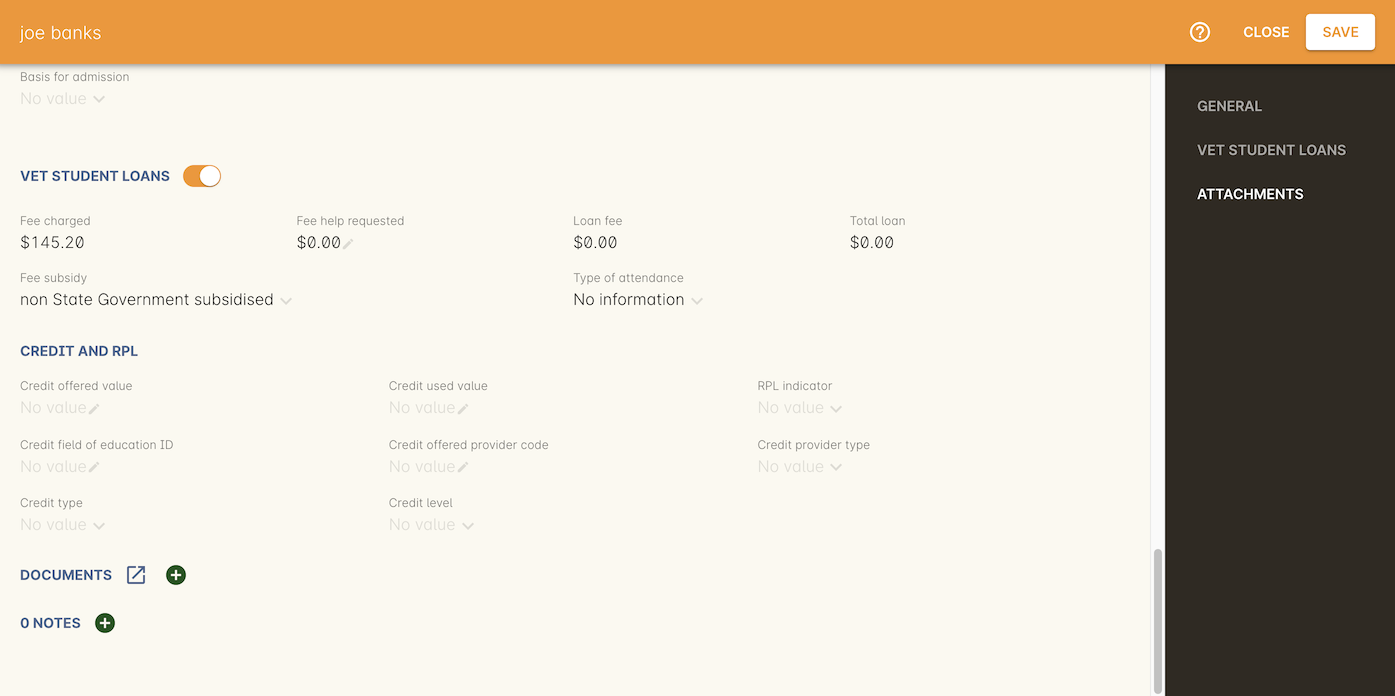
Figure 485. VET Student Loans section in a Enrolment record. Note the switch next to the heading is turned on, otherwise these fields are hidden.
Updated over 1 year ago
