Checklist filters
Just like with tags and filters, you can filter your list views by completed or incompleted checklist items.
While in a list view, at the top of the left-hand filters column, click 'Checklists' to select a task status. You can choose between completed items or incomplete items.
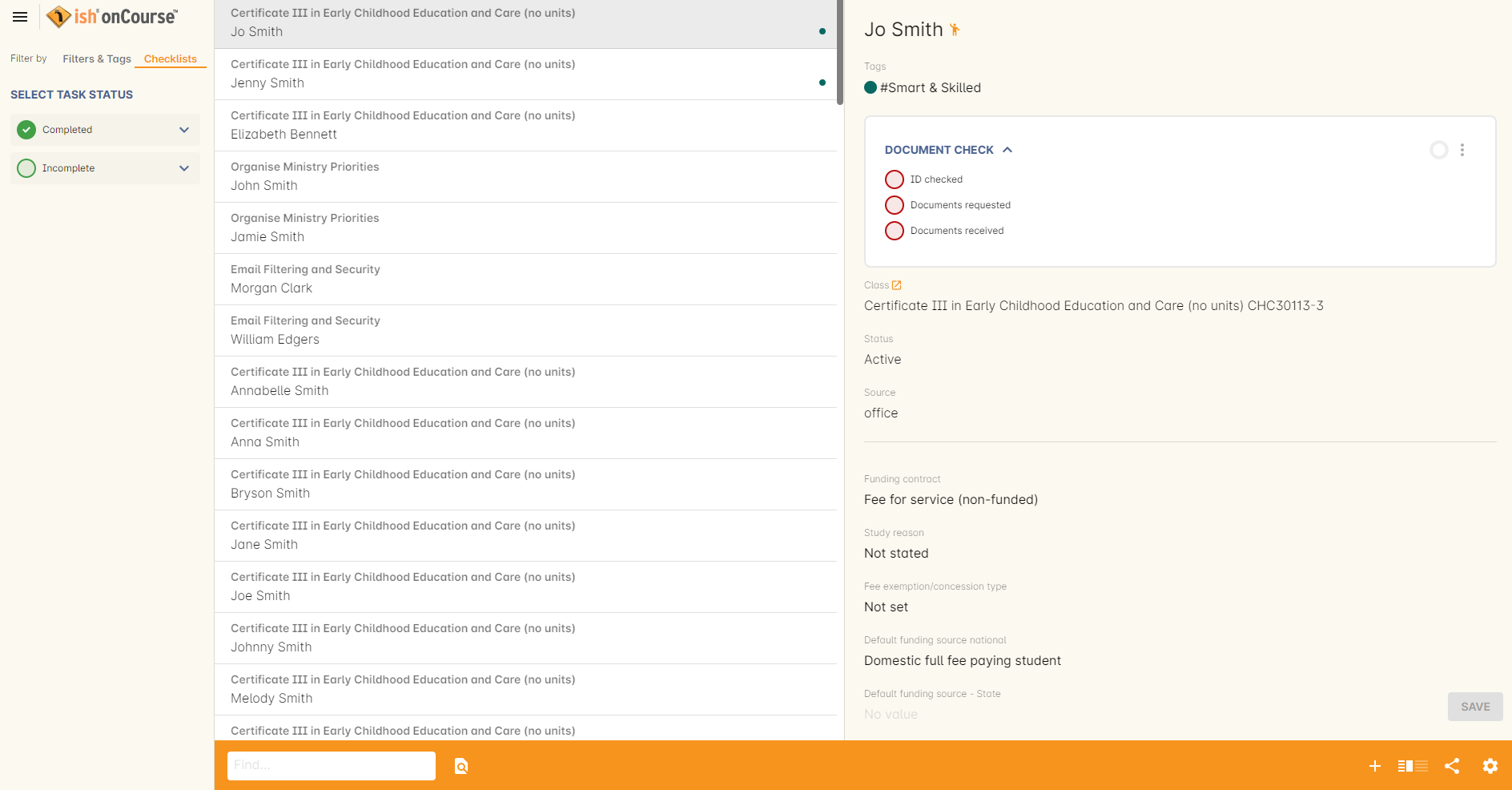
Figure 148. Select Checklists from the filter list in the left-hand column.
Completed items will show you records where the selected items have been marked as done. Incomplete items will show you records where the selected items are not yet marked as done.
Next, select the items you want to filter by. Any records that match your selection will appear in the list view.
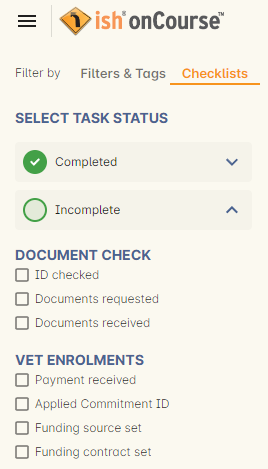
Figure 149. Select Checklists from the filter list in the left-hand column.
Updated over 1 year ago
