About self-paced classes
Self-paced classes are classes that do not have sessions but a set time to completion.
Switching on 'self-paced' within the Timetable section will update the display to show different fields for the user to add both the 'maximum days to complete' and the 'expected study hours' for this class. You can also select a virtual site for this class. You can learn more about virtual sites in our sites chapter.
Please note that by nominating the class as self-paced, the class record will no longer display a timetable or attendance, and any session you had previously created for the class will be deleted.
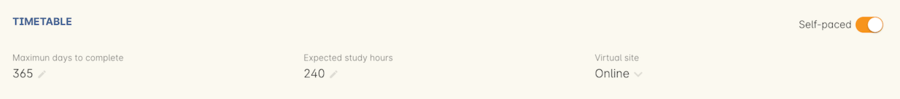
Figure 365. Set the class as Self-Paced using the switch in the Timetable section
When setting a given class as self-paced, the start date and end date for the student outcomes are set as follows:
- Start date = the date the student enrols in the Class
- End date = the start date plus the maximum days to complete that has been set for the class.
Self-paced classes display online similarly to a timetabled class. The words 'self-paced' appear in place of the start and end dates and instead of a fixed duration, show the words 'approximately xx hours' based on the expected study hours you set in the class general section.
As there is no start or end date, self-paced classes will stay online and available for enrolment until you choose to change their status and remove them from website display.
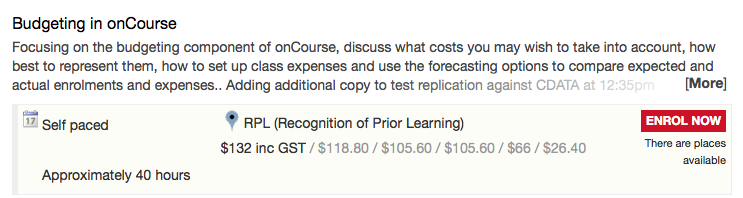
Figure 366. This is an example of a self paced class which has been enabled for online enrolment
Updated over 1 year ago
