Verifying VET Certificates issued from onCourse
onCourse supports your requirement to verify VET certification for Employers, other RTOs and interested parties with the Certificate Verification Portal. The Portal is an automated verification service of VET Certificates and Statements of Attainment issued in onCourse using the QR code printing function. See Printing Certificates with QR Codes for more information on printing your certificate with a QR code.
Interested parties can confirm the certificate was issued to the student named without the need to contact your RTO.
The Employers or RTOs have three options to access the service.
- From a tablet or phone, scan the QR code using a QR code reader. This will prompt them to visit the portal.
- From a computer, tablet or phone, open the PDF certificate and click on the QR code. This will prompt them to open the Portal.
- From a computer, tablet or phone, go to the URL http://www.skills.courses and typing in the unique certificate code.
A verification page will be displayed with an electronic record of the units successfully completed, student name and date of issue.
A revoked certificate or statement will state it was revoked. If the code used is invalid, or a false code used, it will display 'no certificate found'.
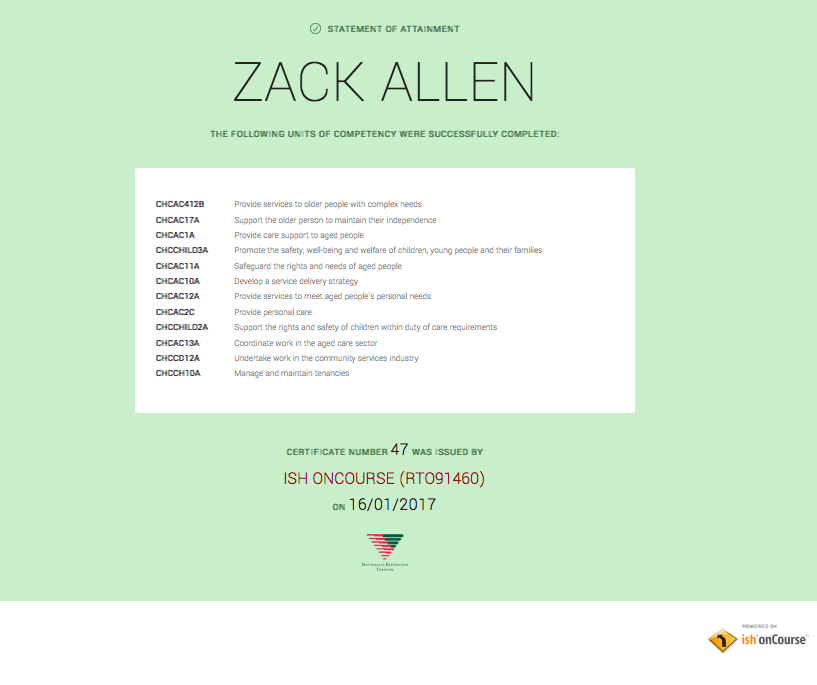
Figure 438. A verified Statement of Attainment
Updated over 1 year ago
