Session collision detection
If you create sessions with tutors, rooms or timetables that clash in any way, you’ll be notified within the Timetable of the class edit view. Clashes appear in red, but will not stop you from creating a session. They are only provided as a guide, not a hard-stop form of validation.
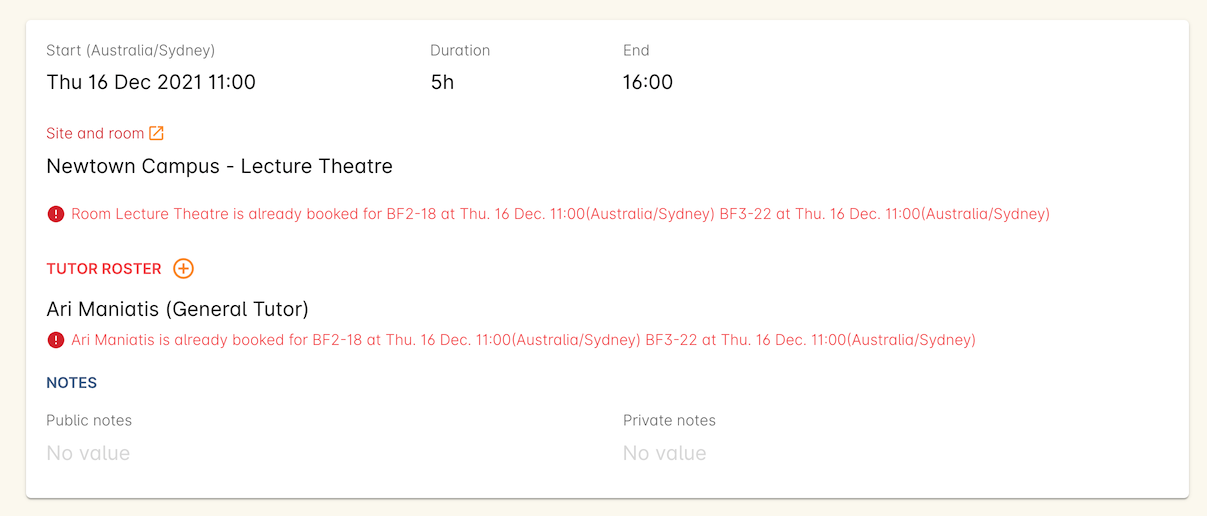
Figure 359. Multiple clashes have been detected. Clashes also take into account holidays set in General Preferences
Updated over 1 year ago
