Accessing Timetable View
The Timetable view can be accessed from the Dashboard in the Scheduling category, or from within either a site, room, tutor or student record.
-
Search for timetable on the dashboard for a full timetable of all classes
-
For student and tutor specific timetables, go to the student or tutor record and click the timetable link
-
For specific sites or rooms, go to the site or room record and click the timetable link
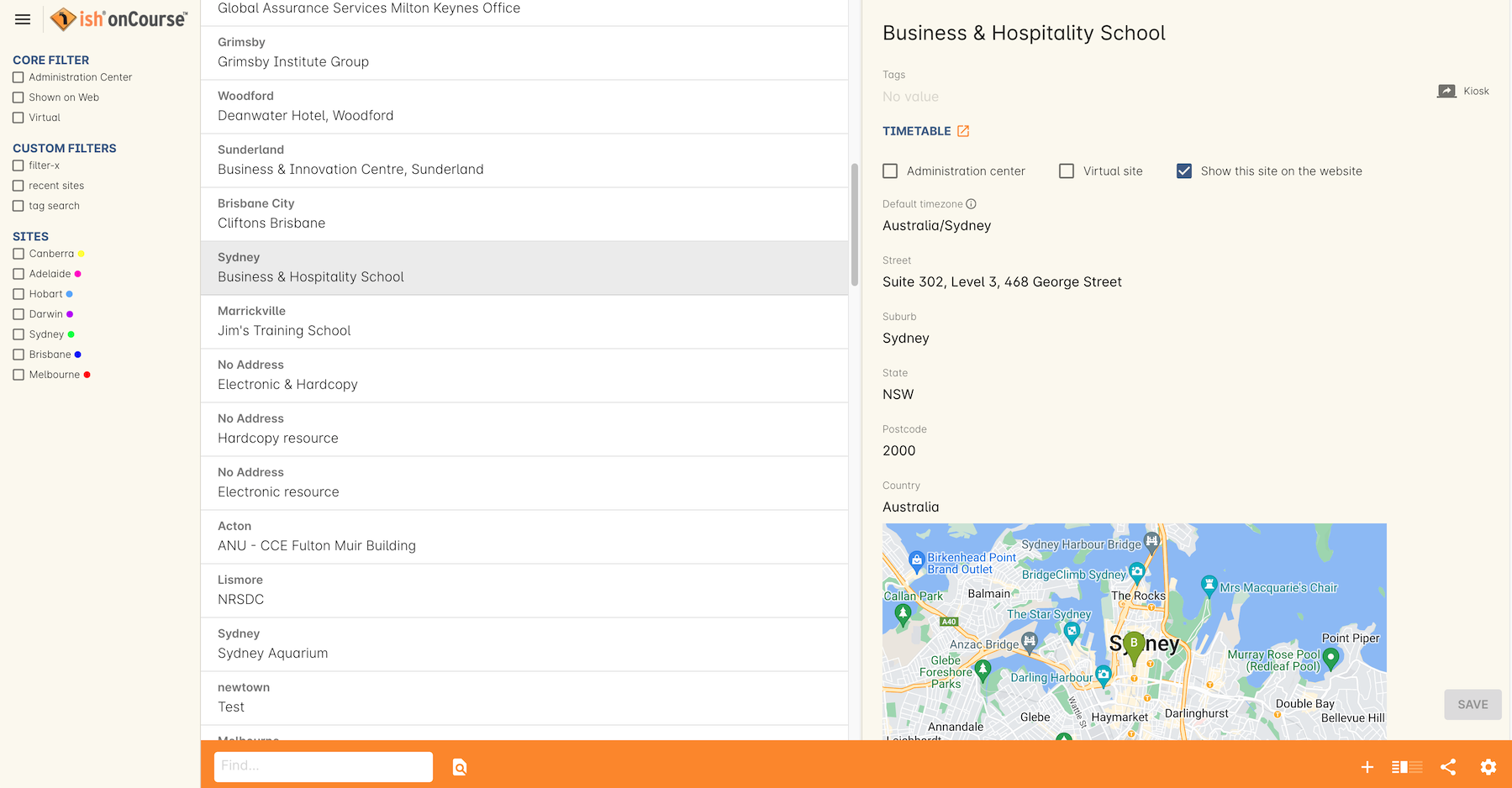
Figure 369. The Sites window in three-column view with the timetable link in the right-hand column
Updated over 1 year ago
