Portal set up
Your SkillsOnCourse portal URL will match the onCourse system key your college uses for its onCourse instance. For example, if you log in to onCourse at testcollege.oncourse.cloud.cc then your college's default portal URL will be https://testcollege.skillsoncourse.com.au
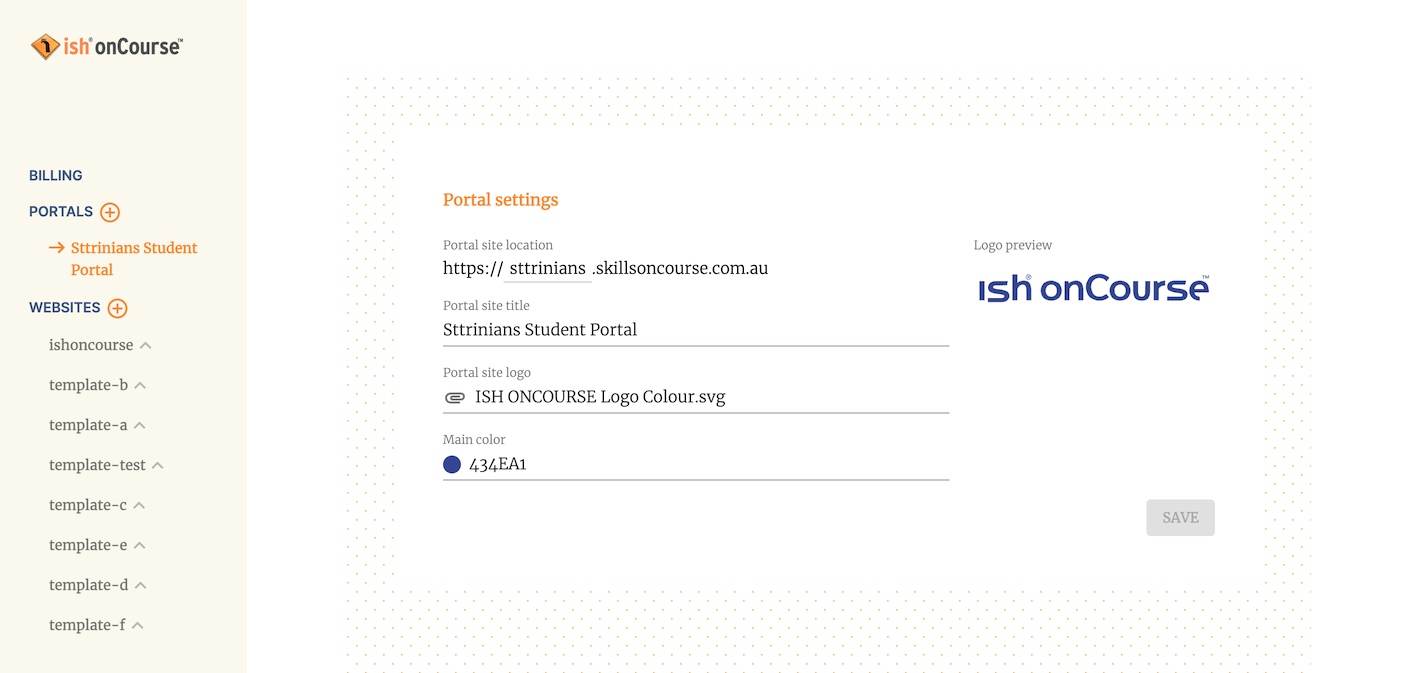
Setting up your SkillsOnCourse Portal
You can also launch variations of the portal for use by select students. This could be because they are a corporate customer and they would like their own, branded portal. Or you'd like to separate portals with different branding or look for any reason. This is done from the 'Website Setup' section of onCourse.
Click + next to Portals and apply a key, this will be the sub-domain of the portal URL. Then apply a title, logo and a default colouring, then click Save. Your new portal will be launched immediately.
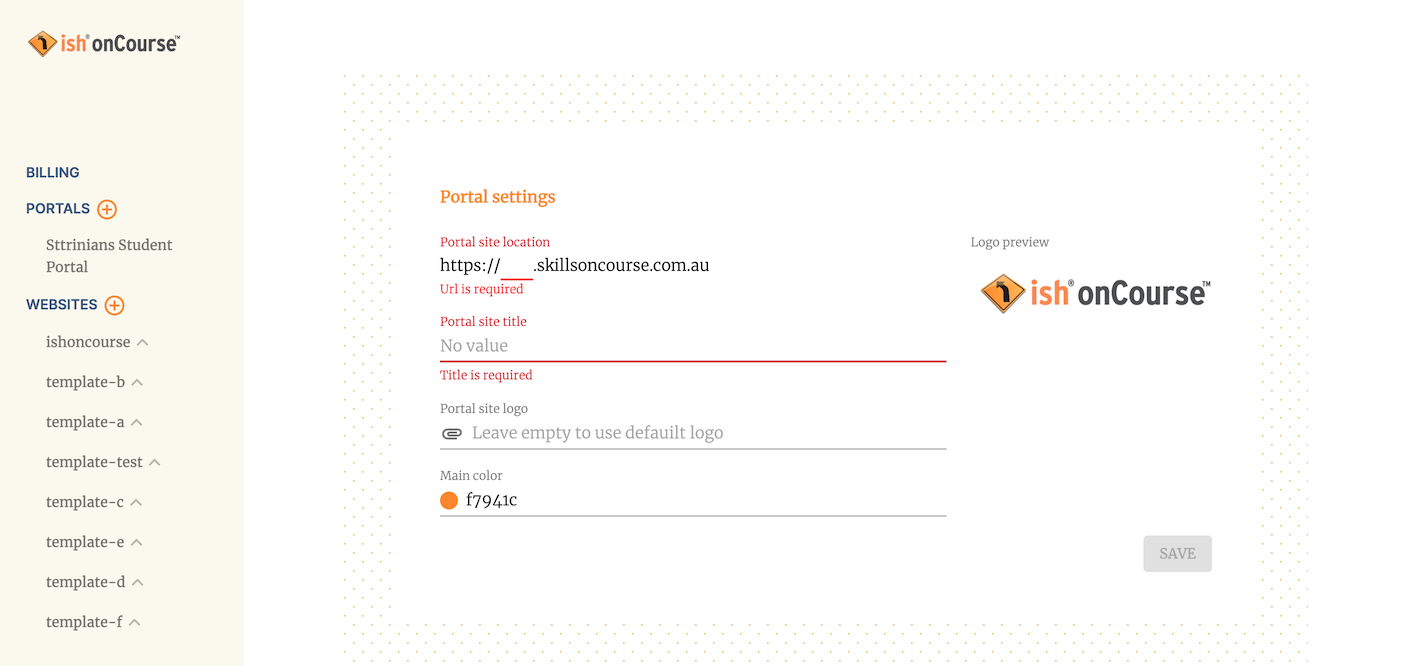
Fill in the fields then Save to launch your new portal
Updated over 1 year ago
