Class Reviews and Approvals
When a tutor approves of a class, the approval date is added to the Tutor record on the class in onCourse under 'Confirmed On'. If a tutor has been assigned to teach a class, and they haven't confirmed whether they can teach it, the class approval icon will appear on their SkillsonCourse dashboard.
If they don't have any classes to approve then this icon will not appear.
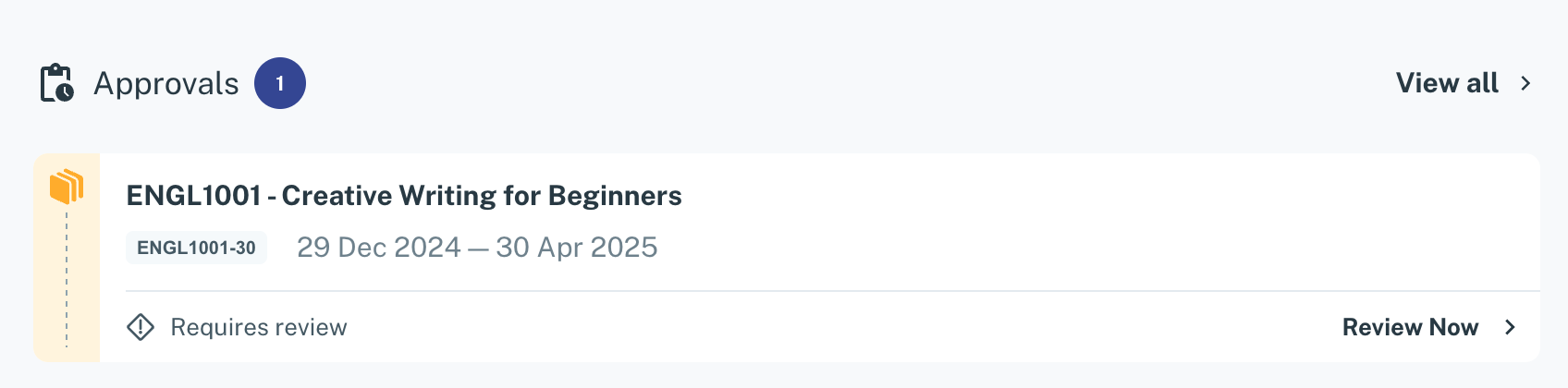
Class approval dashboard notification
Tutors can review the class details and then submit their approval by checking the tick box and clicking Submit.
Of course they can also submit a reason as to why they don't approve, and this will be emailed to the system administrator address in your onCourse preferences.
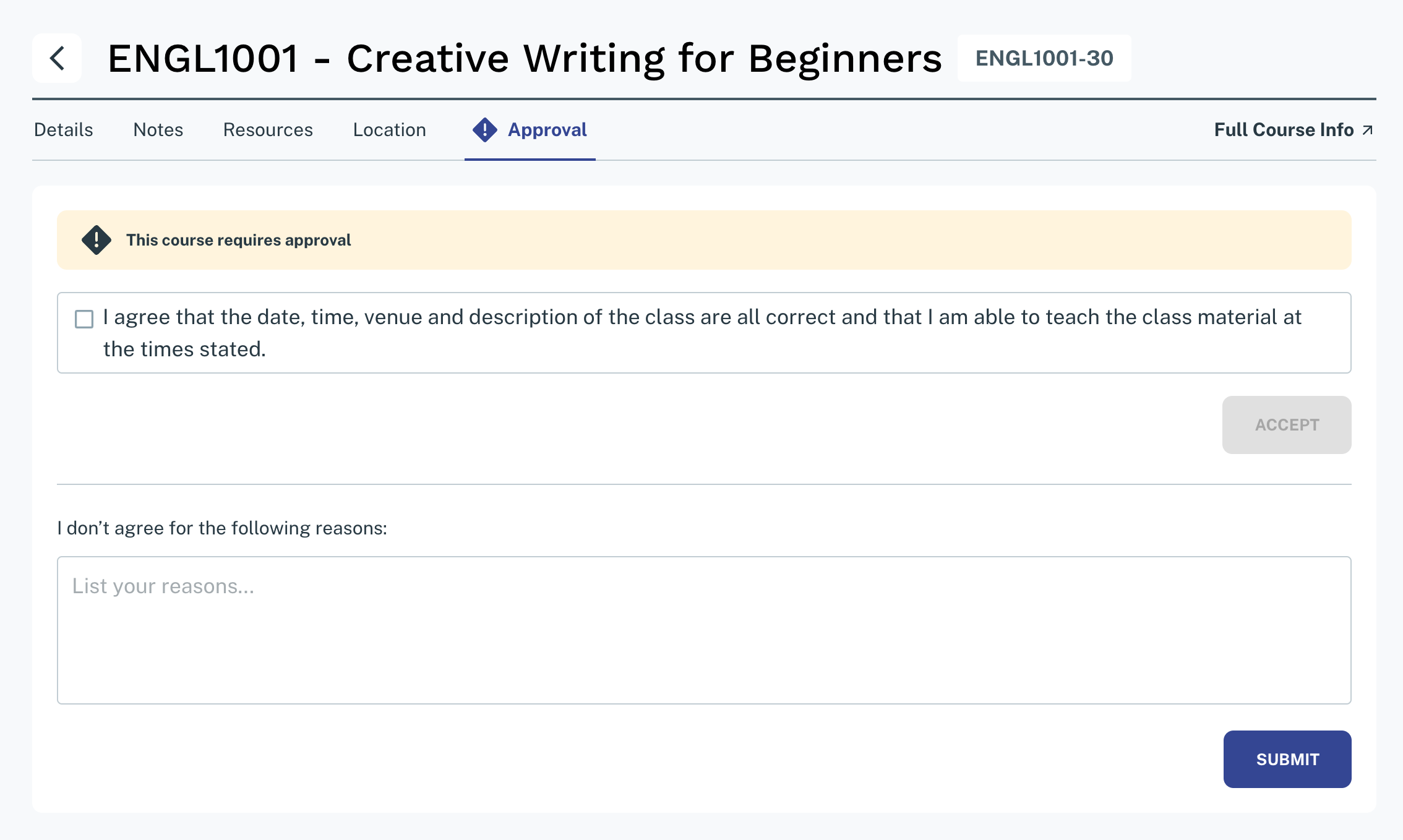
You can check whether a tutor has confirmed if they can teach a class by going to the tutor section of a class and checking if there's a confirmed date below their name.
You can manually set a date by clicking to expand the tutor, clicking the field and adding a date.
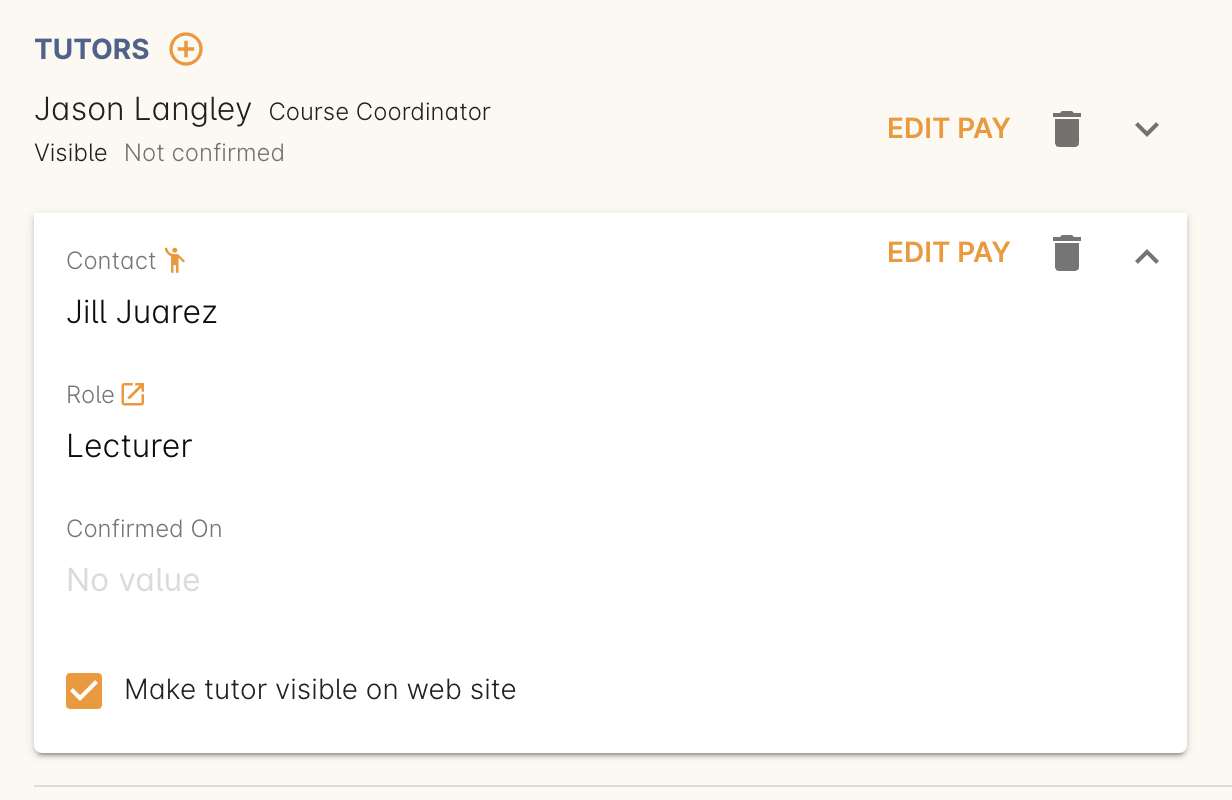
Once a class in confirmed, a date will appear in the 'Confirmed On' field on the Tutor in the class record
Updated over 1 year ago
