Faceted Search
Faceted search uses a hierarchy structure to enable users to browse information by choosing from a pre-determined set of categories. This allows a user to type in their simple query, then refine their search options by navigating. In reality, it’s an advanced search going on in the background, but instead of the user having to think of the additional search categories, it’s been made easier for them by the visible folder structure. Examples of other websites that use it are Amazon and eBay.
You can select more than one option in the faceted search which will allow you to view more than categories results.
In the example below ther has been one option selected in the Locations tag and two options in the Courses tag. The courses that are displayed will be ones that are being taught in Sydney that have either been tagged to Barista & Coffee Art or RSA Course. The URL that is generated after the domain name from this search is /courses/barista+%26+coffee+art+courses?tag=/rsa+courses&near=sydney/2000/5
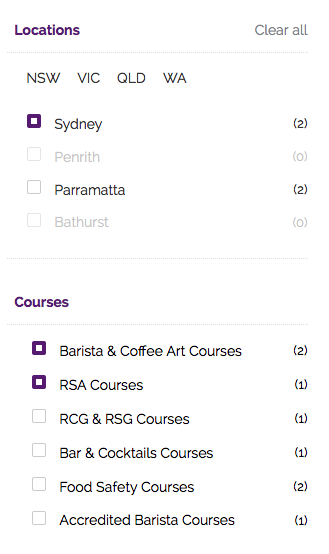
Example of how the faceted search is used
If you only selected the Sydney option above then the URL you would get is /courses?near=sydney/2000/5;if you only selected RSA Courses then the URL you would get is /courses/rsa+courses; and if you selected both Sydney and RSA Courses then the URL you would get is /courses/rsa+courses?near=sydney/2000/5.
Updated over 1 year ago
