Editing student reporting data - Outcome
Lastly, the final section to appear is a list of Outcomes. The list of results will automatically show the outcomes associated with the enrolment selected above.
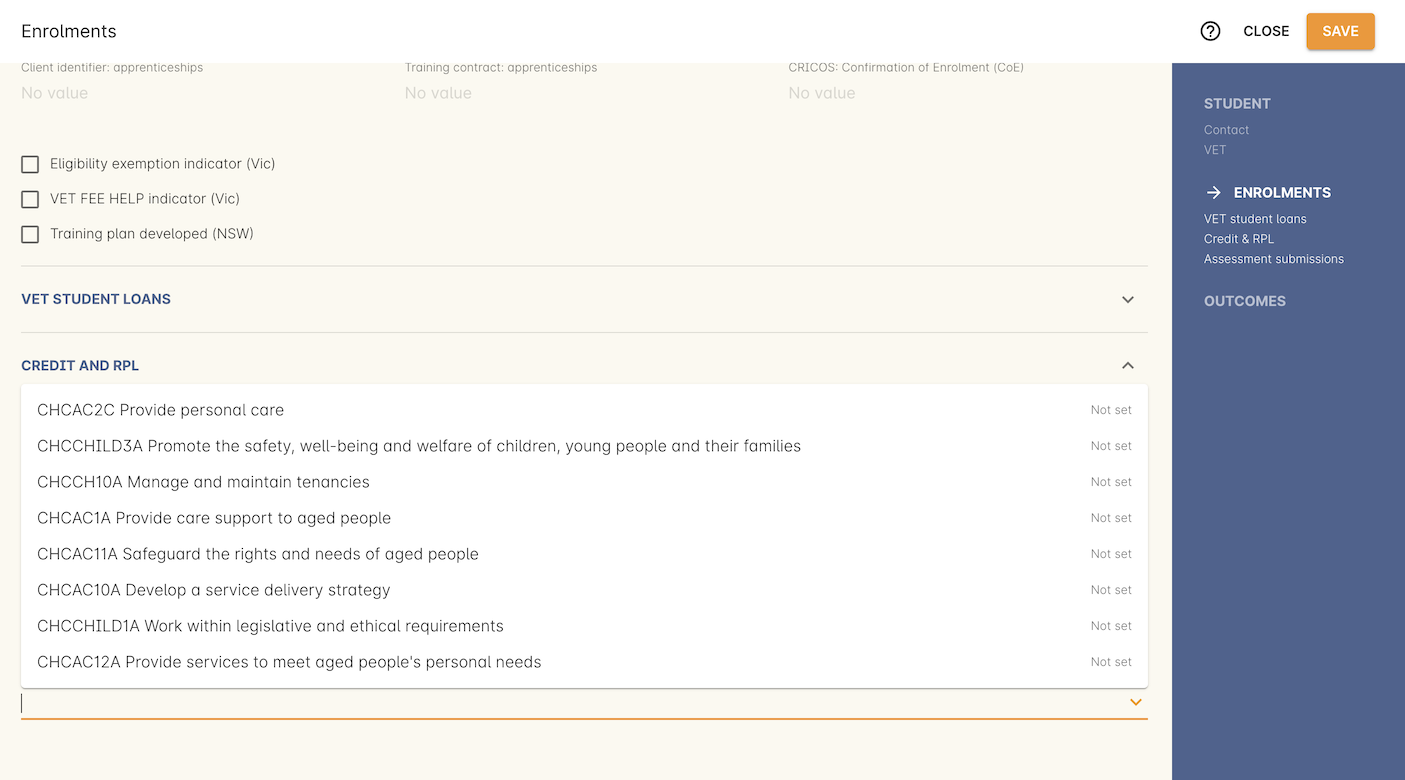
Figure 468. Outcome search results show only the outcomes for the selected enrolment. Shows outcome code, name and current status.
If the outcome search results are empty, then you’ve selected a NON-VET enrolment. Change the enrolment selection to one that contains Units of Competency.
Select the outcome you wish to amend and the full outcome edit view will open., allowing you to set the status, training plan dates and other VET-related data fields.
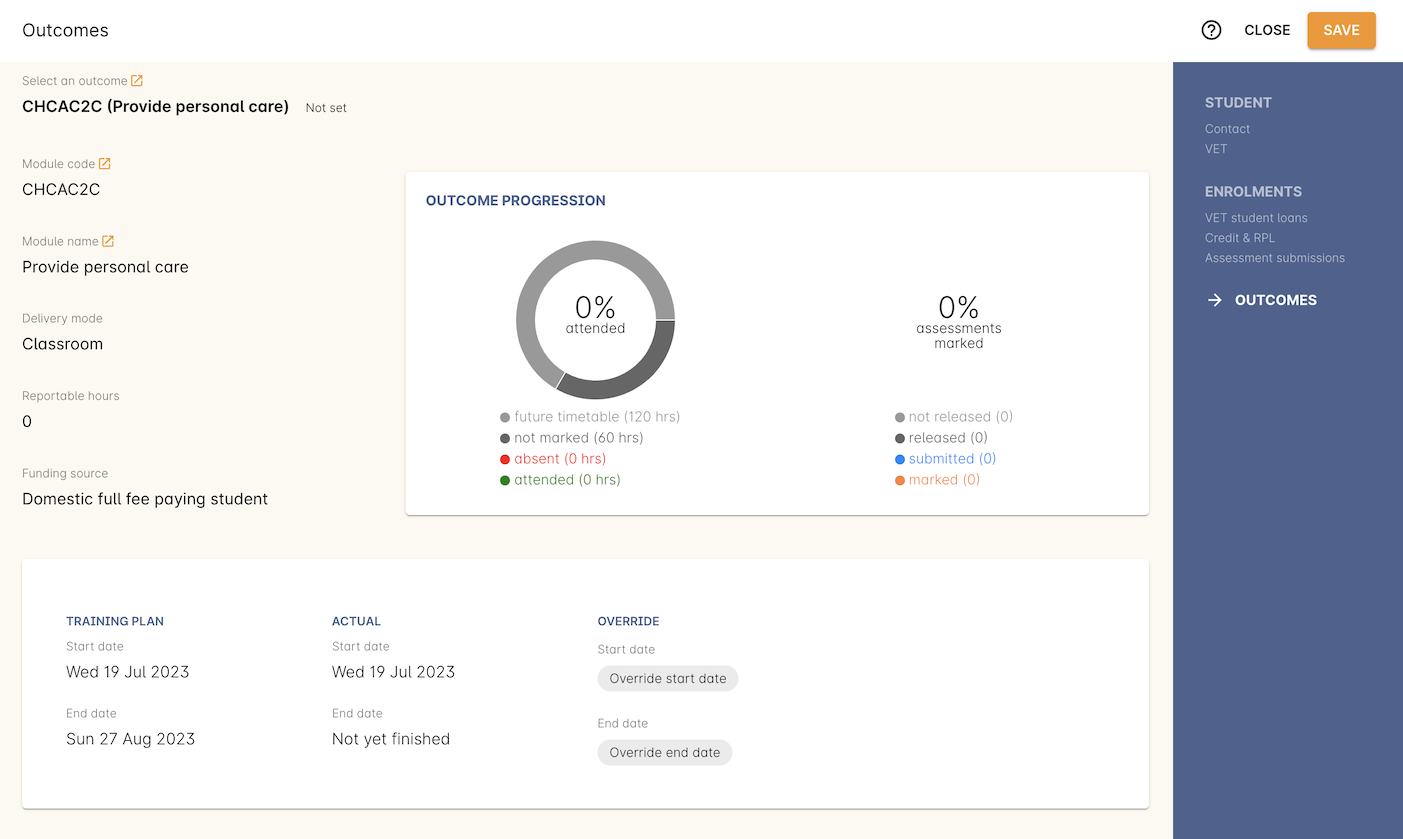
Figure 469. Outcome search results show only the outcomes for the selected enrolment. Shows outcome code, name and current status.
Once you have completed your changes, click the 'Save' button at the top of your window.
Updated over 1 year ago
