Enabling waiting lists
In the onCourse client, by default each new course is set to allow waiting lists. Each course can be individually disabled to prevent waiting lists as needed.
If, in the course record, you have selected "Allows waiting lists" your students will see the wait list option on your website as part of the standard course description.
The wording of the wait list changes depending on the courses having classes available. If there are no courses, the default waitlist wording is "This courses has no current classes. Please join the waiting list."
If the courses has classes on the web, listed below the available classes is the text "If there isn’t a class to suit you, please join the waiting list."
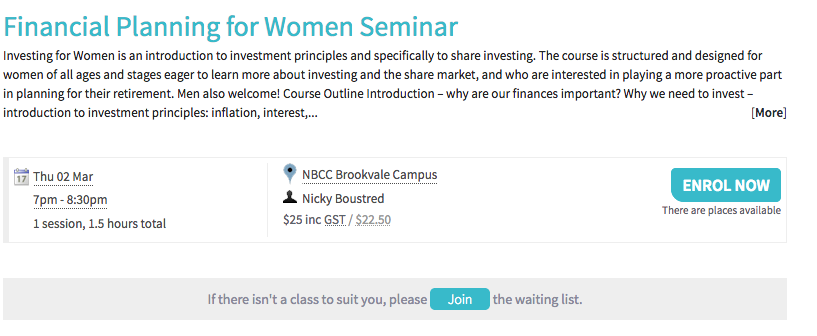
Figure 162. A course with a class available and a waitlist option
Updated over 1 year ago
