Enabling courses for online display
Each course needs to be marked as 'Enabled and visible online' from within the General tab when looking at the course to display on the website. To do this:
- Go to "Course"
- Double click on a course record
- In the course record, make sure the "Enabled and visible online" option is selected under "status"
- Click save
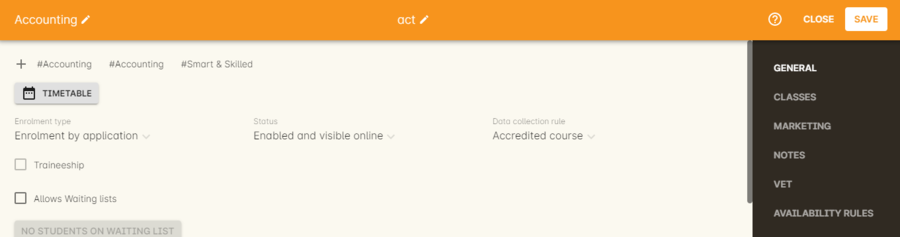
Selecting this option will display the course online
You must also tag your courses with Subject tags for them to display on your website. You may choose to allow subject tags to be set more than once, or limit to one. If a course is tagged with more than one subject, it will appear in the menu for each tag you have assigned.

Example of a welcome page and Subject tags at the bottom
Course description
The field ‘web description' is where you should enter all the information about the course, what students should bring, pre-requisites, outcomes and anything else you can think of. As this is the course, this information needs to pertain to all the classes of this course. If you have class specific information you should put this in the class web description. The web description can be found in the 'Marketing' tab on courses inside onCourse.
The description fields are rich text fields, so you can use bullets, headings and numbered lists. See our documentation for more on our richtext markup. You can also include images and attachments in your pages using richtext or HTML.
Updated over 1 year ago
