Cancelling a Class
If your class is not financially viable, or needs to be cancelled for other reasons, onCourse has the tools to allow you to cancel the enrolments, notify the students, refund the students or provide them with credit notes, and use their credit to book them in to another, or the next available class.
Before you cancel the class, you may wish to print a record of the enrolled students, via a report like a class roll or student contact list so you can annotate their preference of refund, credit note or transfer.
There is an optional script you can enable to automatically notify all students enrolled that their class is no longer running as scheduled. If this script is enabled, it will contact the students at the end of this process and there is no option to prevent the message from sending on a class by class basis. See below for more information regarding enabling and disabling the script.
To cancel the class, select the class in the classes window and from the cogwheel option in the bottom right, select "cancel class". There are a couple choices to make in this window:
- Create credit note to reverse the enrolment fee - this is always checked and cannot be changed. This will notify you how many credit notes will be created.
- Send credit note email (ticked by default) - this sends the credit note details created by the first step to each payer of the enrolment, advising them of the credit they now have available to use towards another enrolment, or request to be refunded.
- Create credit notes to reverse invoices manually (ticked by default) - if you have manually created and linked additional invoices to the class, these will also be reversed.
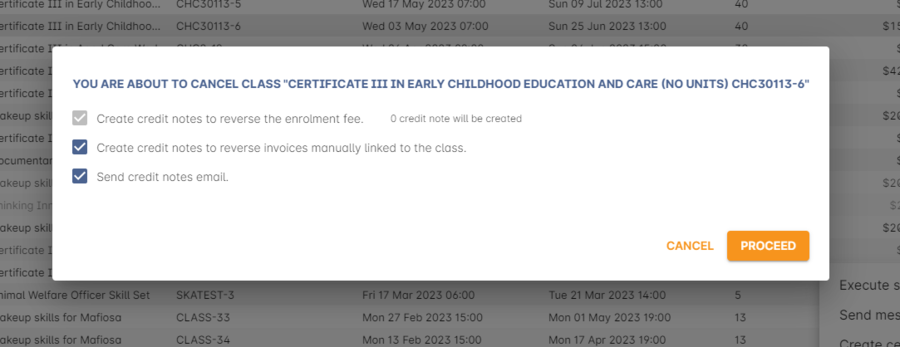
Figure 259. Options available when cancelling a class
Once a class is cancelled it will appear greyed out the class list view, and be available in the core filter 'cancelled classes'. Cancelled classes that were visible on the web will be removed.
A cancelled class cannot be 'un-cancelled'. However, should you need to reinstate the class, highlight your cancelled class and from the cogwheel option choose 'Duplicate 1 class' moving the class forward by zero days (essentially making another copy of the class with a new class code, but all the other details the same). However, this will not re-enrol the previously cancelled students. Should you wish to do this you will need to enrol them again in the new class as per the usual processes.
To prevent large scale errors, cancellations of classes are not available for bulk processing. You will need to cancel each class individually.
Scripts to automatically contact students and tutors when a class is cancelled
Two scripts and sets of message templates are available in onCourse to contact the enrolled students and assigned tutors to a class when it is cancelled.
The 'Cancelled class notice for tutor' must be enabled to automatically contact tutors via the 'Tutor notice of class cancellation' message template.
The 'Send class cancellation' must be enabled to automatically contact enrolled students via the 'Class cancellation' message template.
It is important you read, and possibly customise, the text of these two sets of message templates before enabling the scripts as the wording must be consistent with your college policies regarding cancelled classes, refund options and credit notes.
If you adjust the wording of any message template, be sure to adjust the plain text and HTML versions in the same way.
The student notification email can also be sent manually from the enrolment window. Highlight the enrolments you wish to send the message to and choose send message. In the window that opens, choose the correct message template and click 'Send'.
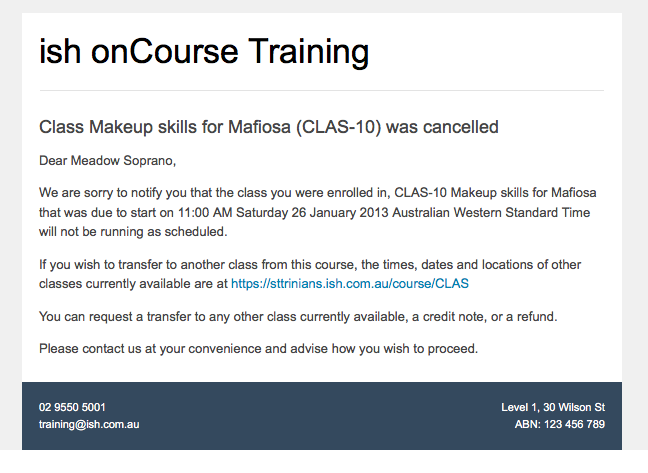
Figure 260. Default email template sent to students when their class is cancelled
Reporting on cancelled classes
Should you wish to understand your cancellation rates and 'lost' potential income, a report called 'Cancelled classes count' is available from the class list of reports.
In the classes list view, select the core filter 'cancelled classes' to show only your cancelled classes in the list view, then search or highlight the classes in the range you wish to report on. Once you have selected the classes, click the Share button > PDF > Cancelled classes count.
This report will show you the enrolments that were in the class prior to the cancellation, and the income that had been collected.
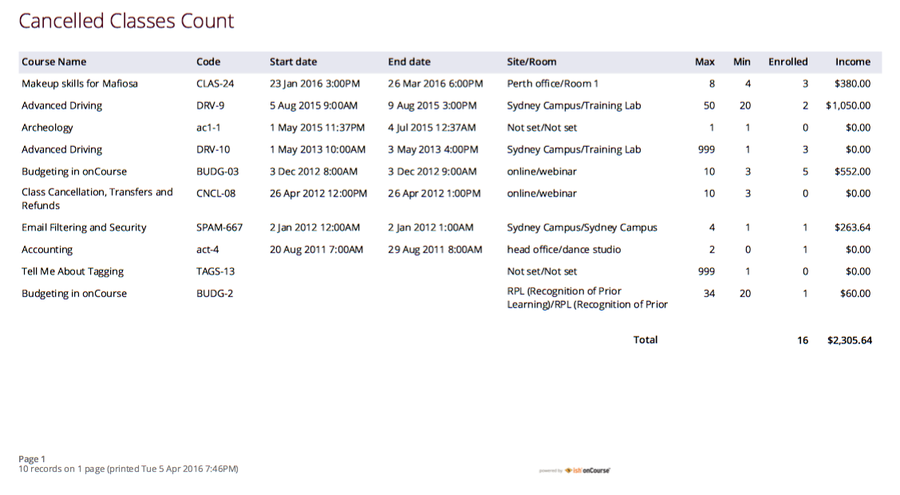
Figure 261. An example report showing the potentially lost income and displeased students resulting from cancelled classes
Updated over 1 year ago
