Marking Attendance
Tutors are able to mark the roll for classes they are taking within the class detail view of the class.
While in the Class Detail view, select a session from the Timetable, then go through and set attendance. You can set Attended or Absent without reason directly. For more options, like partial attendance and adding reasons for absence notes, click the pencil icon and then make your selections, then click 'Save'.
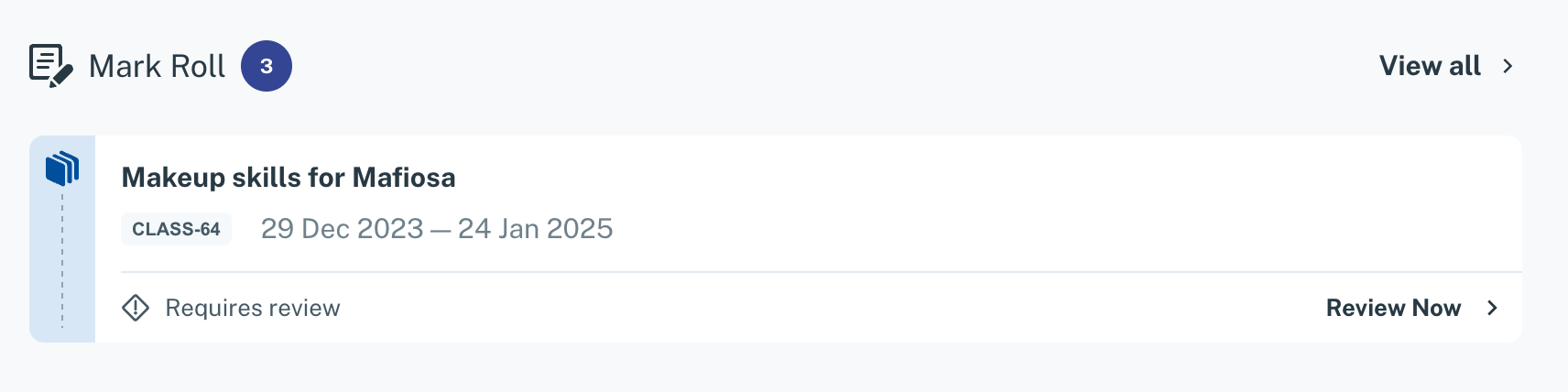
Clicking 'Review Now' will take the tutor to the relevant class attendance window
Tutors can makr attendance for any class by clicking on the date, then clicking the attendance mark. For more options they can click the pencil icon next to the entry line to add more detail.
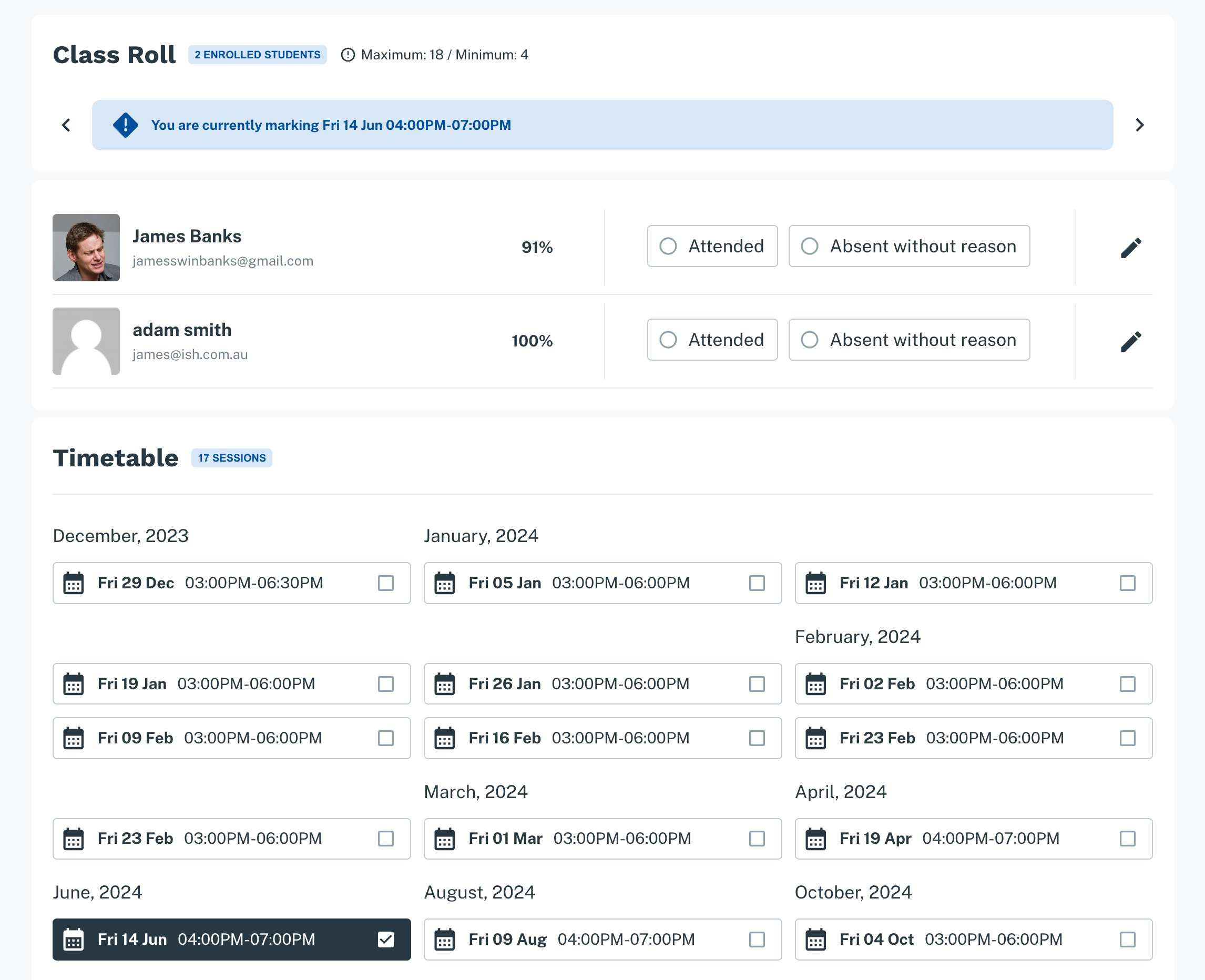
Mark attendance by selecing one of the options, or clicking the pencil icon for more attendance options.
Updated over 1 year ago
