MYOB
MYOB, Mind Your Own Business, is an Australian multinational corporation that provides tax, accounting and other services to small and medium businesses. This integration will link to your MYOB system, pushing through transaction data and the general ledger.
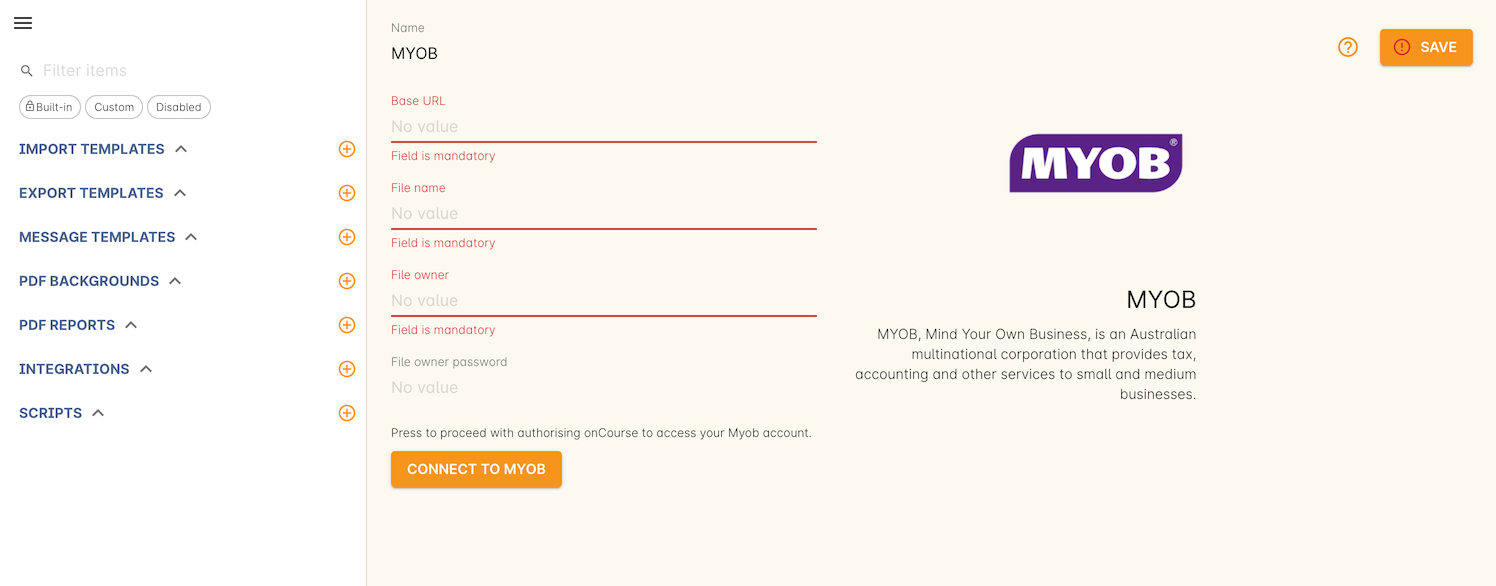
MYOB Integration window
To set up, set the Base URL, add your MYOB user name and MYOB password, then hit the 'Connect to MYOB' button.
Once a connection has been confirmed with MYOB, the integration will be able to be saved.
In MYOB, you need to ensure that you have all the corresponding accounts from onCourse in MYOB, and they need to share the same name so the integration can tell which onCourse account to map to each account in MYOB. If this isn’t done, the script will fail when it’s run.
In order to push data from onCourse to MYOB you’ll need to run the 'MYOB integration' script. As this is a 'no entity' script, it can only be run by an admin user from the dashboard. When running it, set the from and to dates to denote the export period.
Updated over 1 year ago
