Creating new leads in Checkout
A fast way of creating leads is to do so directly from within the checkout.
Add a single contact and any number of courses to the checkout, without selecting any classes. A 'create lead' button will appear. Click this to create a lead record using the data from the checkout.
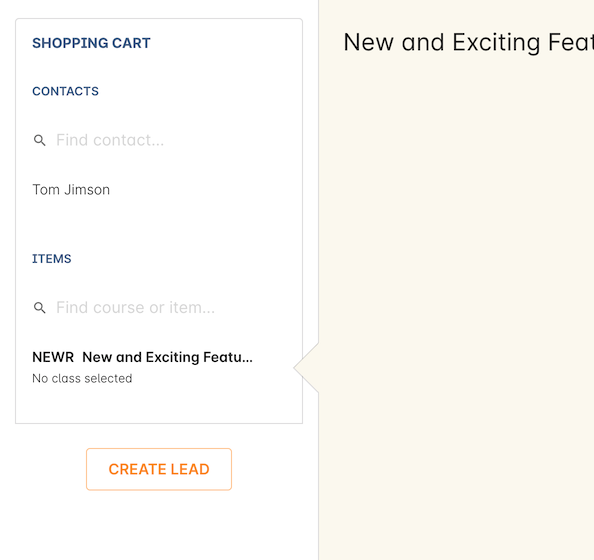
Figure 222. Add a single contact and any number of courses without selecting a class to create a lead within the checkout.
Updated over 1 year ago
