Creating accounts and setting passwords
From the moment they are created in onCourse, students will automatically have a skillsOnCourse account created. They just need to set a password in order to log in.
They can do this by going to the login page for your portal, entering their first and last name and email address, then clicking 'forgot password'. They will be sent an email prompting them to click a link which will lead them to the password set window.
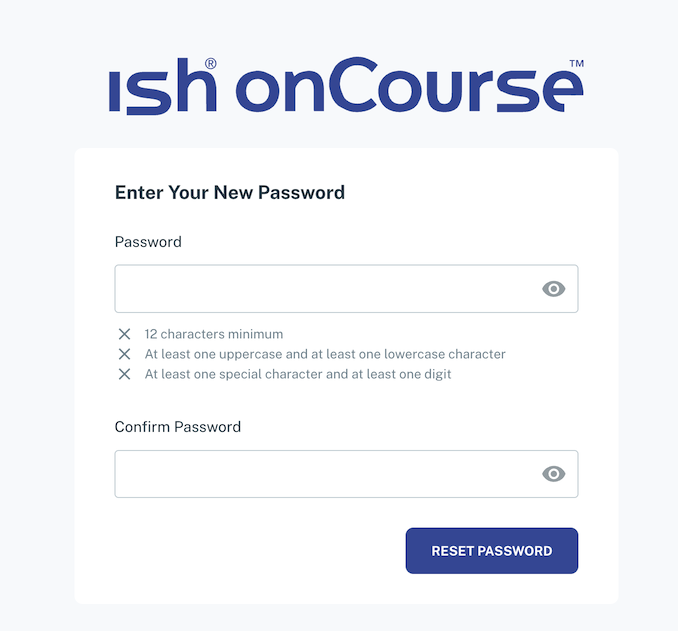
Students must set a new password in order to access the Portal
Passwords must have a minimum of 12 characters, with at least one uppercase and one lowercase character each, at least one special character, and at least one number. The password reset page has indicators to help tell you whether the password you're trying to use is secure enough or not.
The system will not let people set an unsecure or simple password, so we encourage the use of a password generator.
Updated over 1 year ago
