USI Exemption Process
There are two types of exemption currently available for students who don’t want to, or can’t, obtain a USI - international students who complete their training offshore (INTOFF), and students who have an individual exemption due to a personal genuine objection (INDIV).
Check the
https://www.usi.gov.au/training-organisations/training-organisation-requirements/exemptions-reporting-usi[USI
website] to ensure you have the most current information available about who is entitled to an exemptions and the process required for reporting.
To set a USI exemption in a student’s contact record:
-
Open the contact record and navigate to the VET tab
-
Click the cogwheel option next to the USI field
-
Select the exemption type that applies
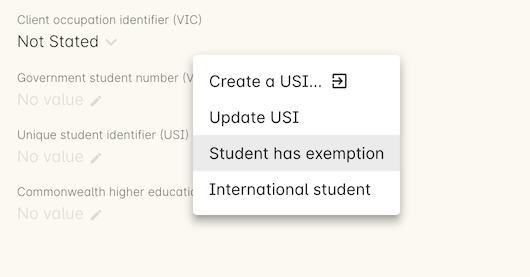
-
The record will update to inset the exemption code and marked the student’s record as verified.
This will allow you to print Certification.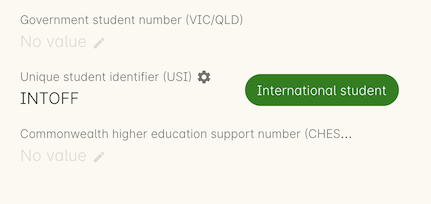
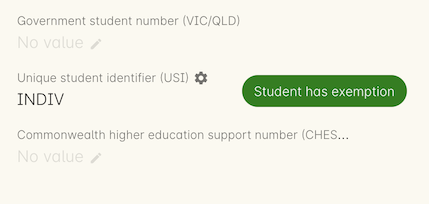
Should a student’s exemption status later change, the cogwheel can also be used to remove the special USI status, so an actual USI value can be entered and verified.
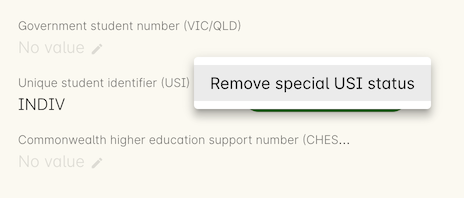
Updated over 1 year ago
