About class timetables
The timetable section is used to create sessions for your class. You can set the following for each individual session:
- If a class is self-paced
- Session times
- Tutor(s) assigned to deliver each session
- Session Duration in hours and minutes. You can also enter 3.5 for 3h 30mins
- Tutor roster - Set separate start and end times for tutors based on a roster.
- Payable duration - the time payable to the tutor, for example this could be shorter than the session duration by 30mins to account for an unpaid break, or longer than the session duration to account for coordination duties
- Private notes (for scheduling or equipment notes)
- Public notes (for session content you want to publish to students and the web)
You can also see if any sessions or resources you have chosen conflict with other existing bookings. This might be other classes in the same room, or with the same tutor, or unavailability bookings across the whole college, or linked resource.
Each session can also have its own public and private notes. Public notes are designed for information you want to publish to students like the training content of each session. Private notes are for internal notes like resourcing or room configuration issues you want to record for the delivery of each session.
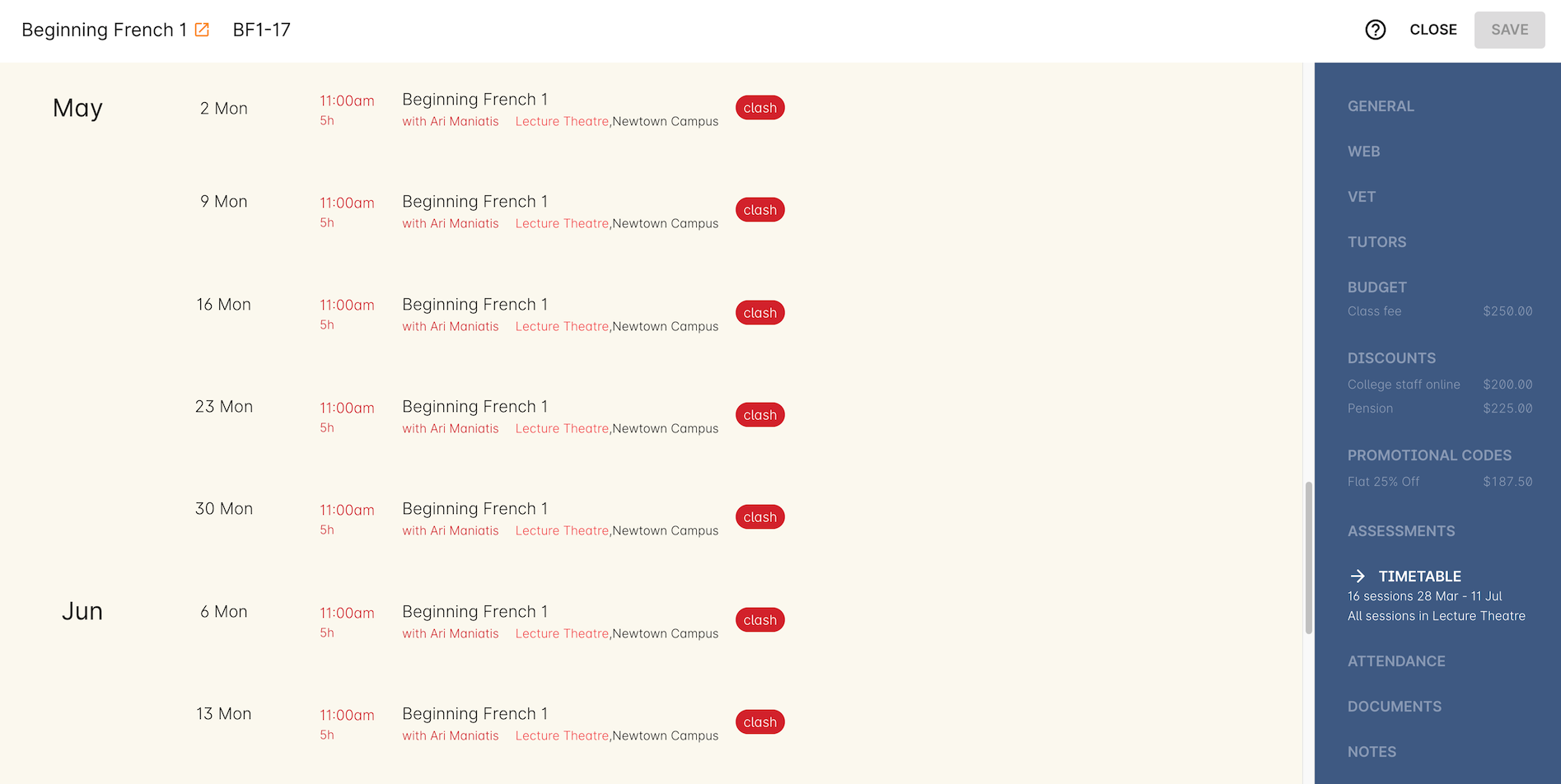
Figure 360. This class shows a number of sessions with double booked resources
Adding public and private information to class sessions
Click on a single session in the timetable section to view the fields for adding public and private session information.
The public information will appear on your onCourse website, to provide additional information to students enrolling in the class about the content they will learn each session, or any special instructions for materials they need to bring for the session.
Any information added to public notes will also appear inside the student and tutor portal for the session. The tutor will also see the private notes.
The private information will appear on printed reports that your venue coordinators can be given. Private information may be useful for recording information you don’t want seen publicly. The report 'Class Timetable Report - Planning' can be accessed from either the site, room or class share windows.
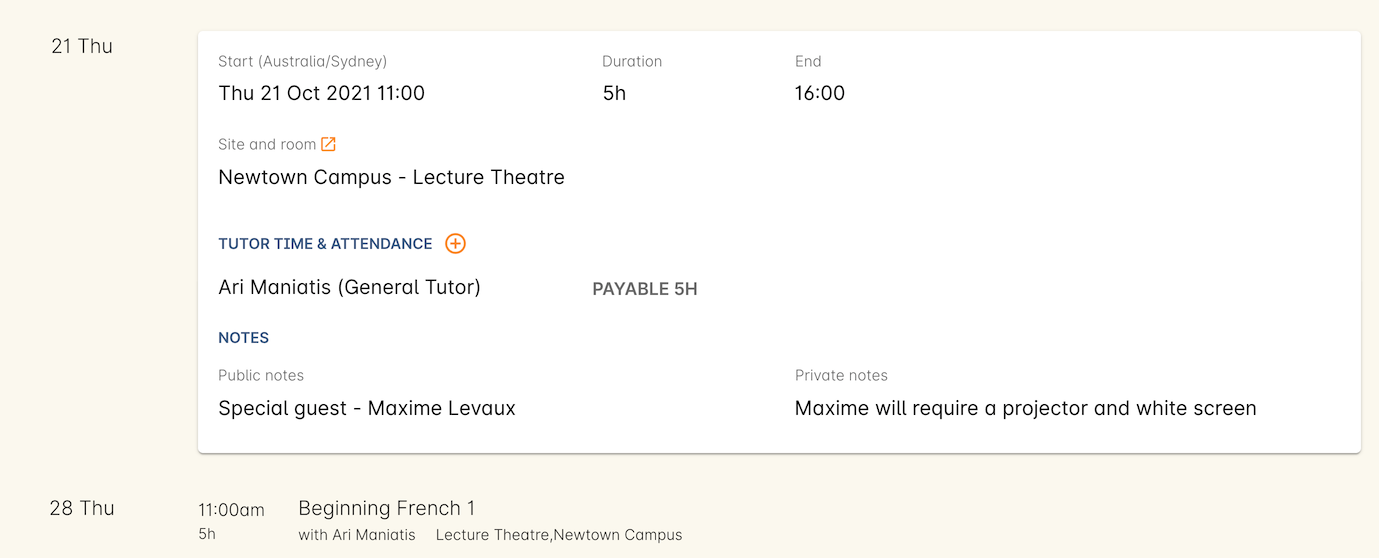
Figure 361. The public and private notes fields in the session
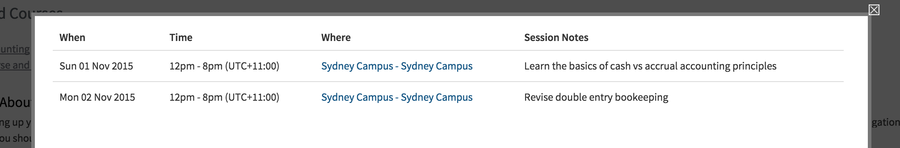
Figure 362. The public notes showing in the session information hover on the website
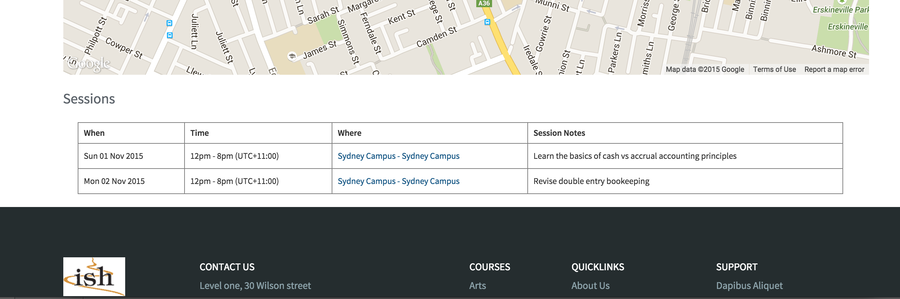
Figure 363. The public notes showing at the end of the class page on the website
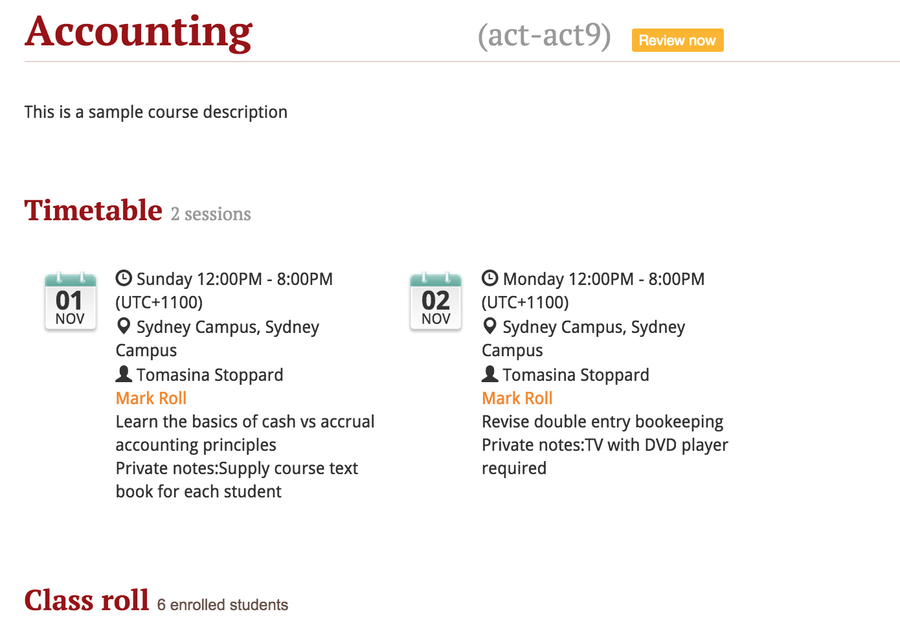
Figure 364. The tutor portal view shows both the private and public notes recorded for each session
Updated over 1 year ago
