Resources
The resources tab is a quick way to navigate to any global resources that have been added to the portal, like course documents, class specific documents, certificates etc.
Resources grouped by class may have been attached at either the course, class or student enrolment record, and may include documents such as learning and assessment resources, of completion Certificates.
The display of resources in the portal is based on the permissions set for the document inside the onCourse application. Documents with the permission 'Student and tutor' show in the portal for both students and tutors. Documents with the permission 'Tutor only' show only to tutors, and are a suitable permission for resources like assessment marking guides.
The skillsOnCourse dashboard also contains links to the newest resources added to the portal for the student or tutor.
Resources for classes which are completed can be accessed from the class record directly.
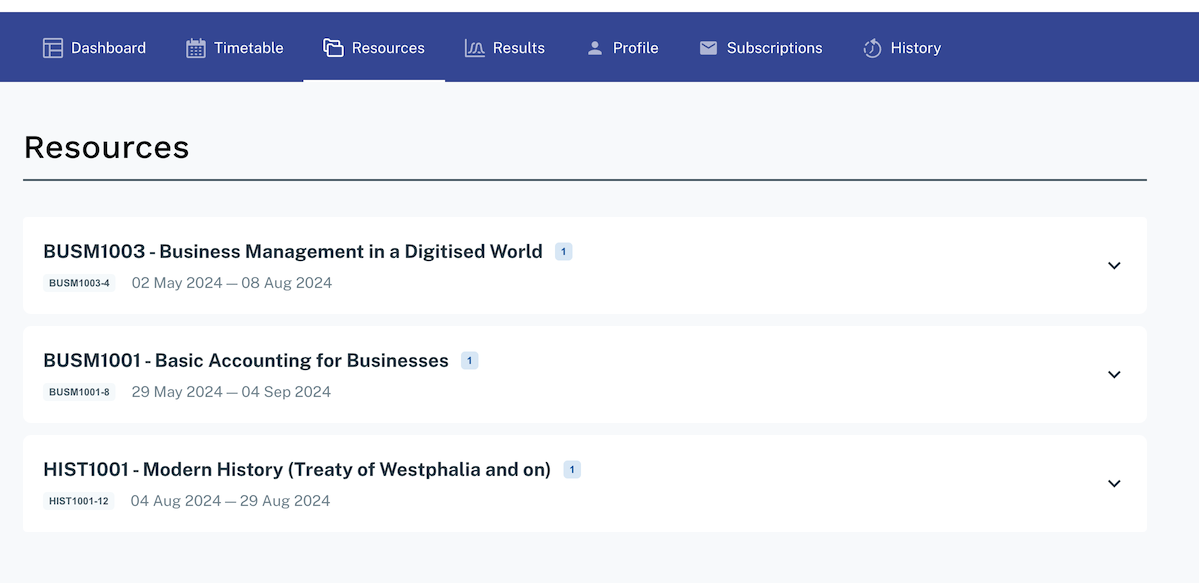
Access downloadable files made available from within the Resources tab
Updated over 1 year ago
