Editing document records
Once documents have been stored in onCourse you can edit their properties in the Document edit view. The edit view shows you a summary of the document, including a preview, tags, the name, document permissions and document history.
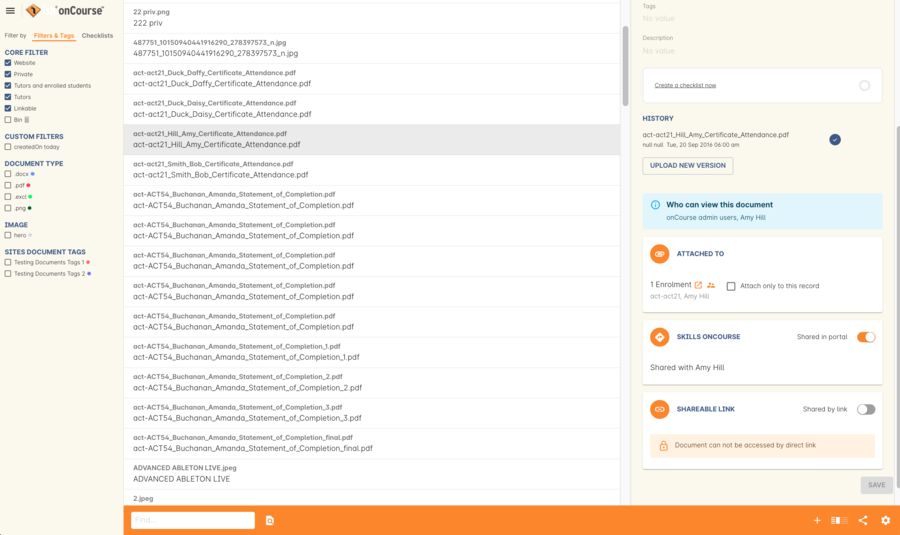
Figure 287. Document list view in 3 column mode
Open the document record by double-clicking on the record.
Document record view
There are a number of fields and settings in the document record. You need to give the document a name in onCourse (this is not the file name), a description, set who can view it and where they can view it. You can also see the document’s history.
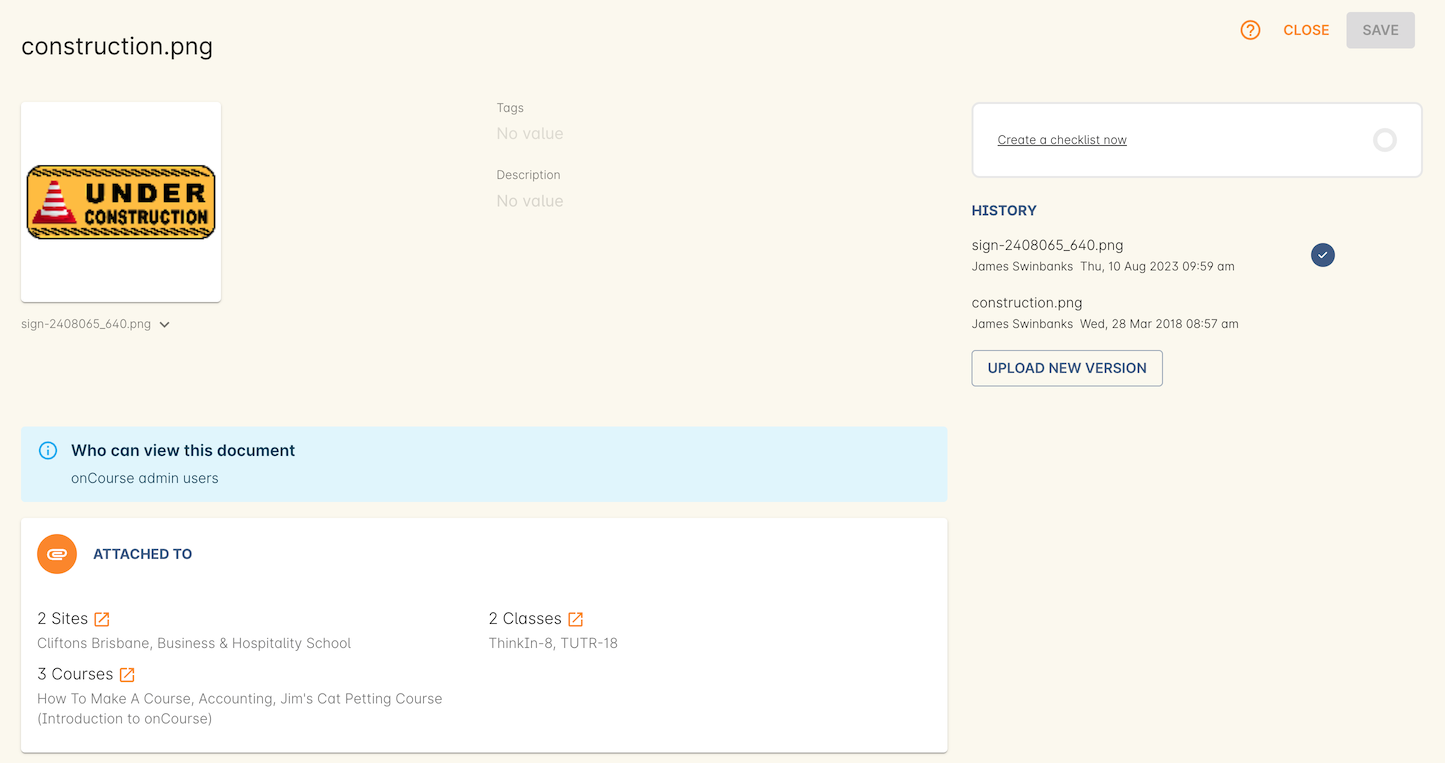
Figure 288. General overview of the document
If a document is marked for deletion, it will display the words 'Pending Deletion' across the screen.
Updated over 1 year ago
