Eligibility Checks and Provider Calculator
onCourse has developed processes that allow you to collect the student’s information and lodge it with State Training Services using the STSOnline provider portal, using onCourse’s Smart and Skilled Bulk Upload export. You will need to ensure everything is set up at the course level before you can proceed.
Creating the Bulk Upload Export
- From the Dashboard, open the Applications window.
- From the Applications list view, sort and filter the list until you have the applications you want in the batch. Ensure they are highlighted.
- Go to the Share icon on the bottom right hand of the list view, select Excel, and the export file "Smart and Skilled Bulk Upload" and click Share.
- Save the file to your computer.
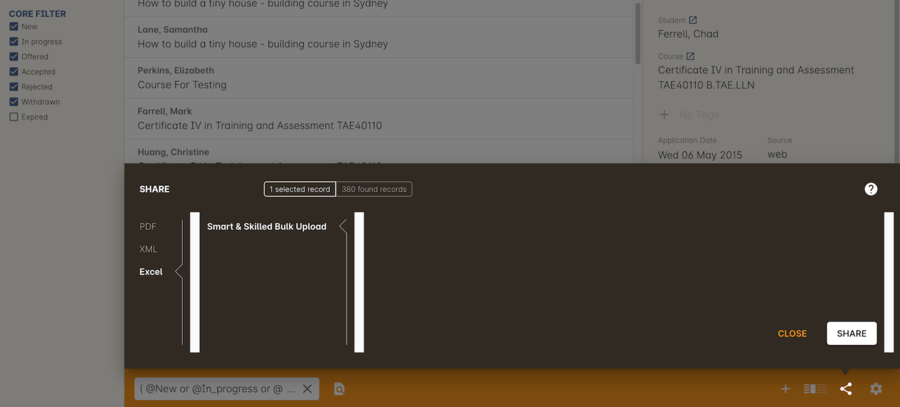
Figure 489. Smart and Skilled Bulk Upload Export
Editing the Bulk Upload Template for Eligibility Checks
The bulk upload template will need to be edited before you can upload it via the STSOnline provider portal.
Certain fields are mandatory and must be completed for a successful upload. Some fields are conditional and only need to be completed if another field has a value. A few fields are optional and do not need to be completed for the eligibility checks.
Full details of the fields and their specifications are found in the "Smart and Skilled Provider Calculator Data Specifications and User Guide Multiple Student Process" available from the STSOnline provider portal.
onCourse has added values where applicable from the student, employer, course or class and included some default values for fields as details below, however, the provider will need to confirm that they are accurate and correct for each upload. All values in the export will need to be reviewed and verified by the operators to ensure it’s compliant. You should consult the documentation on the STSOnline provider portal for specific information.
We recommend you download the "Smart and Skilled Provider Calculator Data Specifications and User Guide Multiple Student Process" Table 1 Bulk Upload file and confirm the values you will need to enter with your compliance team or management before you do your first upload.
Please make sure to check that the dates are formatted as DD/MM/YYYY for all date columns, some spreadsheet programs will change the date formats when the file is opened.
If you encounter issues with the upload failing or student not being accepted, you will need to contact Training Market for assistance:
https://www.training.nsw.gov.au/about_us/contacts.html
Export values for an Eligibility Checks
Bulk Upload Export Template Fields for Eligibility Checks
| Column | Column Name | Pre-filled by onCourse? | Where to locate the information | Location in onCourse | Mandatory (M) / Conditional (C) /Optional (O) |
| A | National_Provider_ID | Yes | General Preferences | M | |
| B | Provider_Student_ID | Yes | Student Contact | O | |
| C | Enquiry_Or_Notification | Yes | Default | M | |
| D | Activity_Period_ID | Yes | Default | M | |
| E | Region | No | Refer to STSOnline’s https://www.training.nsw.gov.au/forms_documents/smartandskilled/deliver_training/regions_postcodes.pdflist | N/A | M |
| F | Prog_Stream | No | Refer to Field 6 in the Table 1. Bulk Upload file in the "Smart and Skilled Provider Calculator Data Specifications and User Guide Multiple Student Process" | N/A | M |
| G | Nat_Qual_Code | Yes | Course | M | |
| H | First_Name | Yes | Student Contact | M | |
| I | Surname | Yes | Student Contact | M | |
| J | Other_Name | Yes | Student Contact | O | |
| K | DOB | Yes | Student Contact | M | |
| L | Gender | Yes | Student Contact | M | |
| M | Lives_in_NSW | Yes | Student Contact | M | |
| N | Residential_Postcode | Yes | Student Contact | M | |
| O | Residential_Suburb | Yes | Student Contact | M | |
| P | Still_At_School | Yes | Default value is No. Please refer to Refer to Field 16 in the Table 1. Bulk Upload file in the "Smart and Skilled Provider Calculator Data Specifications and User Guide Multiple Student Process" if other value needed | N/A | M |
| Q | Residency_Status | Yes | Student Contact | M | |
| R | Qual_Since_2017 | Yes | Student Contact | M | |
| S | Highest_Post_School_Qual | Yes | Student Contact | C (See R) | |
| T | Apprentice_Trainee | Yes | Default value is No. Please refer to Field 20 in the Table 1. Bulk Upload file in the "Smart and Skilled Provider Calculator Data Specifications and User Guide Multiple Student Process" if other value needed | Default | M |
| U | Apprentice_Trainee_Type | No | Please refer to Field 21 in the Table 1. Bulk Upload file in the "Smart and Skilled Provider Calculator Data Specifications and User Guide Multiple Student Process". | N/A | C (See T) |
| V | Work_in_NSW | Yes | If no employer listed, the default value No will be used. | Employer Contact | C (See M) |
| W | Employer_Org_Name | Yes | If no employer listed, field will be left blank | Employer Contact | C (See V) |
| X | Org_postcode | Yes | If no employer listed, field will be left blank | Employer Contact | C (See V) |
| Y | Org_subrub | Yes | If no employer listed, field will be left blank | Employer Contact | C (See V) |
| Z | ATSI | Yes | Student Contact | M | |
| AA | Another_SS_Qual | Yes | Default value is No. Please refer to Field 27 in the Table 1. Bulk Upload file in the "Smart and Skilled Provider Calculator Data Specifications and User Guide Multiple Student Process" if other value needed | Default | M |
| AB | Disability_Status | No | Please refer to Field 28 in the Table 1. Bulk Upload file in the "Smart and Skilled Provider Calculator Data Specifications and User Guide Multiple Student Process" if other value needed | N/A | M |
| AC | Disability_Assess_Type | No | Please refer to Field 29 in the Table 1. Bulk Upload file in the "Smart and Skilled Provider Calculator Data Specifications and User Guide Multiple Student Process" if other value needed | N/A | C (See AB) |
| AD | Welfare_Status | No | Please refer to Field 30 in the Table 1. Bulk Upload file in the "Smart and Skilled Provider Calculator Data Specifications and User Guide Multiple Student Process" if other value needed | N/A | C (See AB) |
| AE | Welfare_Type | No | Please refer to Field 31 in the Table 1. Bulk Upload file in the "Smart and Skilled Provider Calculator Data Specifications and User Guide Multiple Student Process" if other value needed | N/A | C (See AD) |
| AF | Planned_Start_Date | Yes | Class | M | |
| AG | Delivery_Mode | Yes | Class | M | |
| AH | LTU_Evidence | Yes | Default value is No. Please refer to Field 34 in the Table 1. Bulk Upload file in the "Smart and Skilled Provider Calculator Data Specifications and User Guide Multiple Student Process" if other value needed | Default | M |
| AI | Planned_End_Date | Yes | Class | O | |
| AJ | Unique_Student_ID | Yes | Student Contact | O | |
| AK | ESP_Client | Yes | Default value is No. Please refer to Field 37 in the Table 1. Bulk Upload file in the "Smart and Skilled Provider Calculator Data Specifications and User Guide Multiple Student Process" if other value needed | Default | O |
| AL | ESP_Org_ID | No | N/A | O | |
| AM | Client_ID | No | N/A | O | |
| AN | Referred_by_ESP | No | N/A | O | |
| AO | ESP_Referral_ID | No | N/A | O | |
| AP | Confirmed | Yes | Default value is Yes. Cannot upload students if they do not consent, no value will fail upload. | Default | M |
| AQ | In_Social_Housing_Register_Or_Wait_List | No | N/A | M | |
| AR | PAS_No. | No | N/A | M | |
| AS | Waiver_Strategy | No | N/A | M | |
| AT | Fee_Or_Waiver_Code | No | N/A | C (See AS) | |
| AU | Training_Location_Postcode | Yes | Site | C (See AG) | |
| AV | Training_Location_Suburb | Yes | Site | C (See AG) | |
| AW | Training_Location_Region | No | Please refer to Field 49 description in the Table 1. Bulk Upload file in the "Smart and Skilled Provider Calculator Data Specifications and User Guide Multiple Student Process" Use STSOnline’s https://www.training.nsw.gov.au/forms_documents/smartandskilled/deliver_training/regions_postcodes.pdflist for the region code | N/A | C (see description) |
| AX | Residential_Address | Yes | Student Contact | M |
Export for an Application for Commitment IDs
You can use the same Bulk Upload template to upload your commitment IDs, however, some of the mandatory and compulsory fields will change.
Certain fields are mandatory and must be completed for a successful upload.
Some fields are conditional and only need to be completed is anther field has a certain value.
A few fields are optional and do not need to be completed for he Eligibility checks.
Full details of the fields and their specifications are found in the "Smart and Skilled Provider Calculator Data Specifications and User Guide Multiple Student Process" available from the STSOnline.
onCourse has provided the unique student values, course or class values and some defaults to the most commonly used values included, however, the college will need to confirm that they are accurate and correct for each upload.
We recommend you download the "Smart and Skilled Provider Calculator Data Specifications and User Guide Multiple Student Process" Table 1. Bulk Upload file and confirm the values you will need to enter with your compliance manager before you do your first upload.
Smart and Skilled Bulk Upload Template for Commitment IDs
| Column | Column Name | Pre-filled by onCourse? | Where to locate the information | Location in onCourse | Mandatory (M) / Conditional (C) /Optional (O) |
| A | National_Provider_ID | Yes | General Preferences | M | |
| B | Provider_Student_ID | Yes | Student Contact | O | |
| C | Enquiry_Or_Notification | Yes | Default | M | |
| D | Activity_Period_ID | Yes | Default | M | |
| E | Region | No | Refer to STSOnline’s https://www.training.nsw.gov.au/forms_documents/smartandskilled/deliver_training/regions_postcodes.pdflist | N/A | M |
| F | Prog_Stream | No | Refer to Field 6 in the Table 1. Bulk Upload file in the "Smart and Skilled Provider Calculator Data Specifications and User Guide Multiple Student Process" | N/A | M |
| G | Nat_Qual_Code | Yes | Course | M | |
| H | First_Name | Yes | Student Contact | M | |
| I | Surname | Yes | Student Contact | M | |
| J | Other_Name | Yes | Student Contact | O | |
| K | DOB | Yes | Student Contact | M | |
| L | Gender | Yes | Student Contact | M | |
| M | Lives_in_NSW | Yes | Student Contact | M | |
| N | Residential_Postcode | Yes | Student Contact | M | |
| O | Residential_Suburb | Yes | Student Contact | M | |
| P | Still_At_School | Yes | Default value is No. Please refer to Refer to Field 16 in the Table 1. Bulk Upload file in the "Smart and Skilled Provider Calculator Data Specifications and User Guide Multiple Student Process" if other value needed | N/A | M |
| Q | Residency_Status | Yes | Student Contact | M | |
| R | Qual_Since_2017 | Yes | Student Contact | M | |
| S | Highest_Post_School_Qual | Yes | Student Contact | C (See R) | |
| T | Apprentice_Trainee | Yes | Default value is No. Please refer to Field 20 in the Table 1. Bulk Upload file in the "Smart and Skilled Provider Calculator Data Specifications and User Guide Multiple Student Process" if other value needed | Default | M |
| U | Apprentice_Trainee_Type | No | Please refer to Field 21 in the Table 1. Bulk Upload file in the "Smart and Skilled Provider Calculator Data Specifications and User Guide Multiple Student Process". | N/A | C (See T) |
| V | Work_in_NSW | Yes | If no employer listed, the default value No will be used. | Employer Contact | C (See M) |
| W | Employer_Org_Name | Yes | If no employer listed, field will be left blank | Employer Contact | C (See V) |
| X | Org_postcode | Yes | If no employer listed, field will be left blank | Employer Contact | C (See V) |
| Y | Org_subrub | Yes | If no employer listed, field will be left blank | Employer Contact | C (See V) |
| Z | ATSI | Yes | Student Contact | M | |
| AA | Another_SS_Qual | Yes | Default value is No. Please refer to Field 27 in the Table 1. Bulk Upload file in the "Smart and Skilled Provider Calculator Data Specifications and User Guide Multiple Student Process" if other value needed | Default | M |
| AB | Disability_Status | No | Please refer to Field 28 in the Table 1. Bulk Upload file in the "Smart and Skilled Provider Calculator Data Specifications and User Guide Multiple Student Process" if other value needed | N/A | M |
| AC | Disability_Assess_Type | No | Please refer to Field 29 in the Table 1. Bulk Upload file in the "Smart and Skilled Provider Calculator Data Specifications and User Guide Multiple Student Process" if other value needed | N/A | C (See AB) |
| AD | Welfare_Status | No | Please refer to Field 30 in the Table 1. Bulk Upload file in the "Smart and Skilled Provider Calculator Data Specifications and User Guide Multiple Student Process" if other value needed | N/A | C (See AB) |
| AE | Welfare_Type | No | Please refer to Field 31 in the Table 1. Bulk Upload file in the "Smart and Skilled Provider Calculator Data Specifications and User Guide Multiple Student Process" if other value needed | N/A | C (See AD) |
| AF | Planned_Start_Date | Yes | Class | M | |
| AG | Delivery_Mode | Yes | Class | M | |
| AH | LTU_Evidence | Yes | Default value is No. Please refer to Field 34 in the Table 1. Bulk Upload file in the "Smart and Skilled Provider Calculator Data Specifications and User Guide Multiple Student Process" if other value needed | Default | M |
| AI | Planned_End_Date | Yes | Class | M | |
| AJ | Unique_Student_ID | Yes | Student Contact | M | |
| AK | ESP_Client | Yes | Default value is No. Please refer to Field 37 in the Table 1. Bulk Upload file in the "Smart and Skilled Provider Calculator Data Specifications and User Guide Multiple Student Process" if other value needed | Default | M |
| AL | ESP_Org_ID | No | N/A | C (See AK) | |
| AM | Client_ID | No | N/A | C (See AK) | |
| AN | Referred_by_ESP | No | N/A | C (See AK) | |
| AO | ESP_Referral_ID | No | N/A | C (See AN) | |
| AP | Confirmed | Yes | Default value is Yes. Cannot upload students if they do not consent, no value will fail upload. | Default | M |
| AQ | In_Social_Housing_Register_Or_Wait_List | No | N/A | M | |
| AR | PAS_No. | No | N/A | M | |
| AS | Waiver_Strategy | No | N/A | M | |
| AT | Fee_Or_Waiver_Code | No | N/A | C (See AS) | |
| AU | Training_Location_Postcode | Yes | Site | C (See AG) | |
| AV | Training_Location_Suburb | No | Site | C (See AG) | |
| AW | Training_Location_Region | No | Please refer to Field 49 description in the Table 1. Bulk Upload file in the "Smart and Skilled Provider Calculator Data Specifications and User Guide Multiple Student Process" Use STSOnline’s https://www.training.nsw.gov.au/forms_documents/smartandskilled/deliver_training/regions_postcodes.pdflist for the region code | N/A | C (see description) |
| AX | Residential_Address | Yes | Student Contact | M |
Updated over 1 year ago
