Skills Groups
Skills Group are special 'made up' Skill Sets or mini qualifications that have been invented by funding bodies to allow funding for clusters of units.
onCourse includes by default all official training package and accredited course qualifications from Training.gov.au, but not the Skills Groups.
- When you receive a Skills Group contract, it will include a code like SG00001234
- In onCourse, go to the Qualifications screen and click the + button to create a new record
- The first drop down box is the Type field. Select 'Skill Set'.
- Fill out the remaining fields with relevant details; Level, Title & National Code are mandatory fields that must be filled out.
- Click Save.
- Once saved, it will be available for you to add to your course on the VET tab national code field
- Make sure you tick the option 'Satisfies complete qualification of skill set' to ensure the data is correctly reported for these students as an enrolment in a mini qual, rather than a standalone set of units.
- Add the units the Skills Group funding covers to the course and save the course
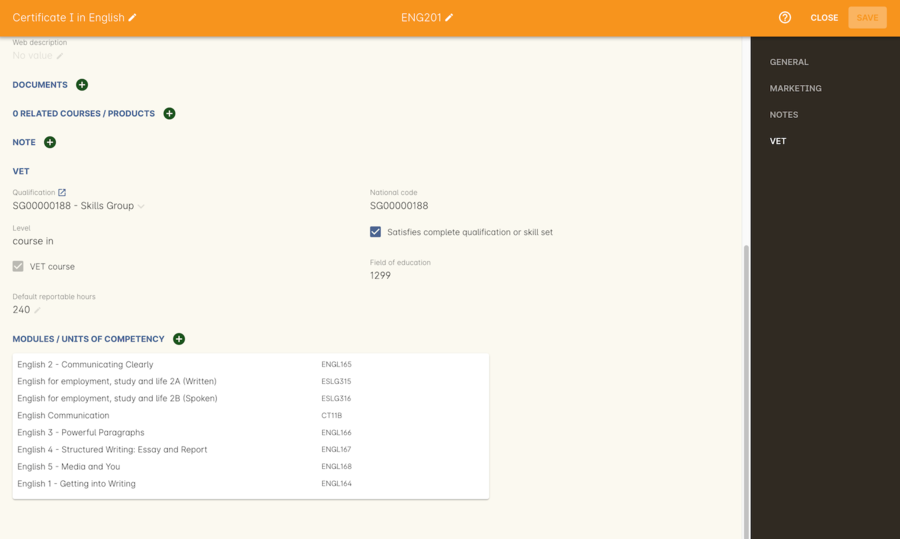
Smart and Skilled Course set up with a Skills Group
Updated over 1 year ago
