Editing your site via WebDAV
While you can log into your CMS to edit content, to make more granular changes to the code or design of your website you’ll need to use WebDAV. This is very similar to FTP (File Transfer Protocol) except it makes it easier for us to encrypt your connection and apply special automatic rules and filters.
To access and log into WebDAV we recommend using any standard compliant application, like Cyberduck, which is free for use on Windows and Mac. To configure a connection in Cyberduck, first click the Bookmarks tab, then in the bottom left of that screen, click the '+' button to add a new bookmarked connection.
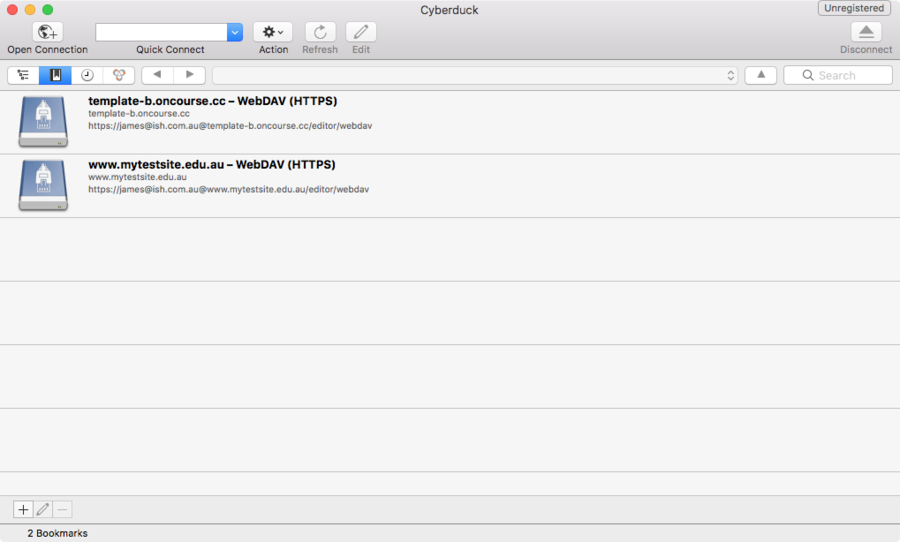
The Bookmarks screen in Cyberduck
A screen like below will appear:
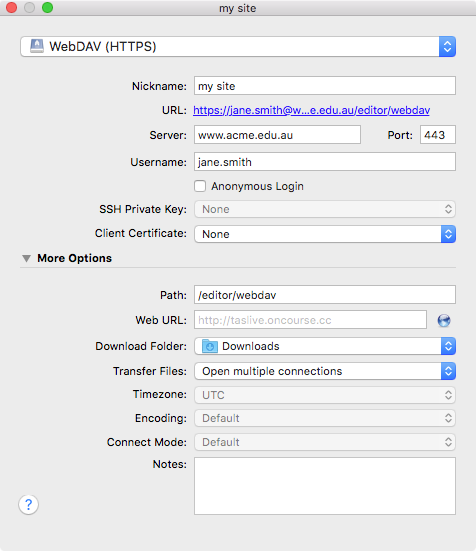
Cyberduck Configuration
Enter the following details:
- Server = the URL of your website
- Username = the username you use to access your site’s CMS
- Path (located under the expandable menu More Options) = /editor/webdav.
Close the box. If you’ve entered everything correctly, your connection will now appear in the bookmarked like.
Double-click your new bookmarked connection and you’ll be asked to enter your password, which will be the same as the one you use to access the CMS. Once you have access you’ll see your site’s folder structure.
Updated over 1 year ago
