Dashboard search
The main Dashboard has a search bar where you can type in almost any type of data from a record, including a name, course code, class code, even an invoice number, and it will be shown in the search results.
If you click on a search result, that record will open in a new window unleass you are searching for a contact. Clicking a contact record search result will open that contact in the contact insights panel. You can learn more about that in our contact insights section of our manual
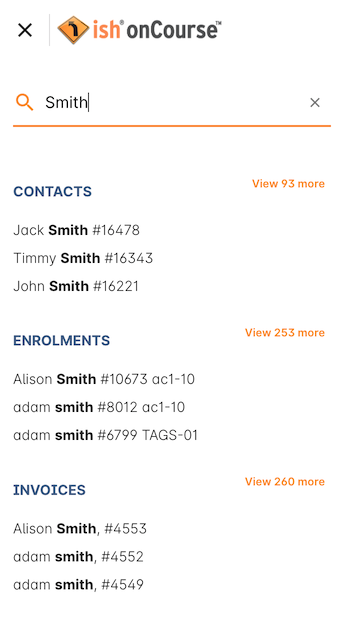
Figure 45. Find Anything will help you find almost anything within onCourse quickly
This is not the same as the Search function in list views.
Updated over 1 year ago
