Adding relations
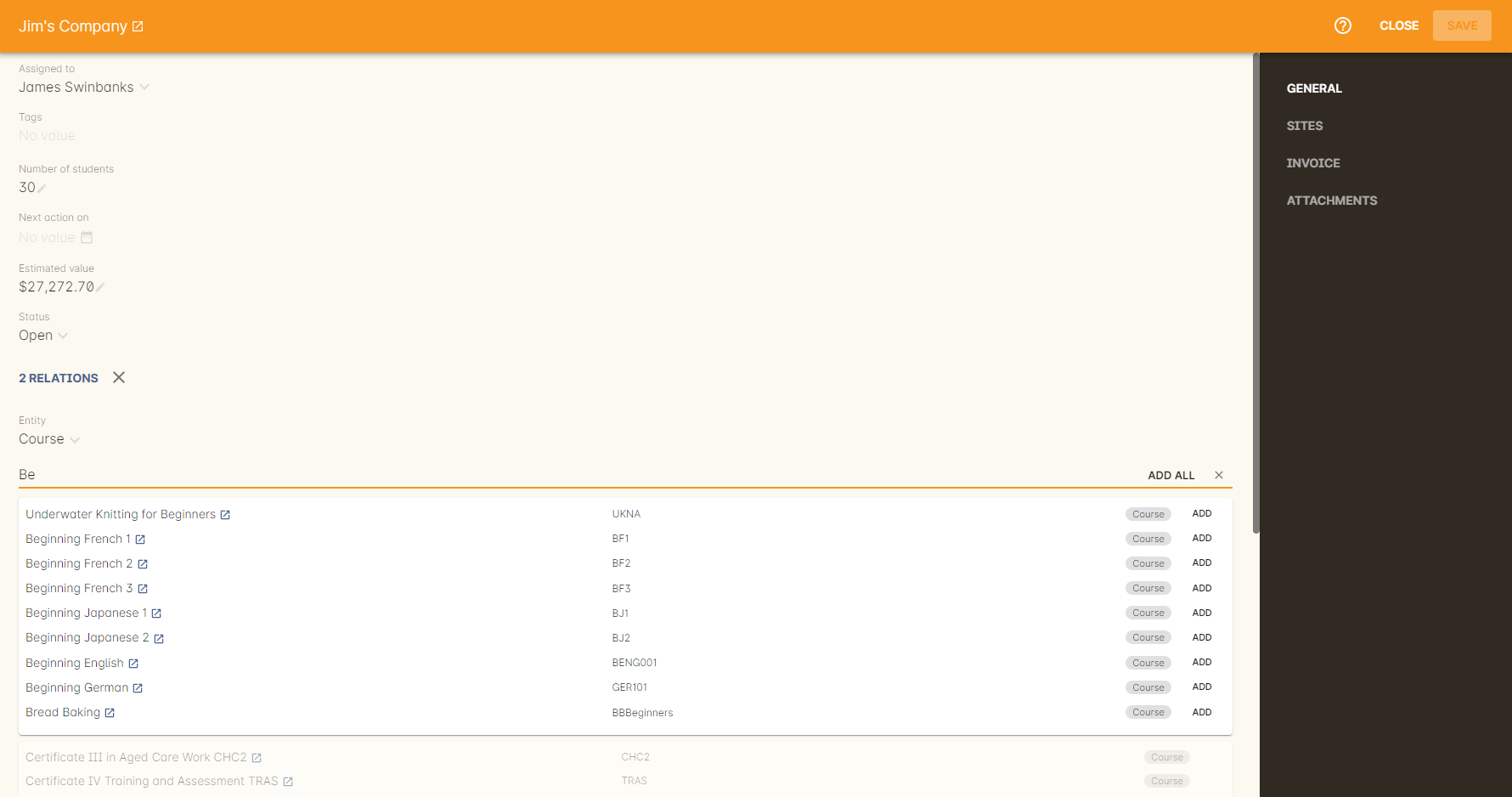
Figure 223. Adding a third course to this lead record.
As the purpose of a lead is to capture someone’s expression of interest, you want to know exactly what they’re interested in, and this is done by creating relations with both courses and products. For a relation to be created, the course or product must already exist in the system.
Click the + button next to Relations, then using either a query, or by typing out the name or the code of the course or the product, you’ll see a selection of choices in a drop-down list. Click the 'Add' button next to each record you want to add to the lead, or click 'Add all' if you want to add all of them.
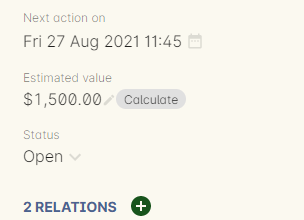
Figure 224. Click the Calculate button after adding relations to have onCourse calculate its value for you.
When you add a relation, you can make onCourse calculate the estimated value by clicking the 'Calculate' button. This pulls the enrolment fee data from the last class for that course, or the product price per single unit. You can edit this value manually as well.
Updated over 1 year ago
