Checklist display rules
When setting which record types a Checklist will be visible on, a switch appears to the right of each record type you select called 'Add display rule'.
This lets you use the onCourse Query Language to apply rules around when this checklist appears on records of this type.
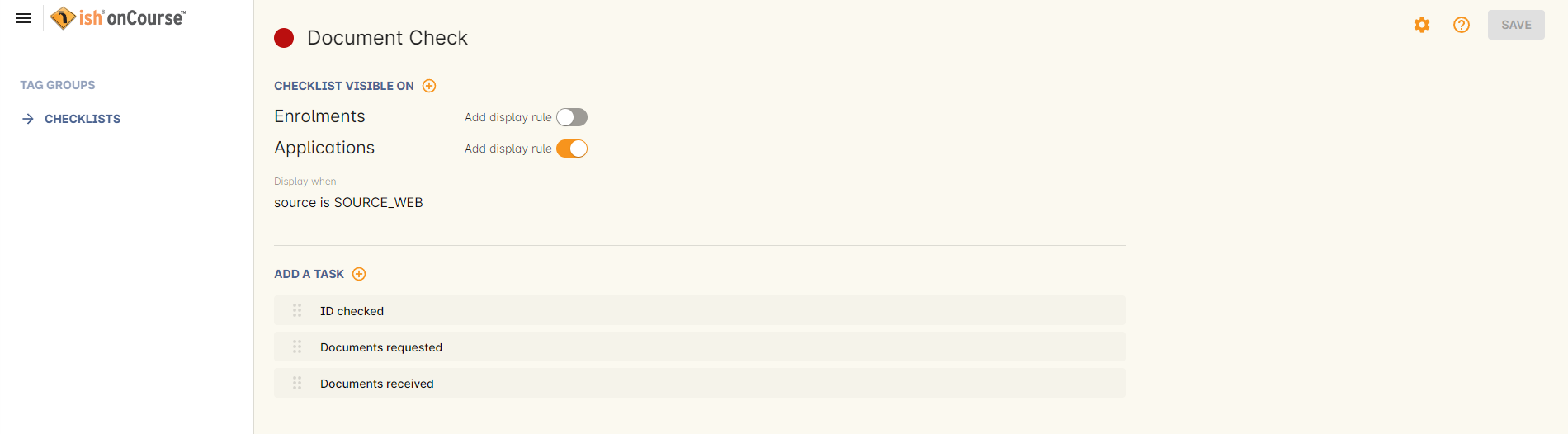
Figure 143. This display rule is active only for applications and will only show this checklist on applications that have come from online e.g. SOURCE_WEB. It will show on all enrolment records
This will allow you to set up more complex groups of checklists without over-cluttering your views unnecessarily.
Updated over 1 year ago
