Parent or Guardian
Within the Editor settings you can specify an age under which all enrolments will require parent or guardian contact details e.g. for students under 18. We recommend that you also make the date of birth field mandatory for your system. In the example below, student Manual Child is trying to enrol in a course named 'Internal', however since they are under 18 years of age they will have to enter their Parent/Guardian details first by clicking the 'Add Guardian' button.
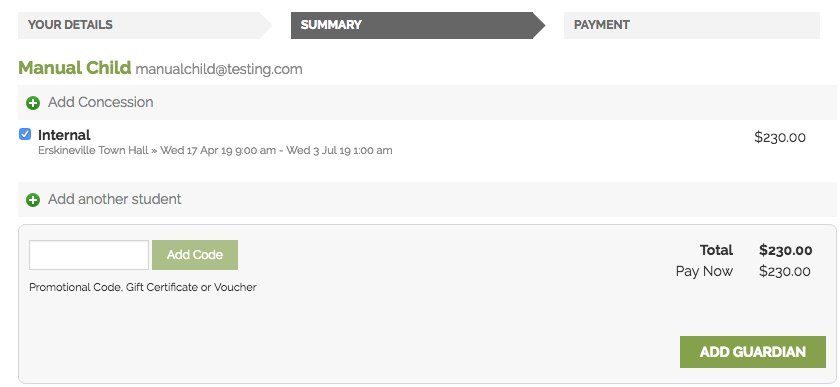
The Summary page displaying the
If the student has enrolled before and already has a parent/guardian contact related to them in onCourse, then this information will not be requested, and the 'Proceed to Payment' button will show.
Until a Parent or Guardian’s details are supplied, there is no option to proceed to the payment screen. Clicking the 'Add Guardian' button directs to the Add a Parent or Guardian page, along with the following callout message; "Because a student is under 18 we require the details of a parent or guardian for our records. Please enter that person." As per adding all other contacts, if their details are already in onCourse, then only a first name, last name and email address are needed to identify them.
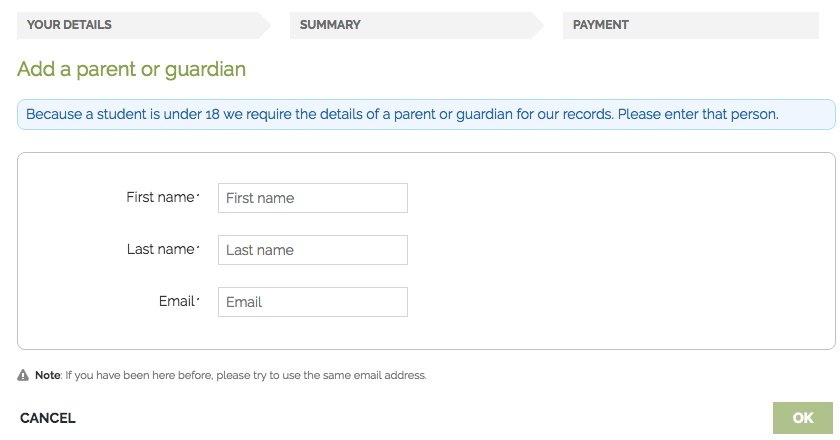
The Add a Parent or Guardian page is where you add your parent/guardian
Once the guardian or parent’s details have been captured the user will be returned to the Summary page, which will show both the child’s name and the parent’s, along with a short description next to the child’s name of their relationship with the defined guardian.
Next to the relationship description there is also a Change button which, when clicked, takes the user back to the Add a Parent or Guardian page where the user can add a different Parent/Guardian.
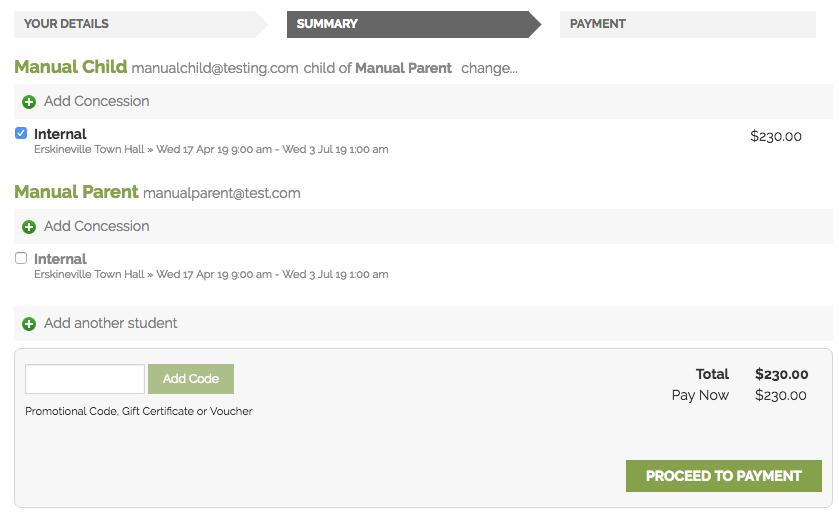
Summary page after the student has added their parent or guardian
Updated over 1 year ago
