Creating a VET Student Loan eligible course
onCourse Courses are used to map to both the VSL courses and VSL units of study. You set this up in onCourse by creating a parent course as the VSL course, and then another course for each unit of study - e.g. if there are four units of study to the course, then you’d make one parent course and four more 'unit of study' courses.
For the course modules, set up each unit of study course with one module each in order for the TCSI export to work correctly.
You’ll need to set a relation between all these courses soon, but first, in the course VET section, you will need to begin by checking the option 'This is a VET Student Loan eligible course'. This will show the additional VSL fields.
-
This is a VET Student Loan eligible course - When ticked, sets the course as VSL enabled and displays further VSL related fields.
-
Equivalent full-time student load - this must be expressed as a whole number where 1 = a full time student load, 05 is 50% of a full time load and 0125 is equal to 1/8th of a full time student load.
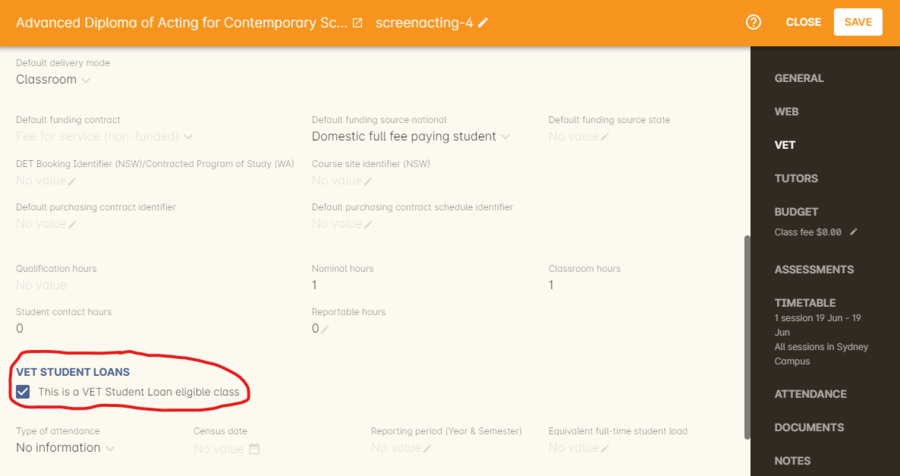
Figure 482. VET Student Loan fields in a Class record
When creating VSL class records within VSL courses, the following fields are available to set:
- Type of attendance - select from Full time, Part Time, OUA (Open Universites Australia) or non-higher degree, and no information.
- Census date - This is the last date students can withdraw before incurring the course VET Student Loan fee. This must match your pre-approved census dates for the course or subject. This only displays when the parent course has 'This is a VET Student Loan eligible course' ticked.
Make sure each field is set correctly for the course/unit of study you’re creating.
The last step is these courses then need to be connected with a special type of relation called 'Higher Education'. From within the parent course record, go to Relations and create a relationship with each of the applicable unit of study courses you’ve made, using relation 'Unit of study (Higher education)'. Make sure that each unit of study course has this relationship with the parent course. If viewing a unit of study course, the relationship to the parent course will appear as 'Course (Higher Education)'.
You can learn more about this specific type of relationship by visiting our Course Relationships chapter here.
Updated over 1 year ago
