Automation edit view
Automations have two separate views; a cards view and code view. You can switch between the two view modes by hovering over the cogwheel and then clicking the switch view icon.
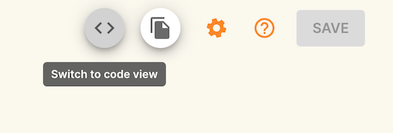
Figure 563. Click this icon to change the view mode
Card view
For standard users. Gives a simpler way to view, or craft, automations without needing to write any code. Of course, you can still write code in this view if you wish.
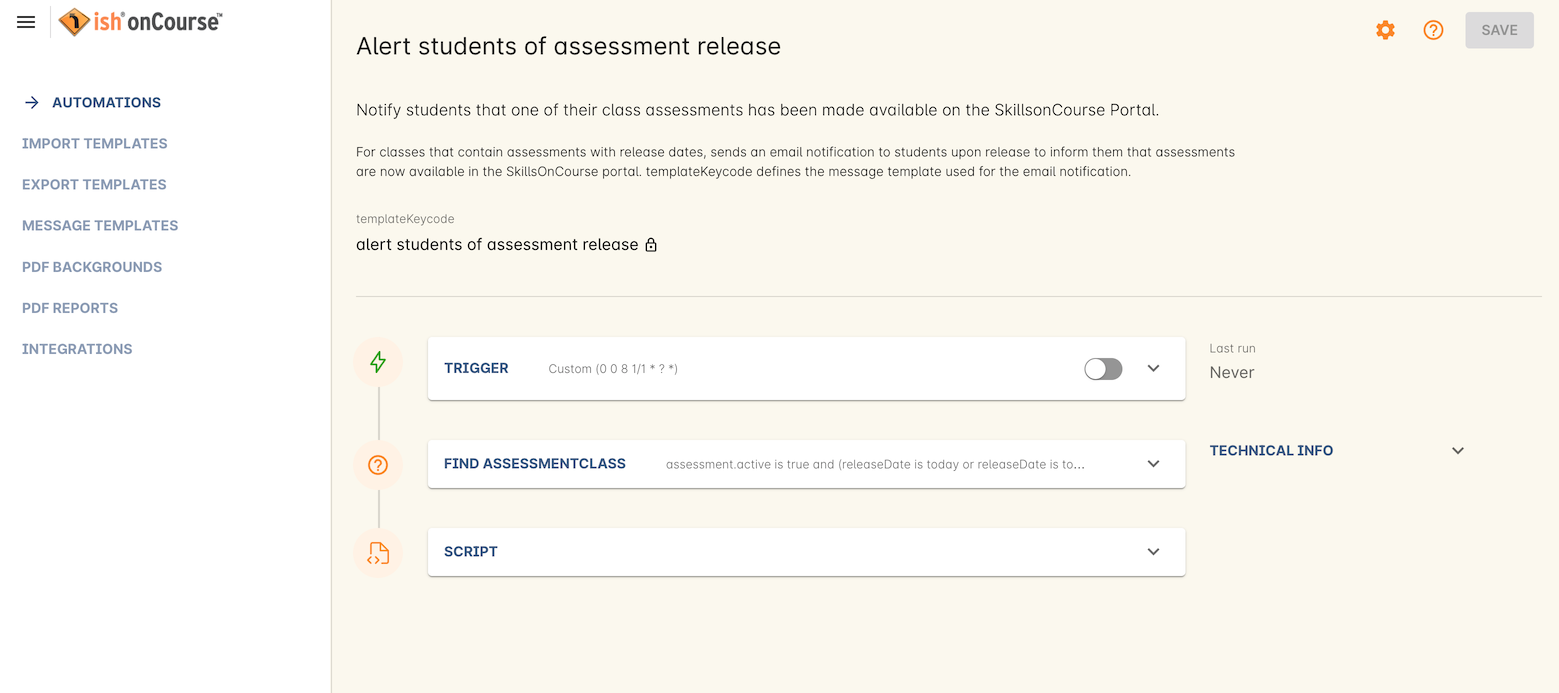
Figure 564. Card view breaks the code into easy to read cards.
Code view
Does away with separate cards, instead showing pure code with which you can edit. This mode is recommended for advanced users.
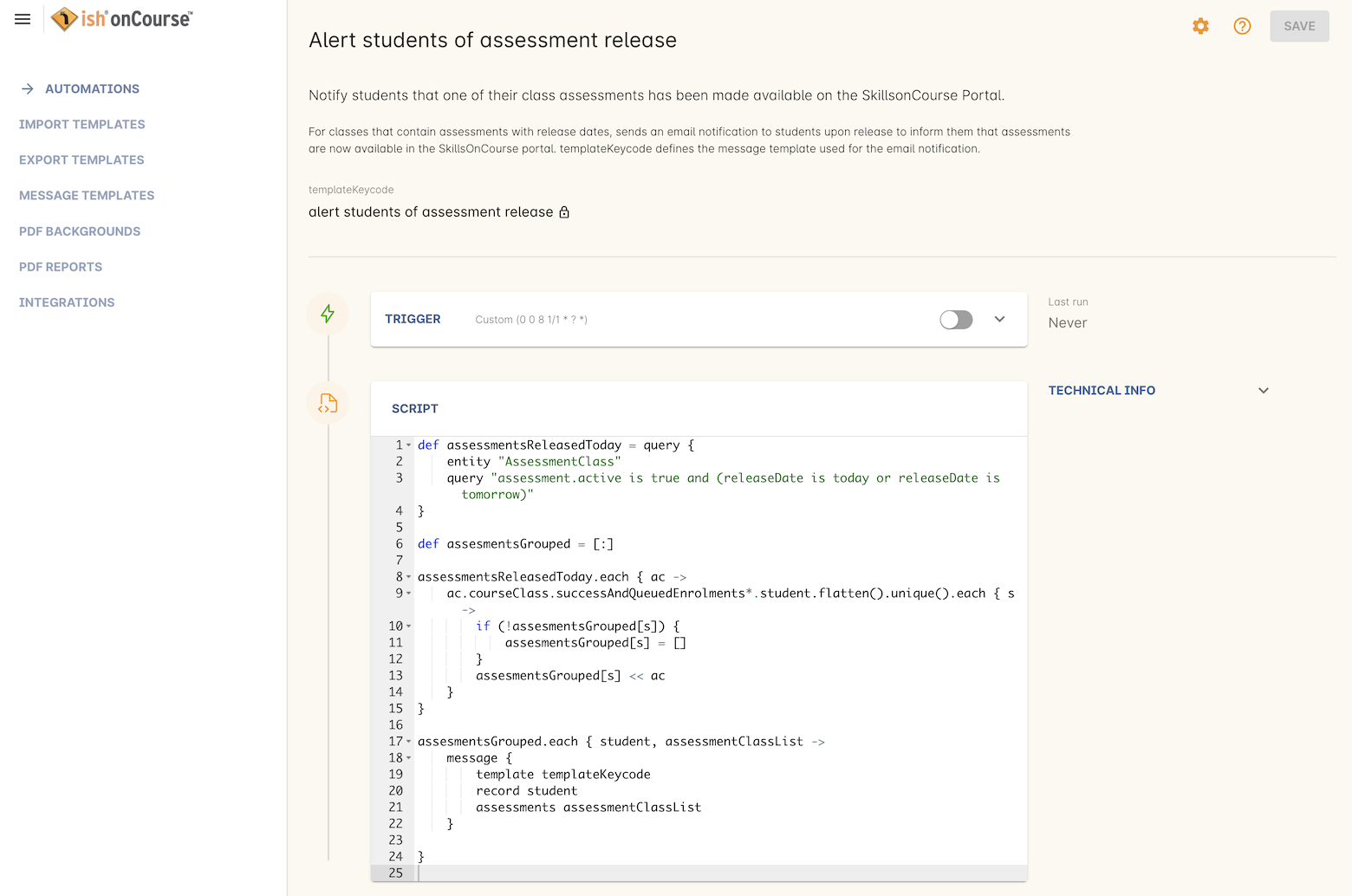
Figure 565. Code view shows just the trigger and the script code
Updated over 1 year ago
