Adding additional AVETMISS and other reporting information to an enrolment
Some additional information you need to record for your AVETMISS, traineeship, CRICOS or VET Fee-Help reporting can be added to the enrolment record after it has been created. This information cannot be added in Checkout at the time you create the enrolment.
To locate an enrolment, go to Enrolments and search for the enrolment you have created. Double click on your enrolment to open it in edit mode.
When editing a funding field on an enrolment with associated outcomes, a pop-up will open asking if you’d like to update the associated outcomes with the same change. Click the checkbox next to each field you’d like replicated across each outcome attached to the updated enrolment.
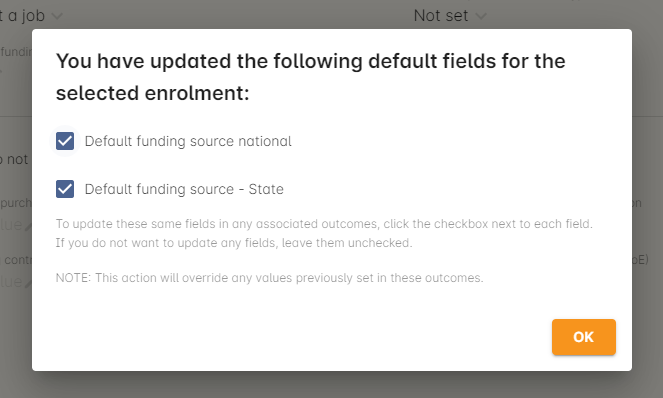
Figure 240. Enrolment general tabs show a number of fields that use default values
Fields to set at the enrolment level
In the VET section of the enrolment, you can set a value for the following fields. Most of these field only affect AVETMISS reporting.
Study Reason reported in the NAT00120 for students enrolling in a qualification or skills set. If you don’t set a value here, the default '11 - other reasons' will be exported
Fee Exemption Concession Type reported in the NAT00120 as a below the line state reporting option
Associate Course Identifier (SA - SACE Student ID) reported in the NAT00120 as a below the line state reporting option
Full Time Flag (QLD) reported in the NAT00120 as a below the line state reporting option
VET in Schools Enrolment reported in the NAT00120. If you don’t tick this option, an N for No will be exported as default
Outcome Identifier - Training Organisation reported in the NAT00120 as a below the line state reporting option.
If you are reporting a Smart & Skilled enrolment in NSW, this is where you record a student who did not commence their training after being issued a Commitment ID
Training Contract: apprenticeships reported in the NAT00120 for students undertaking funded training
Client Identifier: apprenticeships reported in the NAT00120 for students undertaking funded training
CRICOS: Confirmation of Enrolment This is not a field reported in AVETMISS, but used for management of CRICOS (overseas) students and reporting to PRISMS
Eligibility exemption identifier (Vic) reported in the NAT00120 as a below the line state reporting option
VET FEE HELP indicator (Vic) reported in the NAT00120 as a below the line state reporting option
Training Plan Developed (NSW) reported in the NAT00120 as a below the line state reporting option
Fields that can be overridden at the enrolment level
On the enrolment general tab, you can override the default values set in other places in onCourse.
Generally, these shared fields flow from the Class to the Enrolment, then to the Outcome.
Changing a default value will not have any affect on records that already exist. Instead, the new defaults will only take affect in any new records created after the change, and for any records specifically edited to reflect that change.
Funding source - National This is inherited from the college default preferences, or from the class VET tab settings and can be overridden on the general tab for all outcomes attached to the enrolment, or on the outcomes tab for individual outcomes attached to the enrolment.
This value is reported in the NAT00120 file.
Funding Source - State This is inherited from the class VET tab settings and can be overridden on the general tab for all outcomes attached to the enrolment, or on the outcomes tab for individual outcomes attached to the enrolment.
This value is reported in the NAT00120 as a below the line state reporting option.
Purchasing Contract Identifier (NSW Commitment ID) This is inherited from the class VET tab settings and can be overridden on the general tab for all outcomes attached to the enrolment, or on the outcomes tab for individual outcomes attached to the enrolment.
If you are using this field for reporting into NSW, to record a Smart & Skilled Commitment ID, the enrolment is the place to enter this information.
This value is reported in the NAT00120 as a below the line state reporting option.
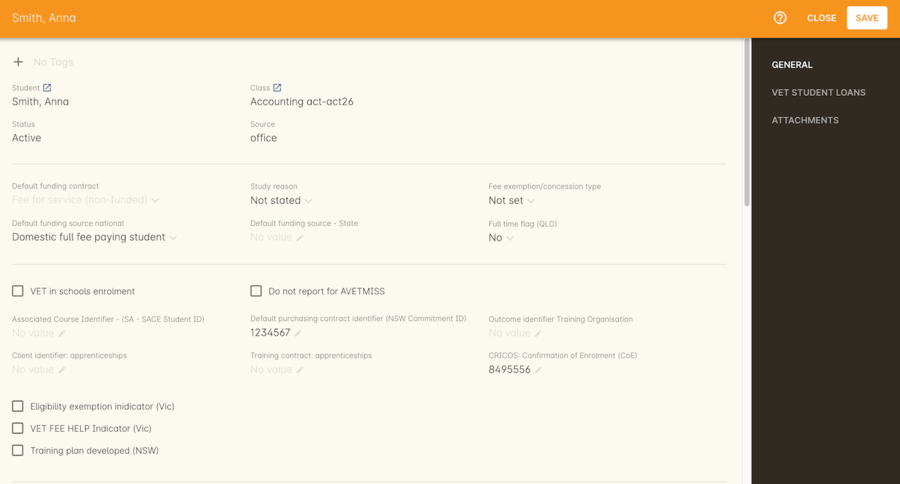
Figure 241. Enrolment general tabs show a number of fields that use default values
Fields that can be set at the outcome level
Status This is the Outcome Identifier - National that is reported in the NAT00120 file.
Hours Attended reported in the NAT00120 as a below the line state reporting option, only for outcomes with a status of 'withdrawn'
Specific program identifier this is the Specific Funding Identifier reported in the NAT00120
Fields that can be overridden at the outcome level
Module Code/ Module Name While this field doesn’t display with a lock/unlock symbol, by default it is showing outcomes linked via the enrolment in the course where the outcomes the student will complete were defined.
These outcomes can be changed to any other unit of competency in the database.
This value is reported in the NAT00120 and the NAT0060 files.
Start Date This information is derived from the class, and based on either the start date of the sessions for a timetabled class, or the student’s enrolment date for a self paced class.
This can be overridden in the list view of the edit view.
This value is reported in the NAT00120 file.
End Date This information is derived from the class, and based on either the end date of the sessions for a timetabled class, or the student’s enrolment date plus the class duration for a self paced class.
This value is reported in the NAT00120 file.
Reportable Hours These are the Scheduled hours as reported in the NAT00120. They are derived from the nominal hours set at the unit of competency level.
This value is reported in the NAT00120 file.
Delivery Mode This value is derived from the default college preferences, or the class delivery mode.
If no delivery mode is set, onCourse will automatically export 'classroom based (10)' for all enrolments except those with RPL or credit transfer status, where it will export delivery mode 'not applicable (90)'.
If the only correct value for exporting is 'not applicable (90)' because of the Status set, then onCourse will always export this value no matter what option you set in this field.
This value is reported in the NAT00120 file
Funding Source - National This is derived from the college default preferences, from the class VET settings, or from the enrolment and can be overridden on a per outcome basis as needed.
This value is reported in the NAT00120 file.
Purchasing Contract Identifier This is derived from the class VET settings, or the enrolment and can be overridden for individual outcomes attached to the enrolment.
If you are using this field for reporting into NSW, to record a Smart & Skilled Commitment ID, the enrolment is the place to enter this information.
This value is reported in the NAT00120 as a below the line state reporting option.
Funding Source State This is derived from the class VET tab settings, or the enrolment and can be overridden for individual outcomes attached to the enrolment.
This value is reported in the NAT00120 as a below the line state reporting option.
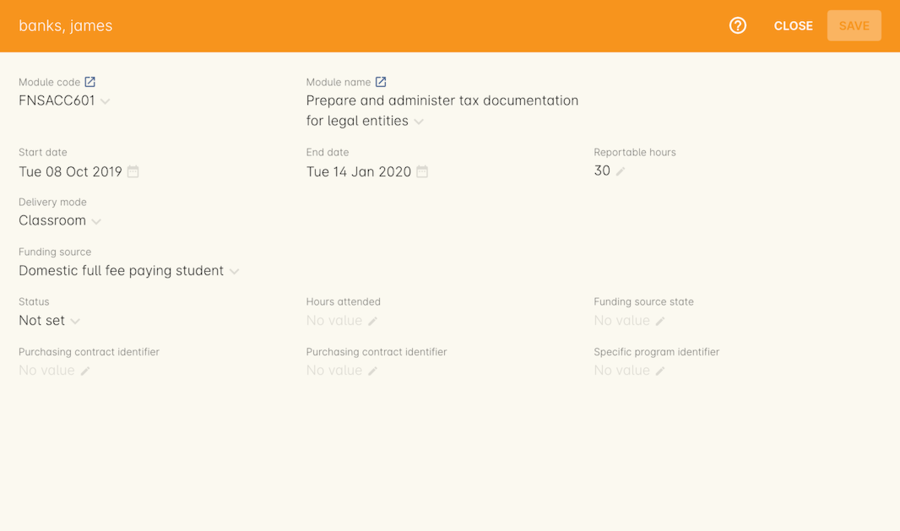
Figure 242. The individual outcome view
VET Fee Help fields in the enrolment
Information about setting VET Fee Help field values in the enrolment can be found in Student VET Fee-Help Loan Requests
Enrolment Attachments
Enrolment records can contain private note records and document attachments on the 'Attachments' tab of the record.
More information can be found in our document management chapter.
Updated over 1 year ago
