Data collection on the web
The field settings you have defined in your data collection forms and rules will drive the questions the students are prompted to answer when they engage with your website, whether that engagement is to add a course to their waiting list, purchase a product, apply for a course or enrol in a class.
What each individual student sees will depend on the combination of items in their shopping cart, and their previous engagement with you.
For example, if a student is an existing contact in your database and is matched on their first name, last name and email address with an existing contact, then they will only be asked to complete fields marked as mandatory in the data collection rules that they haven’t completed previously. They will not be shown the responses to any fields they have supplied before, or fields set to optional they haven’t completed.
Your details - contact fields
When a student is enrolling or applying for multiple courses and classes in the online checkout process, they will see the combination of required and mandatory fields based on the data collection rules assigned to all the courses in their shopping cart.
Breaking fields up into clear groups with headings to explain assists in creating a clear and self-explanatory user interface in your website. In the example below, this advice has not been followed.
You should always perform comprehensive user testing of your website application and enrolment settings when adjusting data collection rules so you can confirm the process the student sees is what you envisioned.
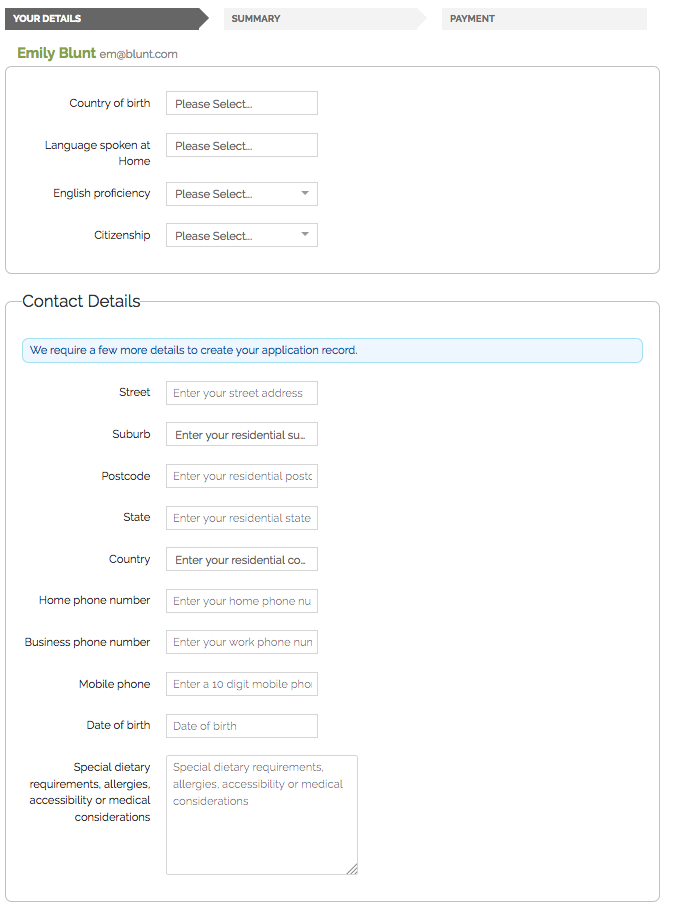
Figure 282. This is not a clear example of data collection forms,as the first section displayed has no heading or user instruction
Summary - enrolment, product or application specific fields
Custom fields that apply to the enrolment or application are asked in specific relation to the course the student is enrolling in or applying for.
That means that if the student is enrolling or applying for multiple courses where the same data collection rules apply, they may be asked the same questions twice. The types of questions asked here should be specific to the course e.g. for an event with elective breakout activities, do you want to attend stream 1 or stream 2.
Generic questions about the students preferences or demographic information tend to belong in the contact record, rather than the enrolment or application.
The one place where this is not the case is for funded enrolments or applications, where the student needs to answer questions related to their funding eligibility and declare they are true and accurate at the time of application or enrolment. It would not be appropriate here to rely upon answers a student may have supplied six months ago in a previous application.
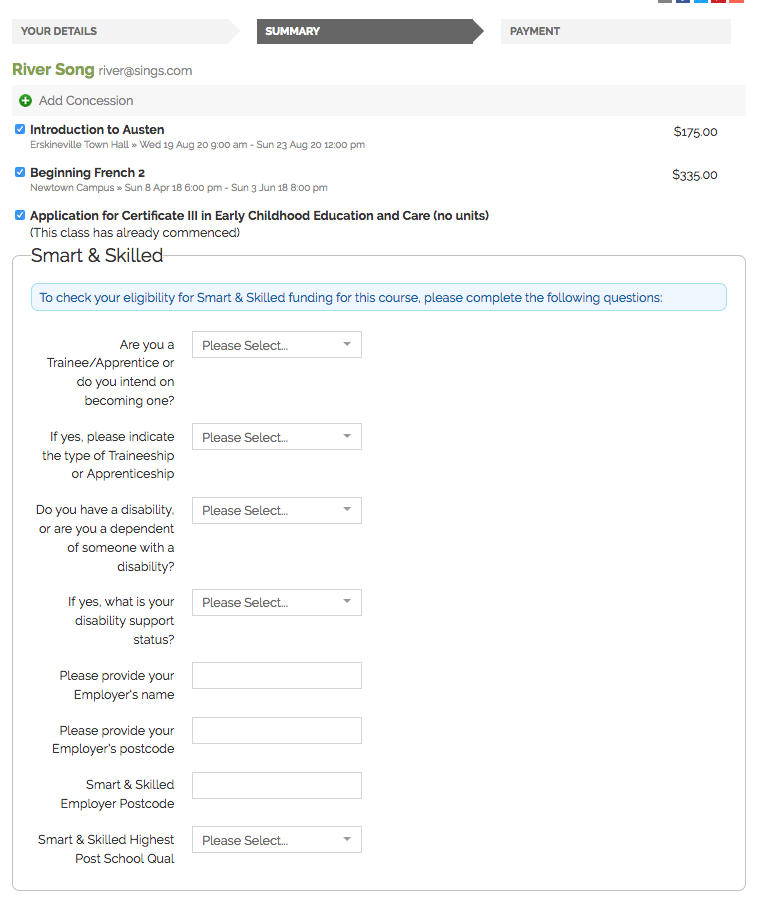
Figure 283. Answering application specific questions during the online process
Form or File uploads
By creating a custom field with the data type 'File', you can have student’s upload files to the record that is being created. E.G. if the custom field is added to an Enrolment form then the file will appear attached as a document to the enrolment record that is created. Similarly, if the field is added to a form for Applications then any files uploaded will attach to the application record created.
Files will upload with the shareable link permission enabled.
Updated over 1 year ago
