Contra Payment Types for invoice reversals
A contra payment is a special type of payment that debits the balance outstanding on an invoice with the balance of an available credit note. It saves you from having to look at the total balance of a student’s debits and credits and works out what their end position is. It may be especially useful for companies who process multiple students in an invoice and have some students cancel and credited.
Contra payments are processed automatically for a credit note that is created through the enrolment cancellation process. For example, if the student had enrolled but not paid for their class and it was later cancelled, you would issue them a credit note. Automatically both the credit note and their original invoice would have a $0 balance, as they would cancel each other out. The credit note will 'contra pay' the unpaid invoice.
In the enrolment transfer process, a credit note created from the original enrolment invoice cancellation will be used to contra pay the new enrolment invoice being created during the transfer process.
These are the only two instances where contra payments will apply automatically. In other situations, you will need to decide how to apply the credit as a contra payment.
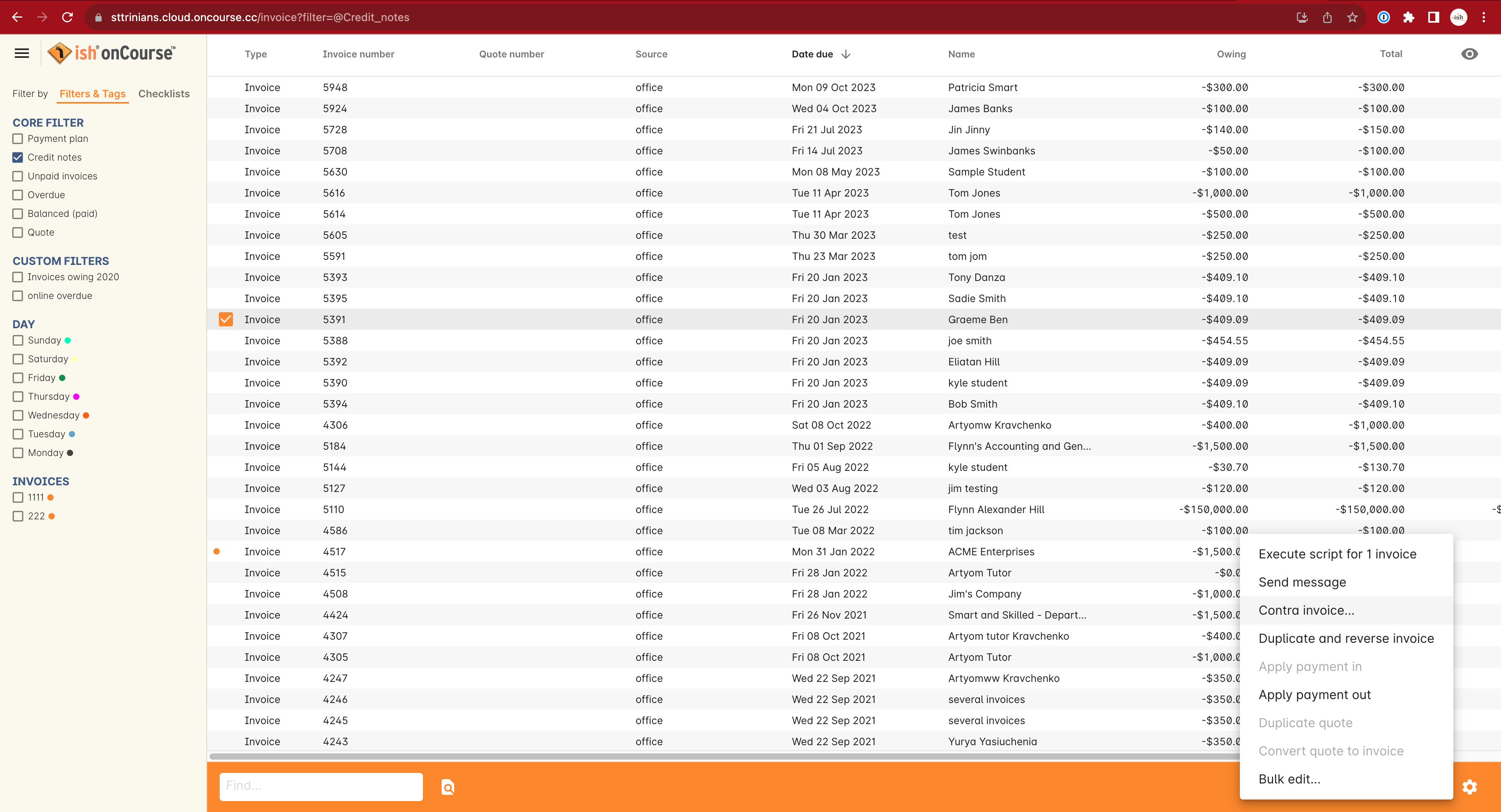
Figure 546. Create a contra invoice via the invoice window advanced function cogwheel
When a cancellation or transfer takes place and the student has credit remaining, as well as other unpaid invoices, you can choose to manually apply the credit as a contra payment against the invoice of your choice.
For example, if a student had an invoice for $100 for an enrolment that they have not made a payment against, so have a balance outstanding of $100, and they’re then issued a credit note for $70 for a different class they had paid for, you could choose to 'contra' the $70 credit note balance against the $100 outstanding balance on the invoice. This would then show their credit note as having a $0 balance (as though you had refunded them, or they had used the credit note for another enrolment) and their invoice as having a balance of $30 outstanding they need to pay.
To manually contra a credit note against and unpaid invoice, do the following:
-
Locate the credit note in the invoice / credit note list view and single click on it to highlight it
-
In the cogwheel, select 'contra invoice'
-
A new window will open showing all the invoices for the contact with balances outstanding
-
In this window tick the invoice or invoices you want the credit note to contra pay against and save.
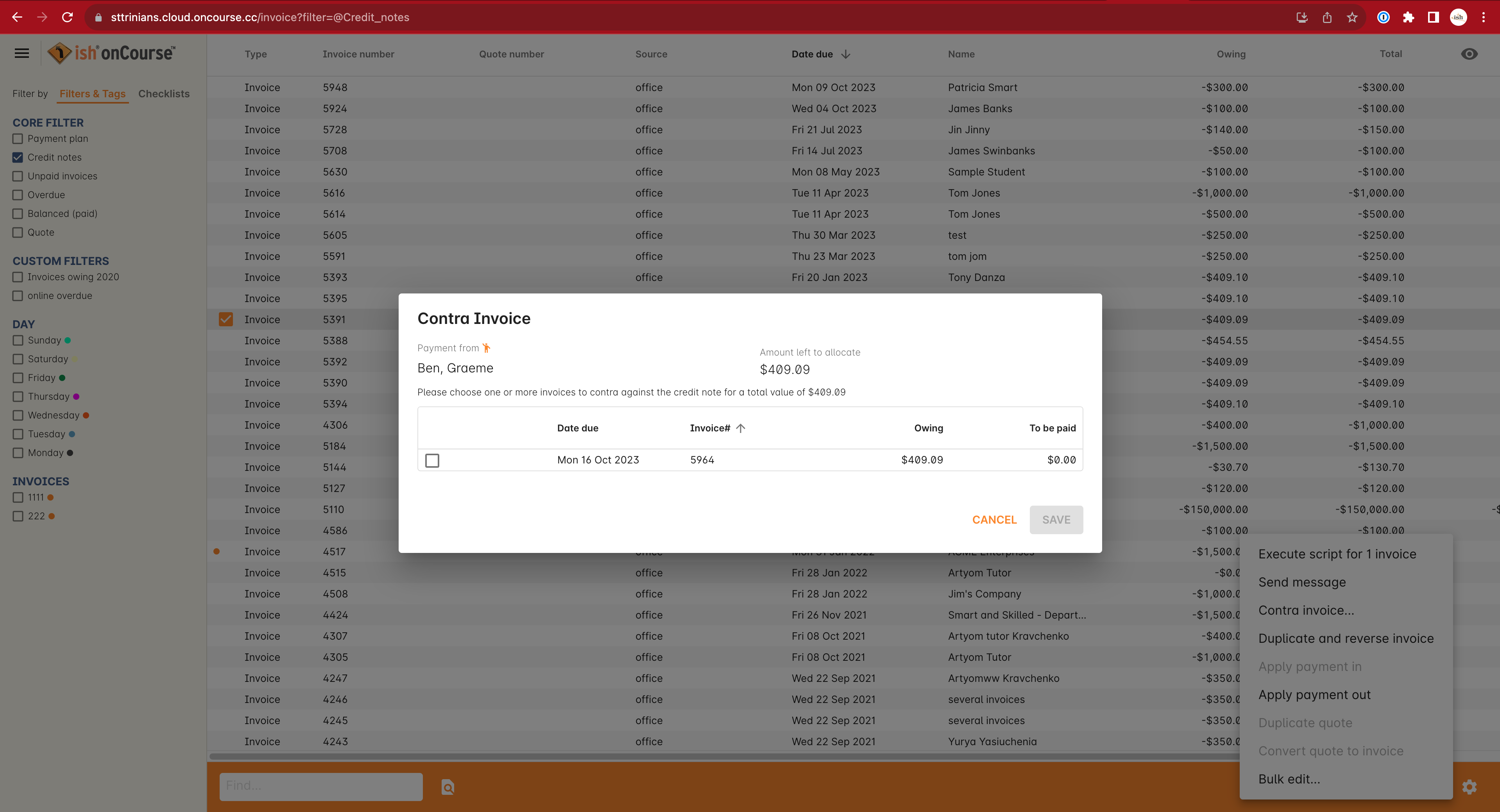
Figure 547. Choosing an invoice to contra pay a credit against
You can only use credit notes to contra invoices for the same contact. You can’t take a credit note from Student A and use it to 'pay off' an invoice that was issued to Student B.
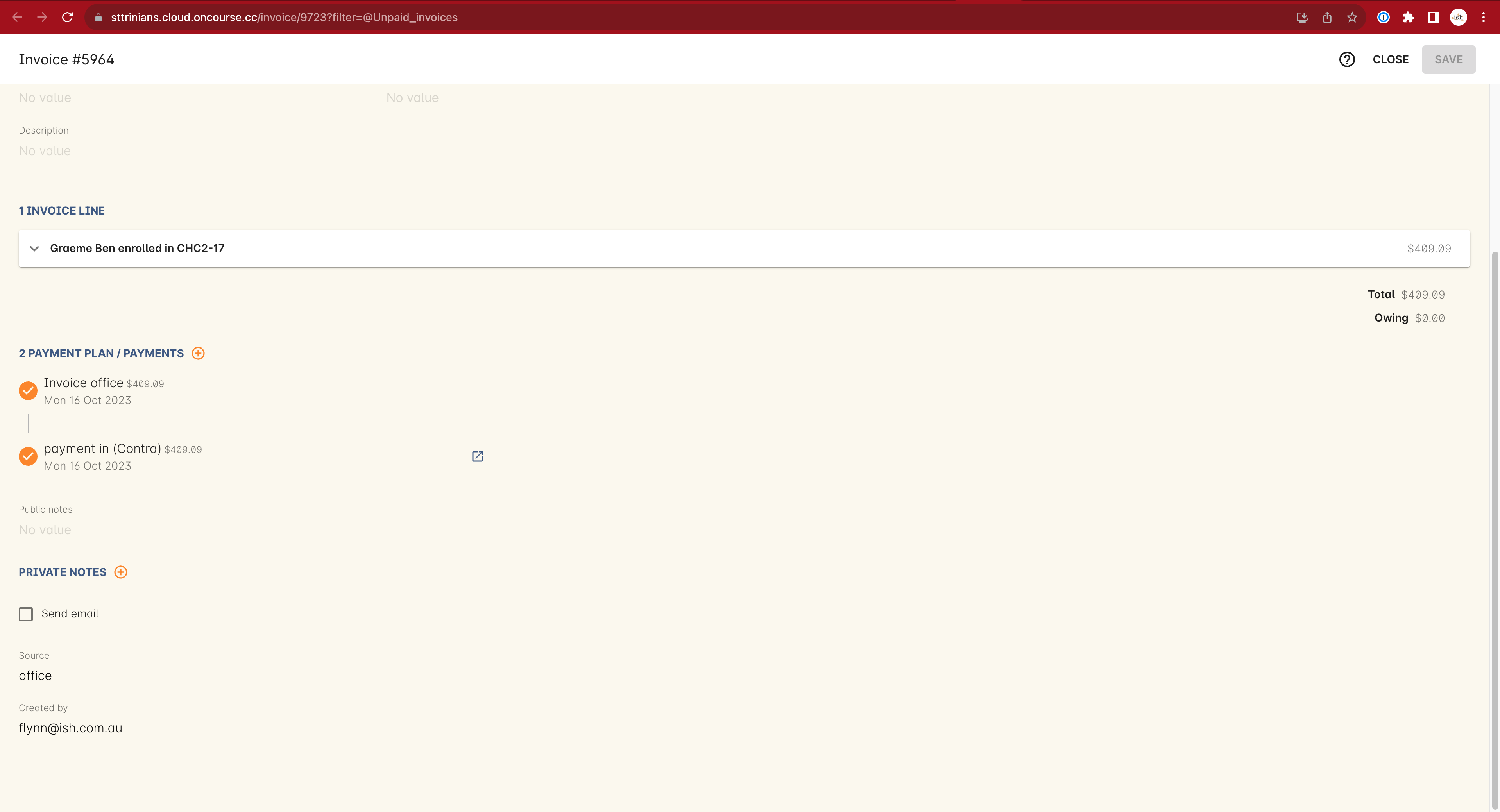
Figure 548. Invoice detail showing a contra payment at the bottom of the Payments section
Updated over 1 year ago
