Using find related to view Purchased Memberships
The find related feature is also available in the Membership Groups window.
You can use this feature to find the following:
- Current/Expired Members - This will show a list of all contacts who are either current members or expired members of this membership.
- Discounts - This will display the various discounts that the membership offers.
- Classes - This will show the classes affected by the chosen membership.
- Audits - This will display any captured interactions between the membership product and the onCourse user responsible for them.
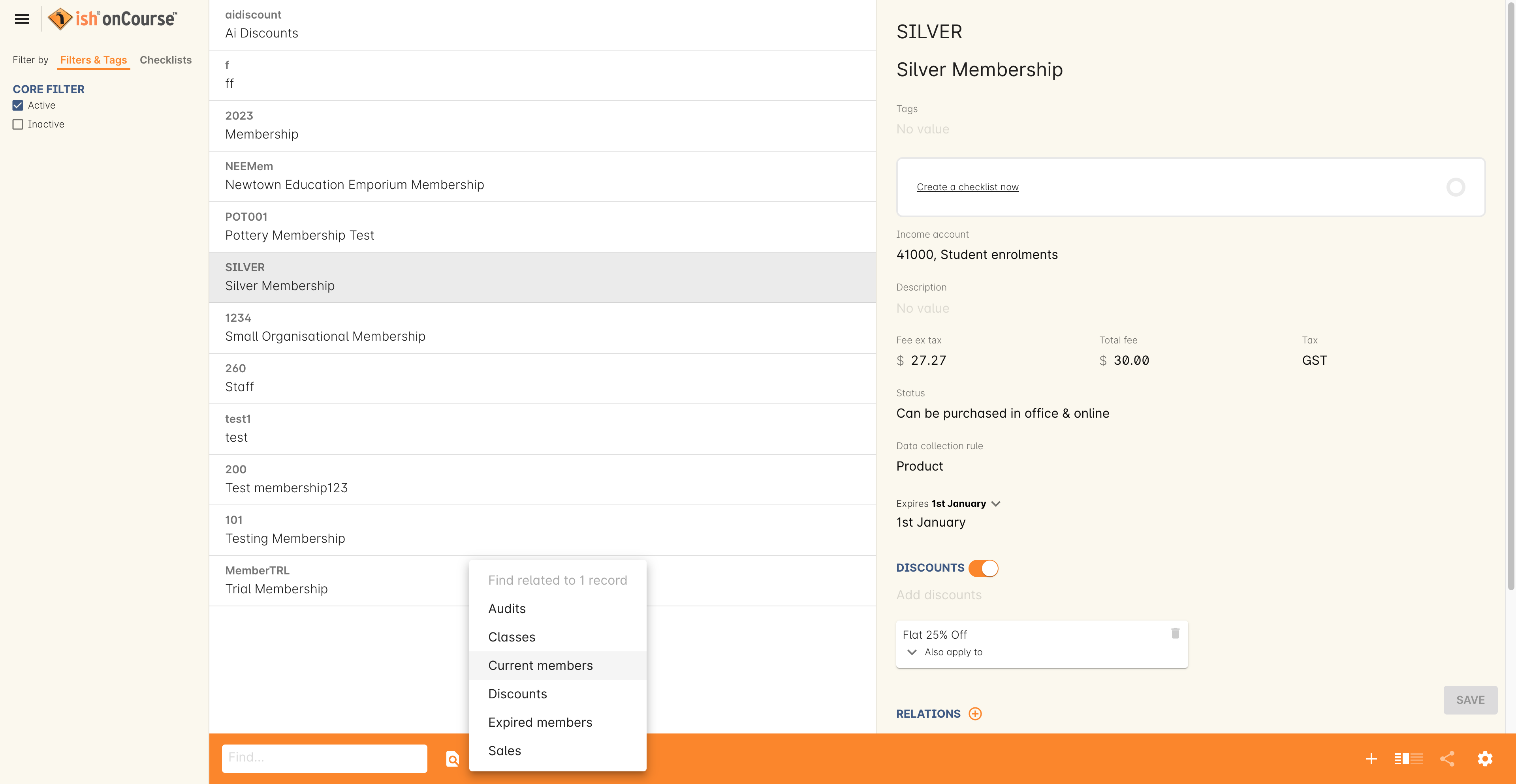
Figure 160. Find related in the Membership Products window
Updated over 1 year ago
